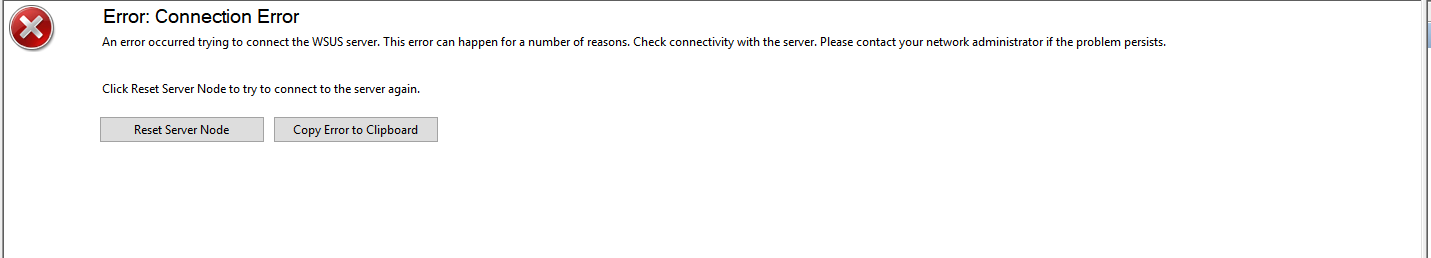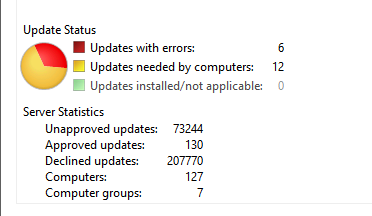Hi @EDP Team ,
Thanks for your feedback and sharing. We're glad that the question is fixed now. Here's a short summary for the problem, we believe this will help other users to search for useful information more quickly. It's appreciated that you could click "Accept Answer" to the reply.
Problem/Symptom:
WSUS ERROR: Connection Error when switched to unapproved page.
Solution/Workaround:
- Disable the WSUSPool service in IIS.
- Installed SSMS
- Connected the WSUS Database in SSMS using the server’s name listed below: .\pipe\MSSQL$MICROSOFT##SSEE\sql\query
- Examine the SUSDB Disk usage.
- Where Unused space reveals very little space
- Downloaded WsusDBMaintenance.sql and followed the instructions from the link below.
https://www.urtech.ca/2016/10/solved-how-to-clean-up-and-repair-wsus/
- The query will take 30 minutes to complete.
- Restarted the WSUS Application service in IIS.
- Start WSUSconsole, then navigate to the unapproved page and manually decline all 70K patches from the console.
Thanks again for your time! Have a nice day!
Best regards,
Cherry