Hello @PRADEEPCHEEKATLA
Actually, I have to grant access for user in synapse access control, in a role, like synapse artefact user.
Anyway, I think that message "The personal access token is invalid. Please provide a valid token." could be better.
This browser is no longer supported.
Upgrade to Microsoft Edge to take advantage of the latest features, security updates, and technical support.
Hello,
I'm try connect a github repo to load a synapse project and I get error "The personal access token is invalid. Please provide a valid token".
I tried with 2 differents github account's and have the same error.
Where am I wronging?
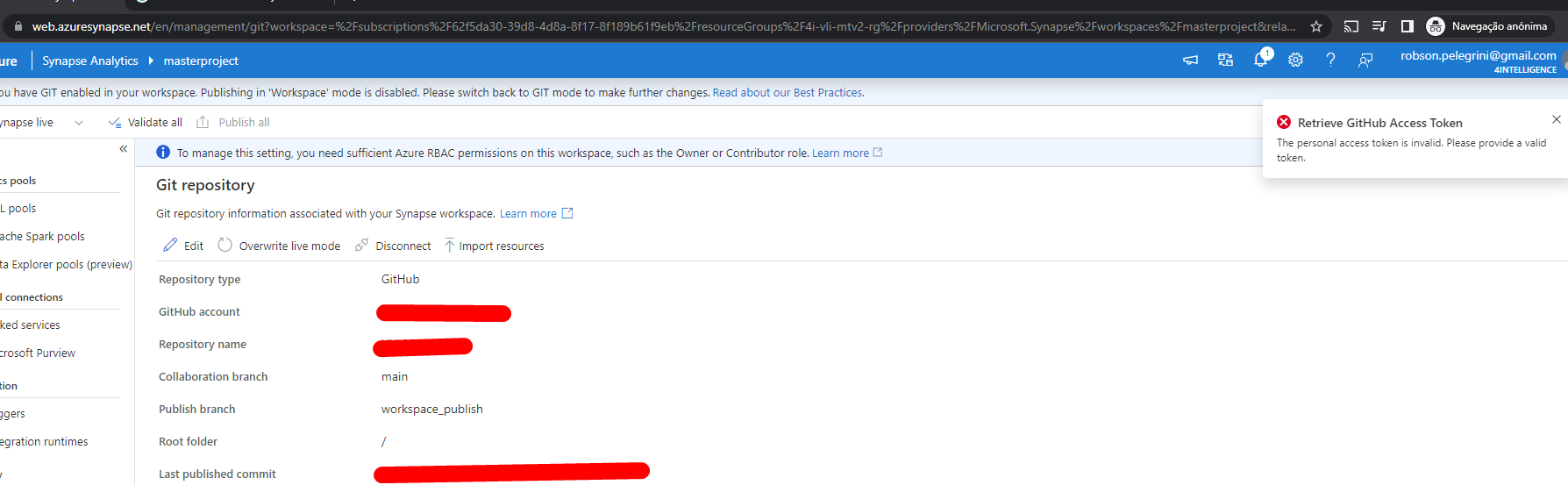
Hello @PRADEEPCHEEKATLA
Actually, I have to grant access for user in synapse access control, in a role, like synapse artefact user.
Anyway, I think that message "The personal access token is invalid. Please provide a valid token." could be better.

Hello @Robson Pelegrini ,
Thanks for the question and using MS Q&A platform.
There are a few possible reasons why you might be getting this error message when trying to connect a GitHub repository to a Synapse project. Here are some things you can try:
If you have checked all of these things and are still having trouble, it's possible that there might be an issue with the Synapse integration itself. In this case, you may want to try to open a support ticket for further assistance.
Hope this will help. Please let us know if any further queries.
------------------------------
 or upvote
or upvote  button whenever the information provided helps you. Original posters help the community find answers faster by identifying the correct answer. Here is how
button whenever the information provided helps you. Original posters help the community find answers faster by identifying the correct answer. Here is how