
Hi,
Are you using mstsc.exe for RDP connection? If so, please try to check all below boxes.
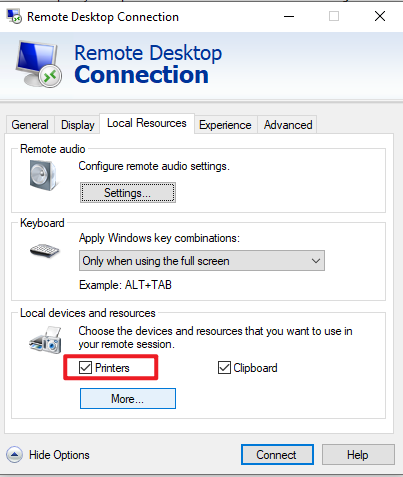
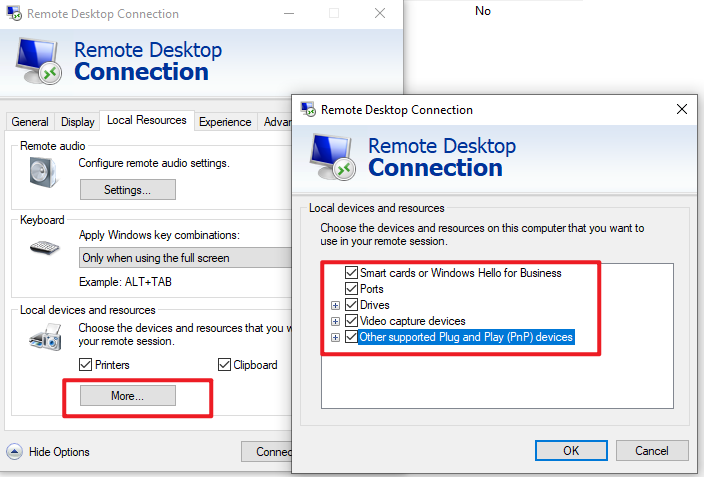
Also, please try to disable below group policy on the remote PC.
Computer Configration\Administrative Templates\Windows Componets\Remote Desktop Services\Remote Desktop Session Host\Printer Redirection
Do not allow client printer redirection
Have you used RD Gateway when remote connecting? If so, please confirm below configuration:
RD Gateway Manager - <your server name> - Connection Authorization Policies - on right sidebar, click on the policy and open the Device Redirection tab – make sure that Printer is not disabled.
Thanks,
Eleven
----------
If the Answer is helpful, please click "Accept Answer" and upvote it.