
Thanks for reaching out.
I understand you are manually creating the users in B2C and looking to send the forgot Password link separately via email along with the invitation.
The link you are trying to copy is in continuation of Sign In policy where clicking on "Forgot password" redirects the user automatically to password reset page.
To send the password link separately, you can create the new user flow "Password Reset" to reset the password.
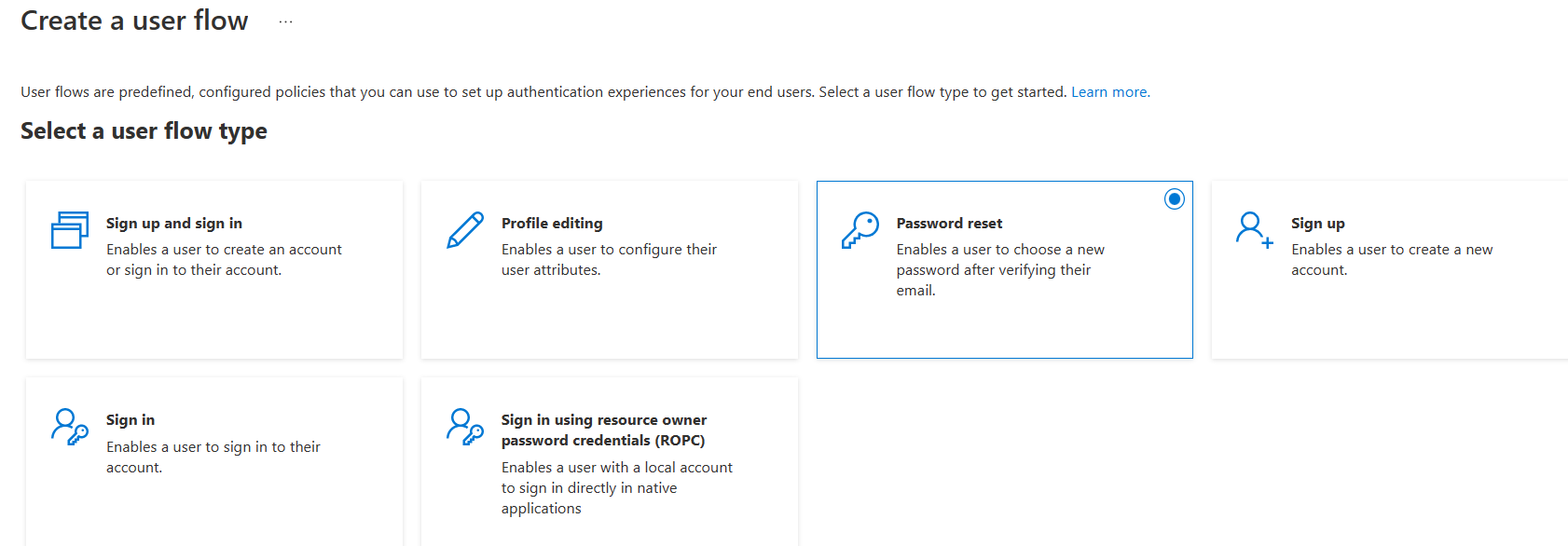
and send the below URL along with invitation to update the password directly
https://<tenant>.b2clogin.com/<tenant>.onmicrosoft.com/oauth2/v2.0/authorize?p=B2C_1_pwdReset&client_id=xxxx-xxx-xxx-xxx-xxx&nonce=defaultNonce&redirect_uri=https%3A%2F%2Fjwt.ms&scope=openid&response_type=id_token&prompt=login
where B2C_1_pwdReset is password reset user flow policy.
Users can directly reset the password with link provided in the email.
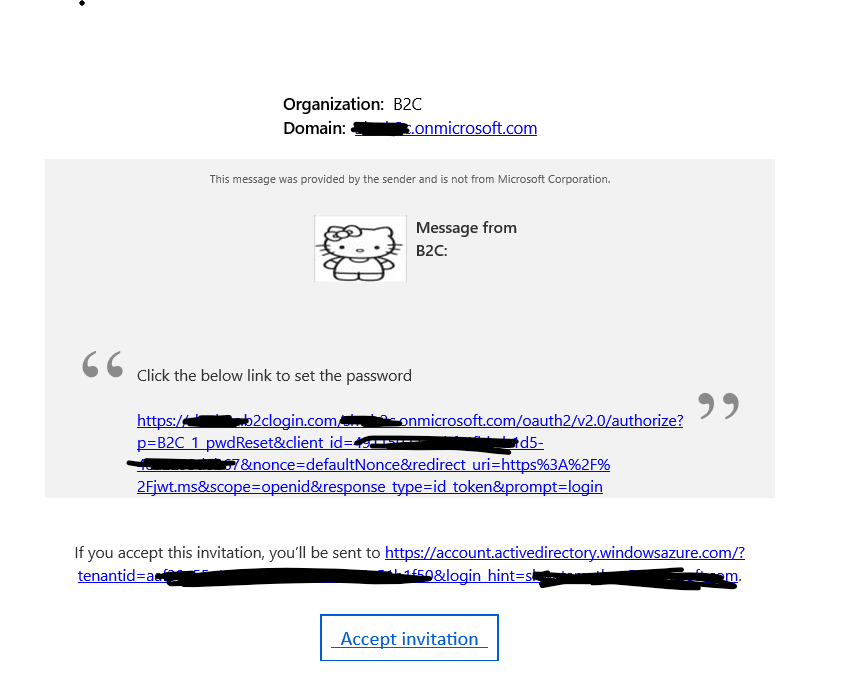
Hope this will help.
Thanks,
Shweta
----------------------------------------------------
Please remember to "Accept Answer" if answer helped you.