Did you also give the AADConnect account:
Replicate Directory Changes
Replicate Directory Changes All
at the root for the Password Hash Sync requirement?
If you add the account to Domain Admins as a test, I assume it works yes?
This browser is no longer supported.
Upgrade to Microsoft Edge to take advantage of the latest features, security updates, and technical support.
Hello,
We currently installed Azure AD Sync connect and everything seems to be synching well except for a 8344 "Insufficient access rights to perform the operation". We did a custom install where it only syncs a specific OU / group.
-We are doing only PW Hash Synchronization
-Users are getting their pws synced for the few that we are doing, pw changes, take effect too,
-During AD Forest account we selected create a new ad account
-We used users are represented only once across all directories
-Let azure manage the source anchor was selected
Again all the passwords are synching good but when I open Synchronization service manager I get the above error. When I click on the user error I see it has a change under "ms-ds-consistencyGuid" which I believe is the change it is having issue writing back to our active directory. Is there an easy way to fix this?
EDIT:
Finally it is fixed! After I started checking the security permissions for the root domain I noticed the OU for our users didn't have the security permissions for the MSOL service account at all.
The users OU had inheritance disabled. After I enabled inheritance for that particular OU, the permissions instantly appeared for the service account and the problem was fixed.

Did you also give the AADConnect account:
Replicate Directory Changes
Replicate Directory Changes All
at the root for the Password Hash Sync requirement?
If you add the account to Domain Admins as a test, I assume it works yes?
I did the command and unfortunately still having the permission issue. I'm not sure what else to try.
Yes I can see the security permissions it has on the forest.
I was also able to add the write permission using powershell successfully but still having the permission issue.
-I also reset the MSOL_ pw and reinstalled the client to match the new pw.
-The Microsoft Azure AD Sync service was changed to logon as the MSOL_ service account
-Added the MSOL_ account locally to administrators group and ADSyncAdmins where AD connect is installed.
-Temporarily turned off windows firewall to test
After all those changes I still keep getting the permission issue when its trying to export back to our AD and add the ms-ds-consistencyguid attribute.
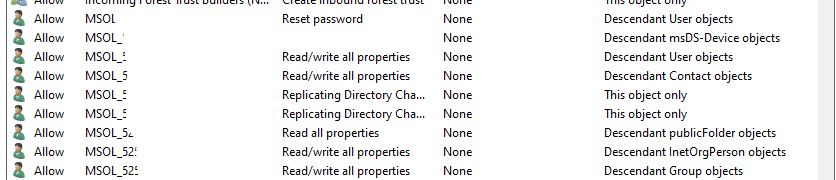
Yes that account has Replicate directory changes and replicate directory changes all. I don't understand the part about "At the root of Password Hash Sync requirement"?
Yes if I add the service account to domain admin it will clear the permission errors.