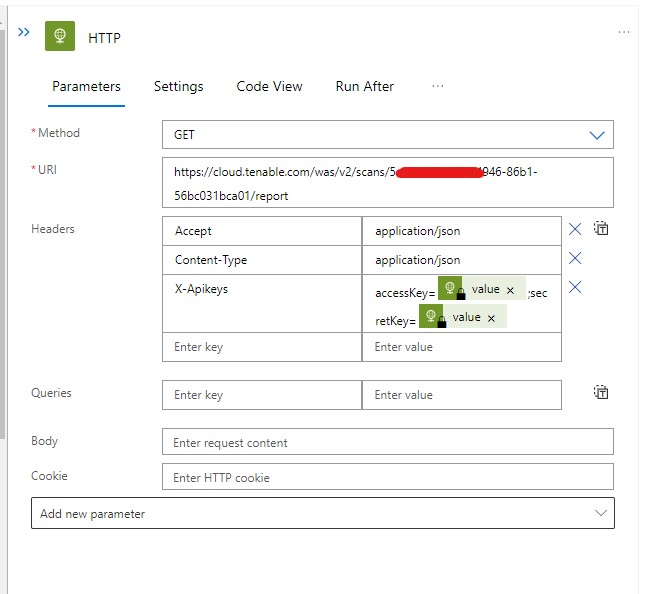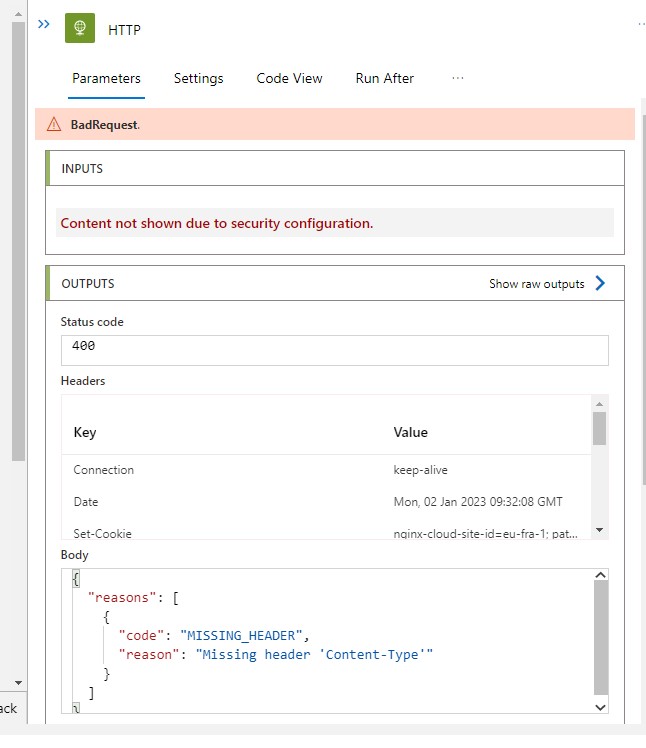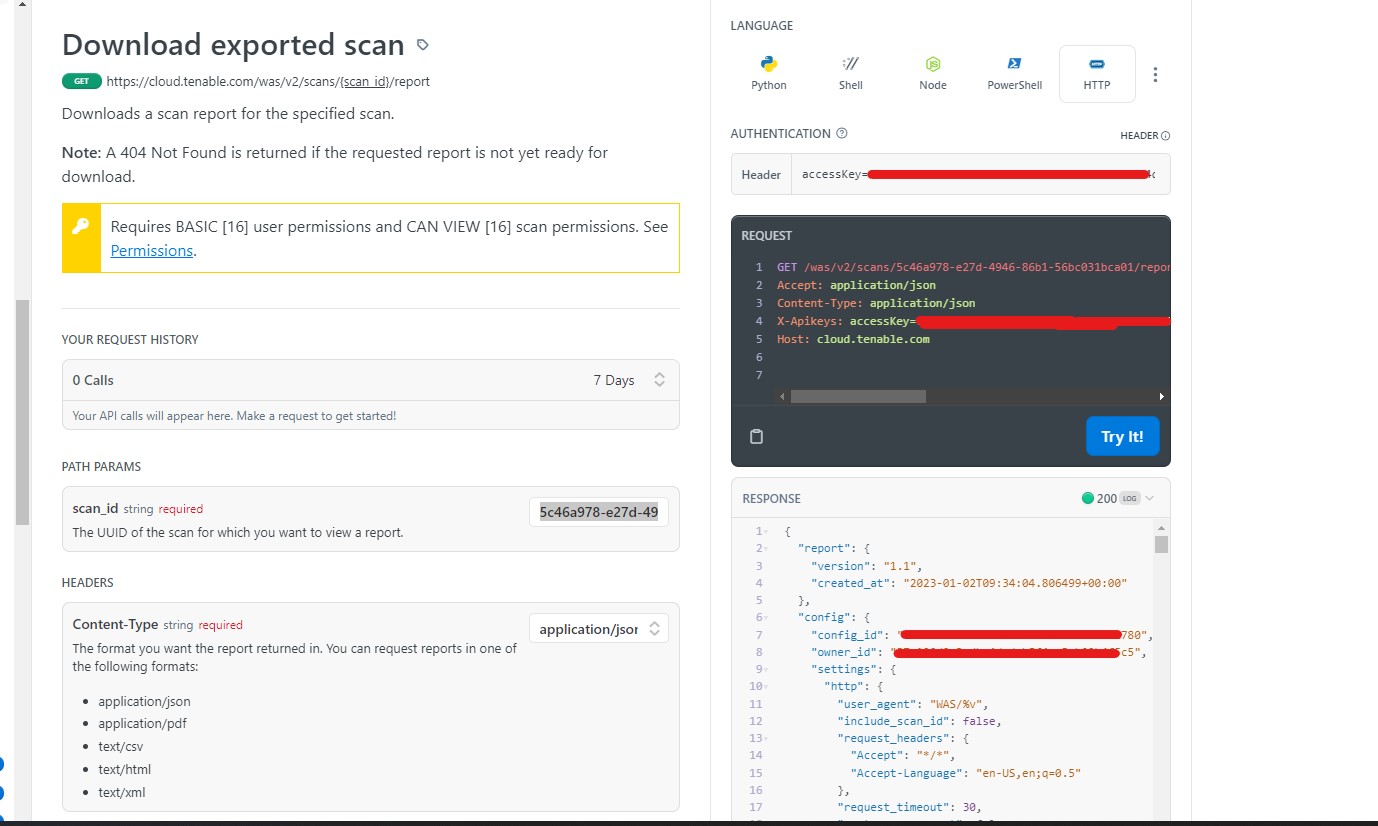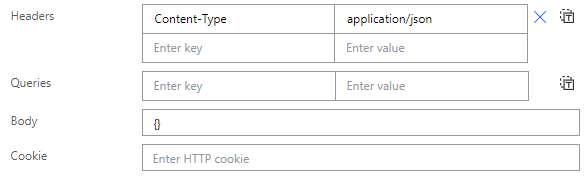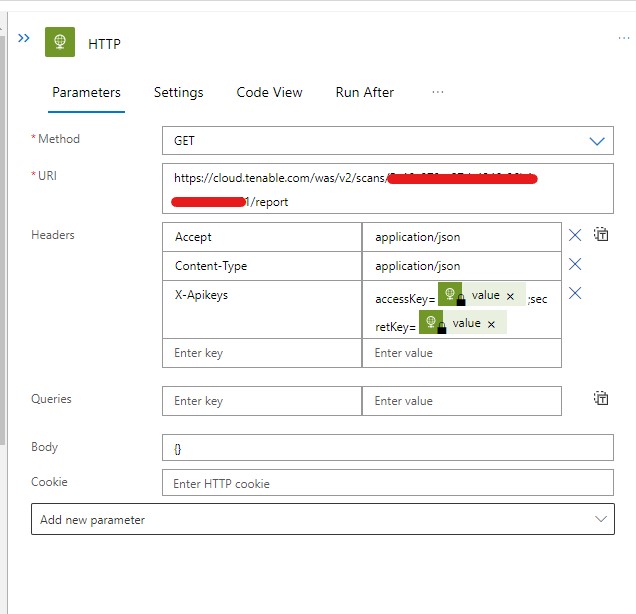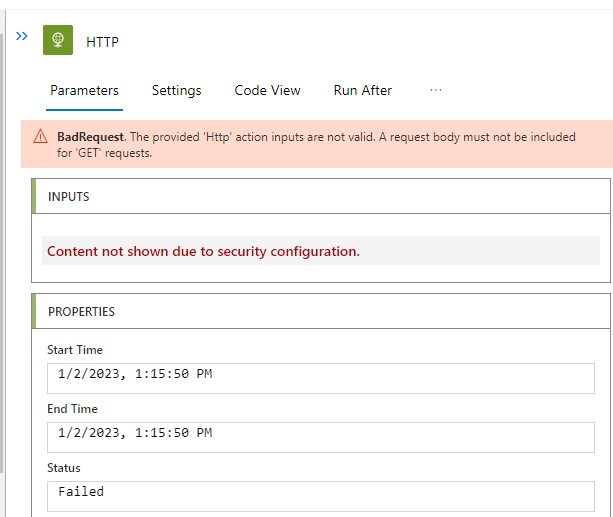@Alon Keilin Thanks for reaching out. When you use GET method and pass Content-Type header then this header will be Omitted at the logic app and the header will not be passed to your calling HTTP endpoint. Only in case of POST and PUT operation you can use Content-Type header as documented here.
Unfortunately, you cannot use Content-Type header with GET operation for the HTTP connector. The workaround would be calling azure function from logic app to offload this functionality.