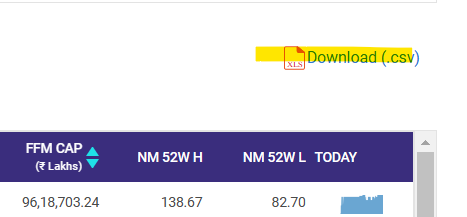Hello @Sarvesh Pandey ,
Thanks for the question and using MS Q&A platform.
As I understand you want to download a csv from a publicly available website. It is possible to do this with many Azure services. Which one depends upon your comfort level and preferences. Data Factory / Synapse, Logic App, Azure Function, are just a few come to mind.
However I do have a concern. Does that download hyperlink always point to the same absolute URL, or does it change day to day?
If it is always the same, then the process is very simple.
If it changes day to day, then we need to first fetch this page, then extract out the hyperlink.
In Data Factory pipeline copy activity, you would use an HTTP Linked service with Delimited Text or Binary dataset on the source side. On the sink side either Data Lake Gen2 or Blob Storage Linked service, (depending upon whether Heirarchical Namespace is enabled on your storage), and Delimited Text or Binary dataset.
The source should point at the hyperlink address, not the base webpage.
Binary moves as-is without any changes. If you want to rename columns or change format, use Delimited Text. Delimited Text can also work without changes.
For more specific instructions, I need to know more, especially about where you get the data.
Please do let me if you have any queries.
Thanks
Martin
- Please don't forget to click on
 or upvote
or upvote  button whenever the information provided helps you. Original posters help the community find answers faster by identifying the correct answer. Here is how
button whenever the information provided helps you. Original posters help the community find answers faster by identifying the correct answer. Here is how - Want a reminder to come back and check responses? Here is how to subscribe to a notification
- If you are interested in joining the VM program and help shape the future of Q&A: Here is how you can be part of Q&A Volunteer Moderators