Hi @Greg Leversha ,
As far as I know, we can only set a default reminder for the meeting I created in Outlook, which means the meeting reminder is set by the meeting organizer, if we want to change the reminder, we need to open and modify the reminder in the calendar (double click the item > change the reminder).
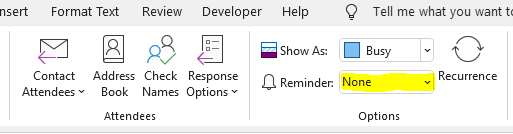 For your requirement, if you want to change multiple items more quickly, we can try to create a view based on "reminders" and drag these items directly into the group you want to make bulk changes:
More details see this thread
For your requirement, if you want to change multiple items more quickly, we can try to create a view based on "reminders" and drag these items directly into the group you want to make bulk changes:
More details see this thread
If the answer is helpful, please click "Accept Answer" and kindly upvote it. If you have extra questions about this answer, please click "Comment".
Note: Please follow the steps in our documentation to enable e-mail notifications if you want to receive the related email notification for this thread.

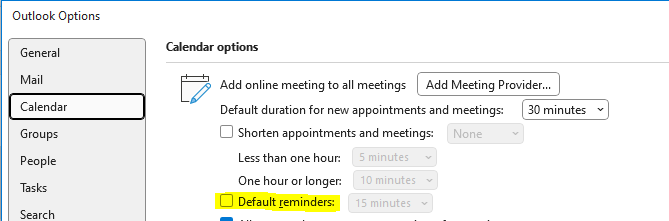
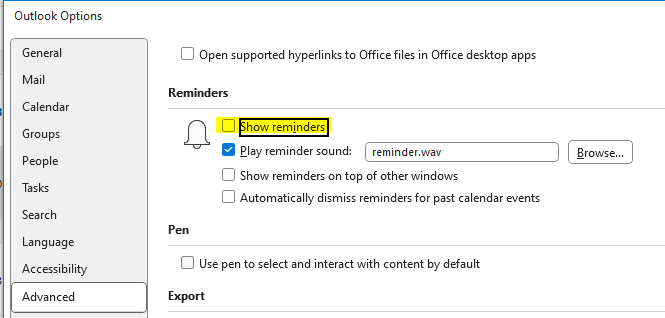
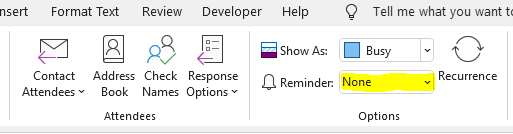 For your requirement, if you want to change multiple items more quickly, we can try to create a view based on "reminders" and drag these items directly into the group you want to make bulk changes:
More details see this
For your requirement, if you want to change multiple items more quickly, we can try to create a view based on "reminders" and drag these items directly into the group you want to make bulk changes:
More details see this