The above works everyone. It is the Fix! Go to Settings on your phone, go to Comp Portal, scroll to 'enable advanced Logging' and toggle on., I had to to do this a few times but it defo worked and stopped the whirling disk of doom. It took me to the login page .....
Intune company portal app stuck on start
I have an iPhone 12 with IOS 16.2
When I start the app I see the “sign in” button for a split second and it switches to a loading screen that gets stuck.
I tried to
I restarted the app
I reinstalled the app
I switched networks
I waited on the loading screen for more than 15 minutes
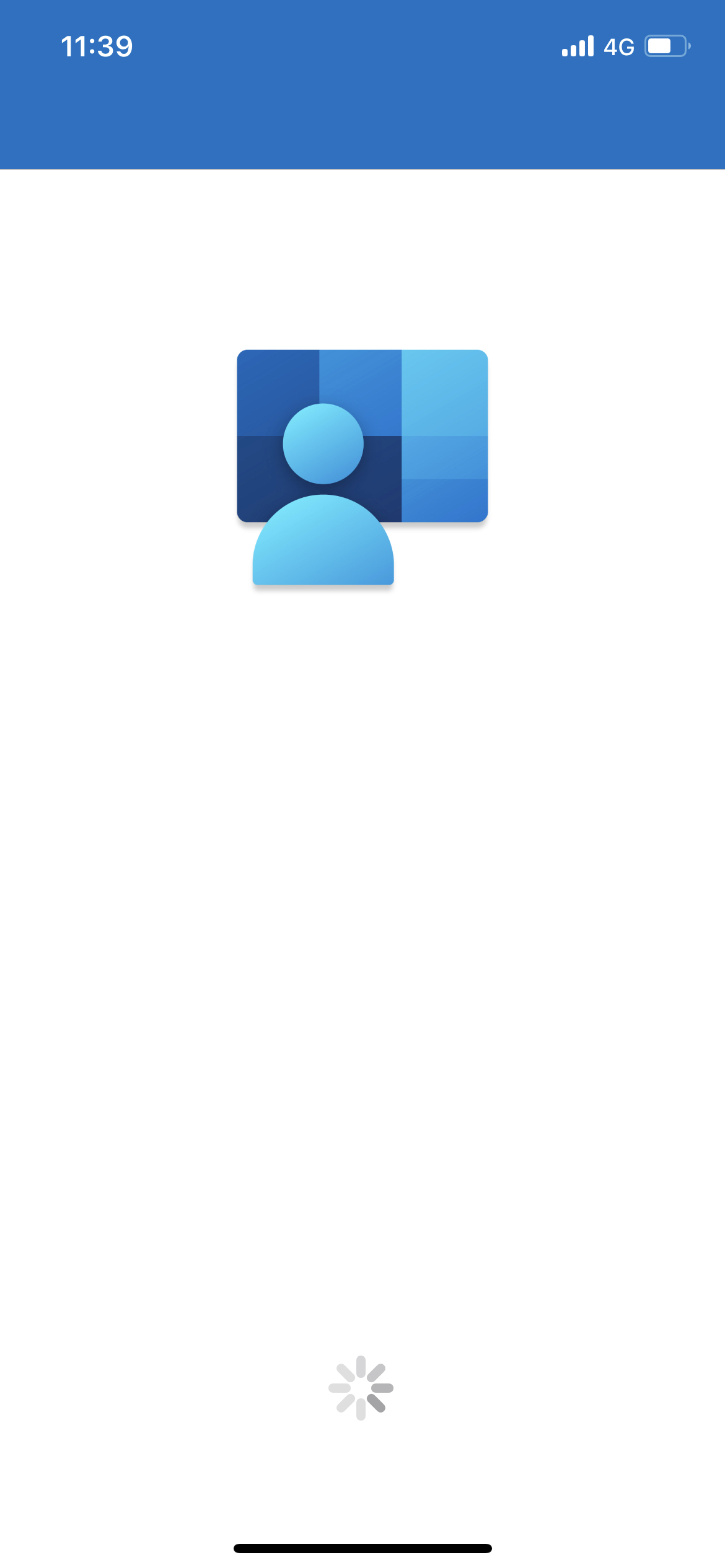
Microsoft Security | Intune | Application management
Microsoft Security | Intune | Enrollment
Microsoft Security | Intune | Other
11 answers
Sort by: Most helpful
-
-
Anonymous
2023-01-05T11:39:06.377+00:00 I have checked in Intune portal and this device is not enrolled in Intune and also checked the Device Management settings in the device as there is no profile.
As of now I am facing this issue in 1 device. When i check other forum people are facing enrollment issue in IOS16.2 .
-
Phil Lessa 5 Reputation points
2023-02-01T18:09:30.2966667+00:00 Hi there!
Our organization is seeing a large increase in users with iPhones reporting the same issues.
Has microsoft addressed this with an updated version of the app?
I can't be asking directors or VPs to wipe their phone...
Thank you
-
Anonymous
2023-01-06T09:24:08.94+00:00 @Crystal-MSFT Thanks for the update and Support.
I need to mention that the device was previously enrolled in Airwatch MDM and we were migrating the device to Intune. We have removed the device from Airwatch successfully. Then we installed Intune Company Portal from App store that's when we were facing this issue.
We have managed to solve the issue. We have taken backup of all the data in the device and factory wipe the device and then try to enroll the device in Intune this time it got enrolled successfully in Intune.
-
Jerry Cammarota 0 Reputation points
2023-01-24T16:53:57.02+00:00 I'm having the same issue with one of my new hire. He has a brand new iPhone 14 software version 16.2. I upgraded him to 16.3 which was available and after install & reboot, still same exact issue experiences above. My iphone 14 has the update for 16.3, I have Company Portal already installed and my profile downloaded but I am updating my software now just for testing purposes, although I'm sure I will be good. Seems to be an issue with the initial log in for Company Portal where it will not allow the user to log in but instead gets the little circle thing. I will update this post as I find out more info.