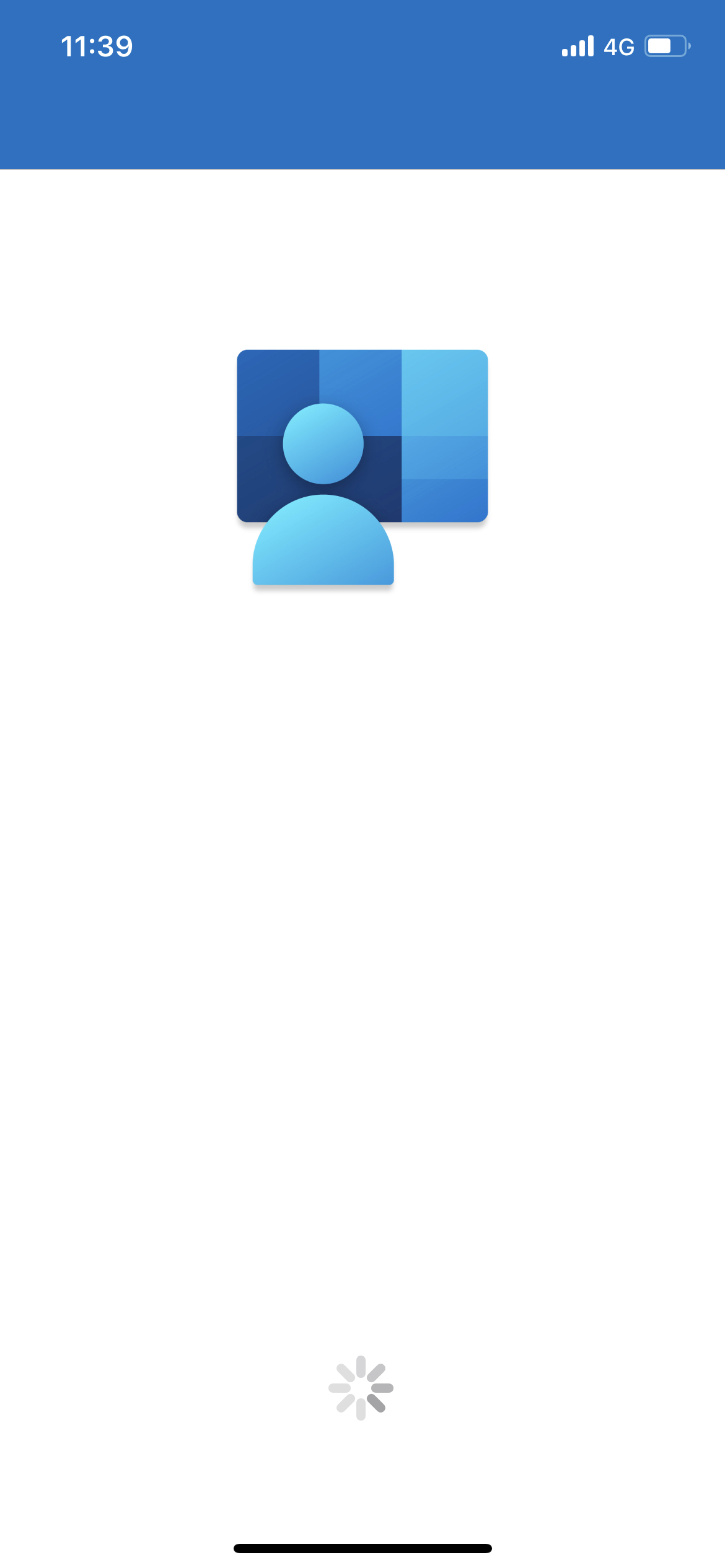I had this problem, but the fix of going into the Settings was not possible because I was not able to get out of the Company Portal. I couldn't go to the Home screen, couldn't bring down the notifications, I couldn't do anything with the phone other than stare at Company Portal app loading indefinitely. When I checked iOS devices in Intune I noticed there was a duplicate entry for the same phone. One with a last contacted date of when the phone was factory reset a few days ago, and a new one with today's date. I deleted the old one and then rebooted the iPhone, and then the Company Portal signed in fine. If that wasn't the solution, the only thing I did different was I didn't rush to click the sign in button on the Company Portal straight away since the WiFi hadn't come on yet. I waited 2 mins and then signed in and it worked. Though that was after deleting the duplicate entry in Intune, so I don't know which one fixed it.
Intune company portal app stuck on start
Alex Davis Raj
36
Reputation points
I have an iPhone 12 with IOS 16.2
When I start the app I see the “sign in” button for a split second and it switches to a loading screen that gets stuck.
I tried to
I restarted the app
I reinstalled the app
I switched networks
I waited on the loading screen for more than 15 minutes