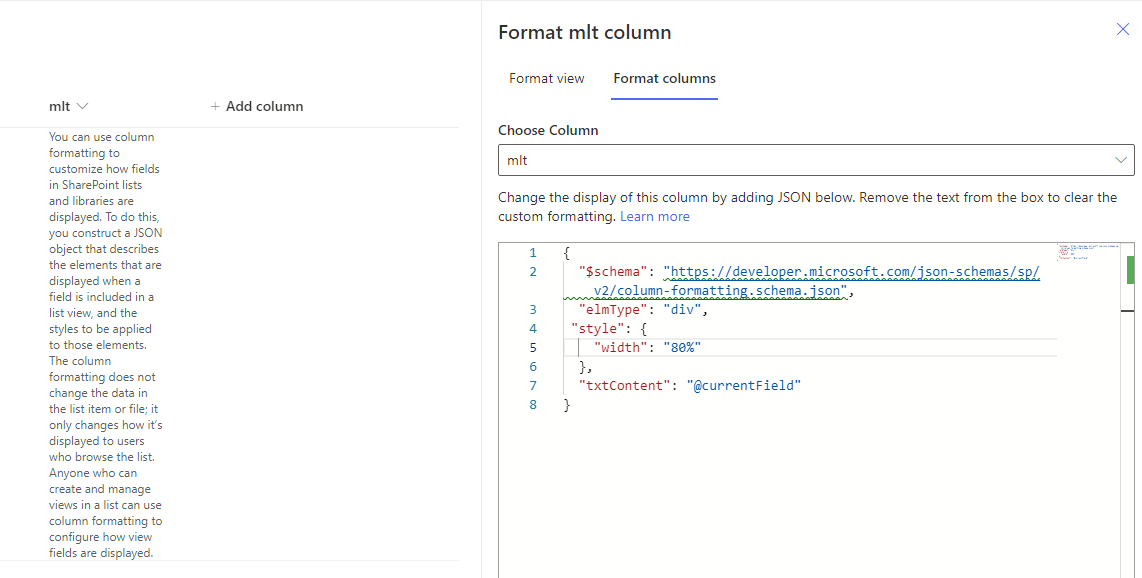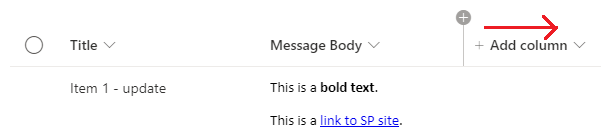Thanks for your reply. Maybe you can take this method as an alternative into consideration. Hide column header using the syntax hideColumnHeader and create custom column header using JSON. See this demo:
[https://learn.microsoft.com/en-us/answers/questions/591263/fixed-column-header-width-in-lists .
If the answer is helpful, please click "Accept Answer" and kindly upvote it. If you have extra questions about this answer, please click "Comment".
Note: Please follow the steps in our documentation to enable e-mail notifications if you want to receive the related email notification for this thread.