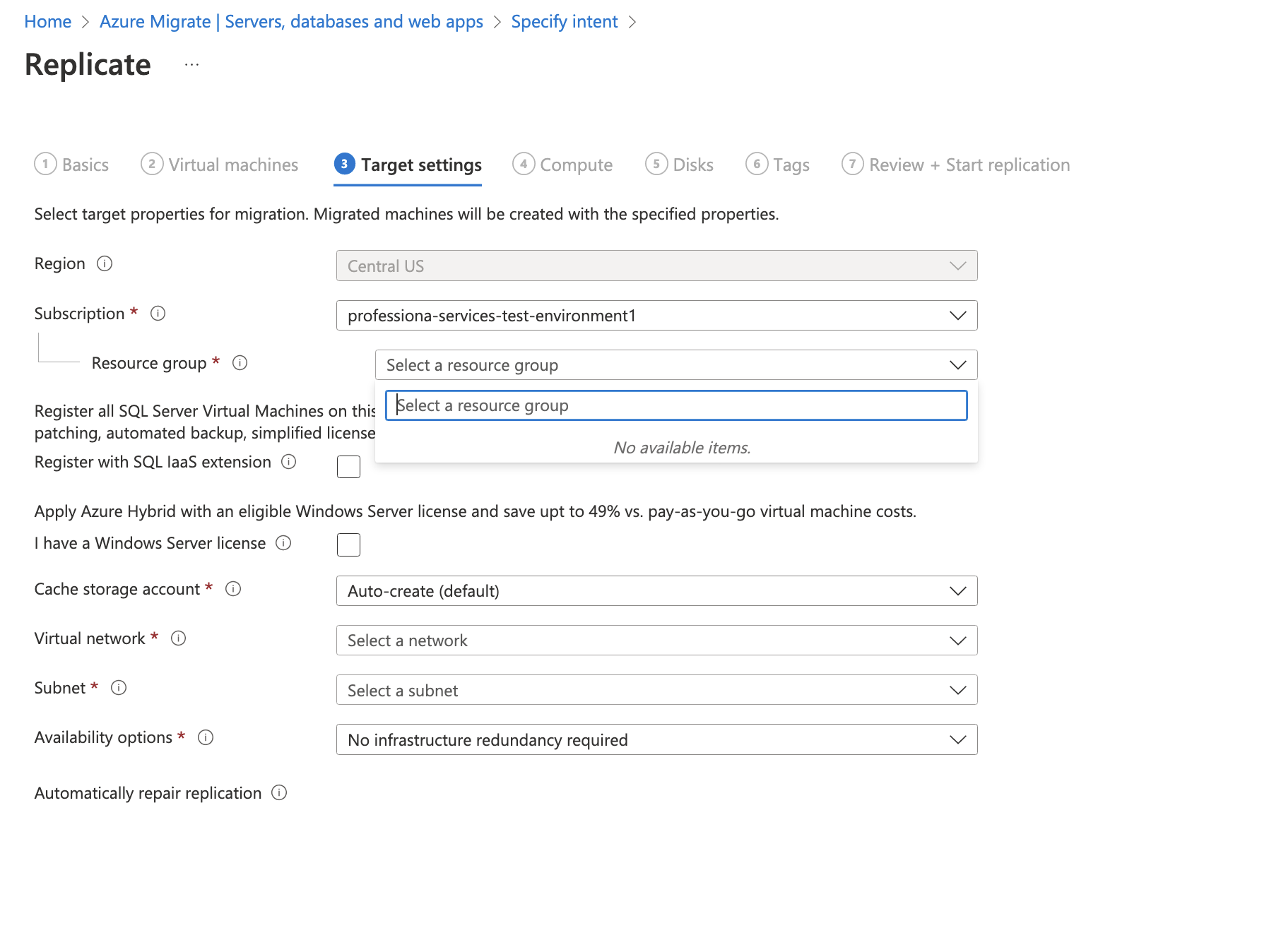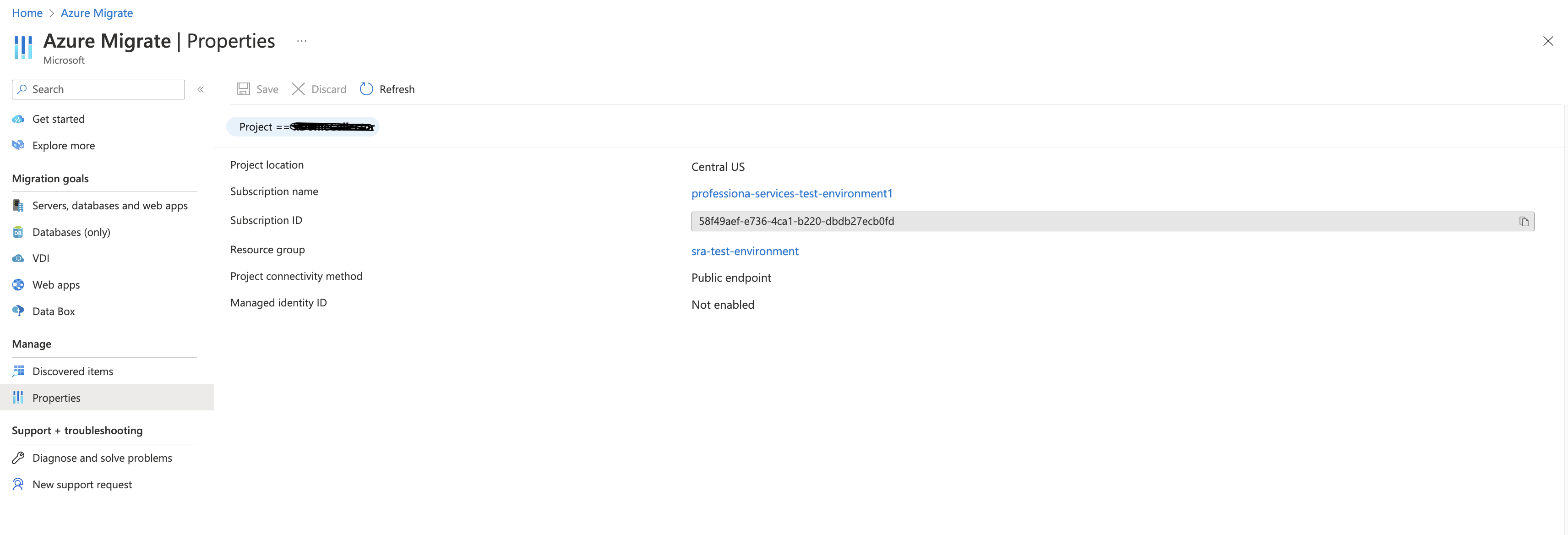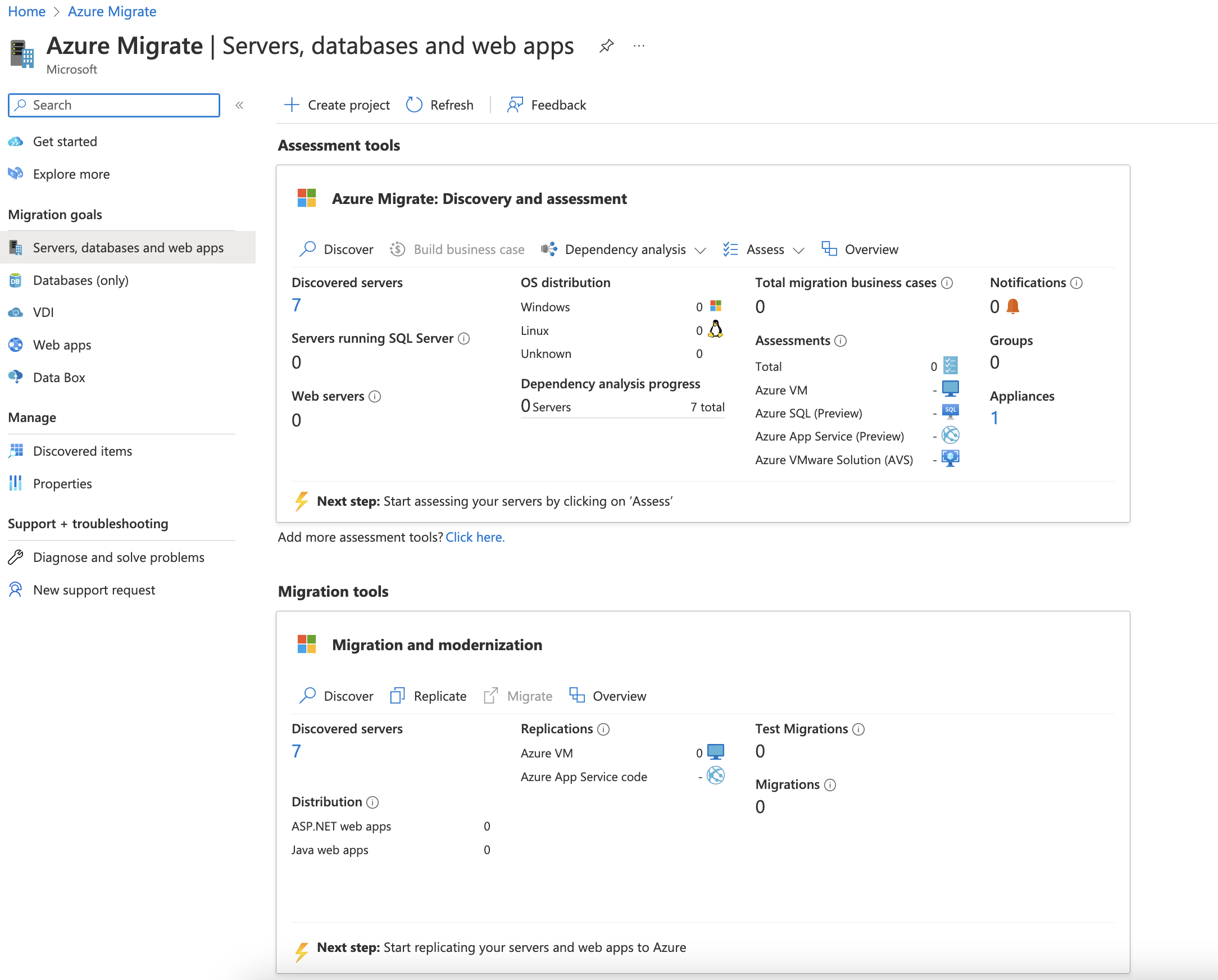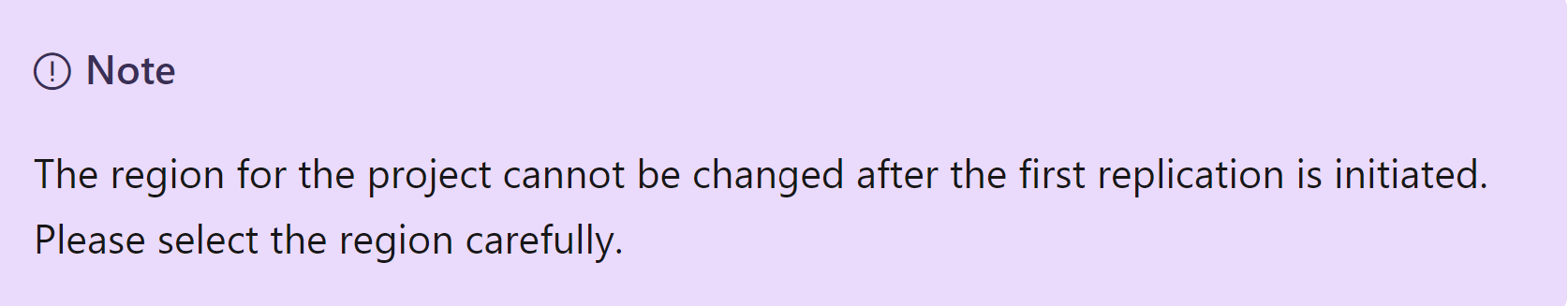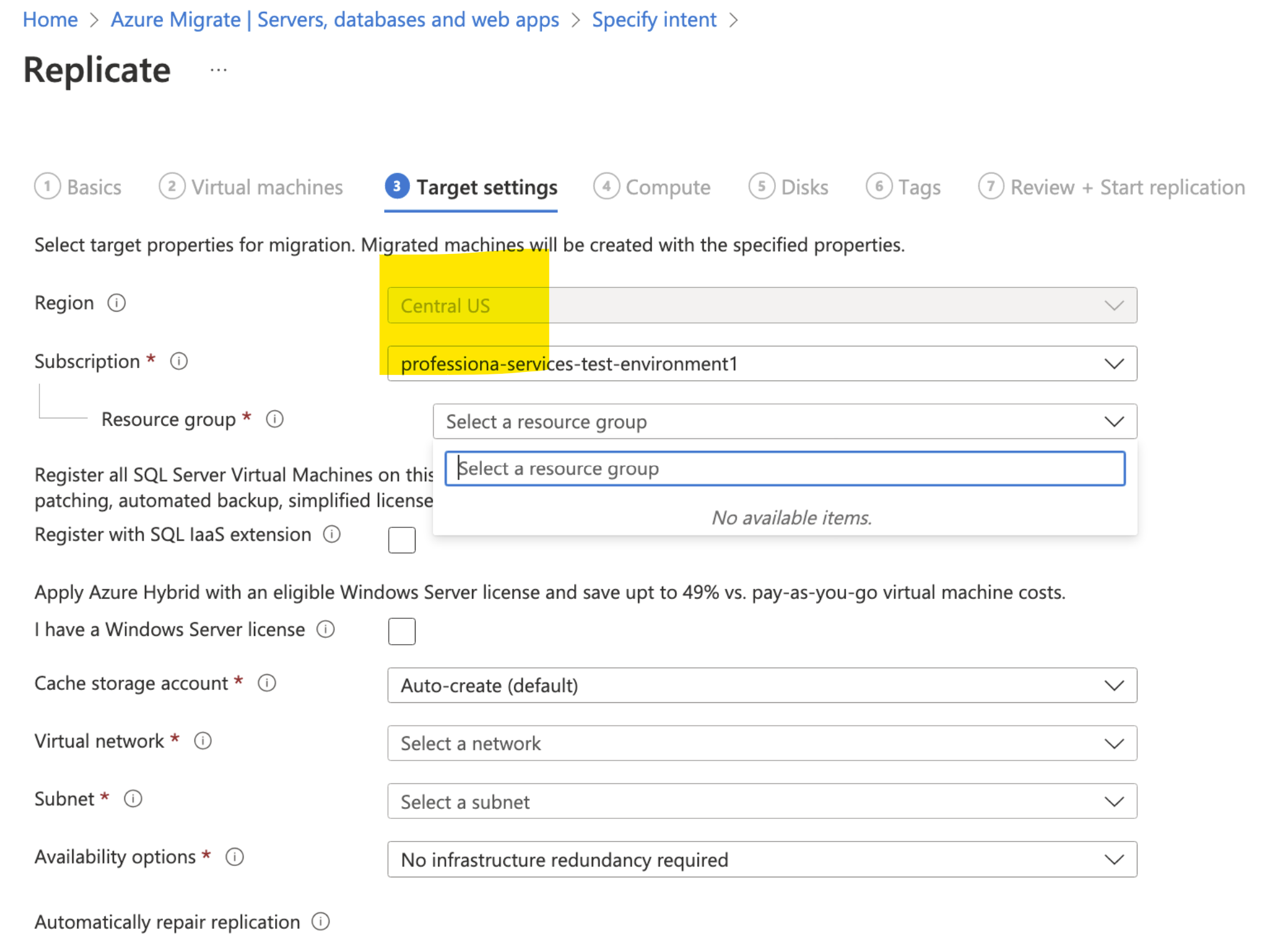@cg0907 Thank you for posting your question on Microsoft Q&A platform. Happy to assist!
It is possible that the resource group you are trying to access is not available because it has been deleted or you do not have sufficient permissions to access it. You can try to check if the resource group exists by logging in to the Azure portal and searching for it. If the resource group has been deleted, it will not be listed in the search results.
If the resource group does exist but you are unable to access it, you may need to check your permissions. You can do this by going to the Azure portal and navigating to the resource group. In the overview page for the resource group, there is a "Permissions" section that lists the users and groups that have access to the resource group and their permissions. If you do not have sufficient permissions, you may need to request access from the owner of the resource group or an administrator.
Let me If you are still unable to access the resource group after checking for its existence and checking your permissions.
Update:
The geography is only used to store the metadata gathered from on-premises servers. You can assess or migrate servers for any target region regardless of the selected geography. Refer to the doc - https://learn.microsoft.com/en-us/azure/migrate/create-manage-projects for more details on creating and managing a project
The region for the project cannot be changed after the first replication is initiated.
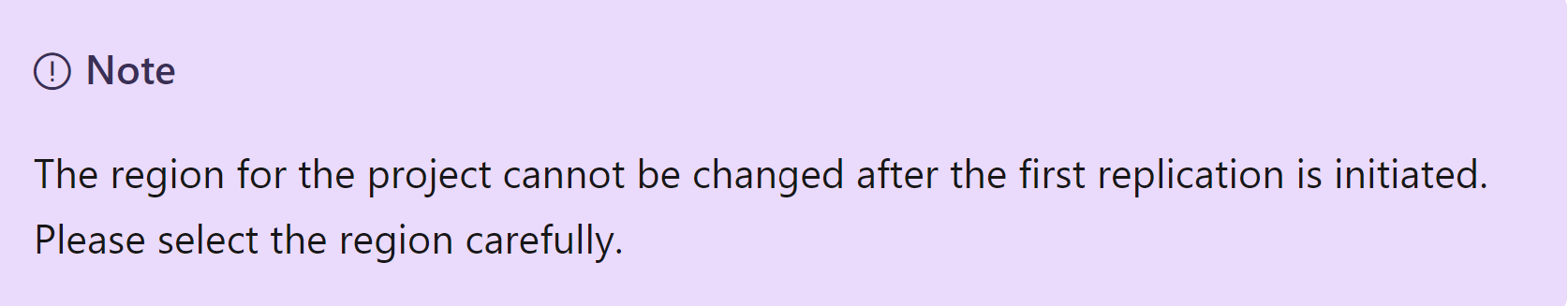
You can also refer to this thread - https://learn.microsoft.com/en-us/answers/questions/735055/can-i-use-same-azure-migrate-project-for-migrating.html I answered previously.
If the response helped, do "Accept Answer" and up-vote it