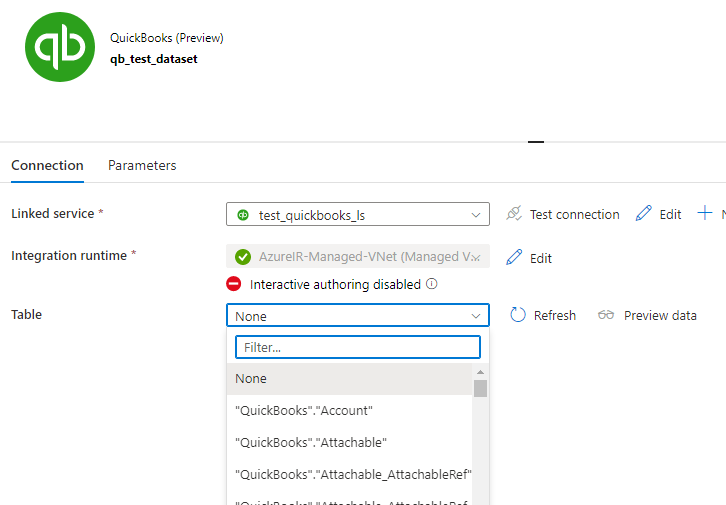Hi @Chris Crichton-RA ,
Thankyou for using Microsoft Q&A platform and thanks for posting your question here.
As I understand your ask, you are trying to copy data from multiple quickbook tables and you are trying to find a way to do the same. Please let me know if that is not the case.
Quickbook connector supports only two activities in ADF: Copy data activity and LookUp activity
You can use Lookup activity and get the list of all tables present in quickbook by writing SQL equivalent query (if system tables exist in quickbook) like below :
SELECT * FROM INFORMATION_SCHEMA.TABLES; GO
I am not sure if we have an equivalent query in quickbook, I would suggest you to raise a query with Quickbooks support team to get the query probably here : Quickbook support
According to this post, it seems REST API is not supported in quickbook to get the list of tables, you would probably have to view the API reference or you can download the API Schema to get the fields, and field types. If you query all from each entitiy you will get all the fields.
So, this is more quickbook support query, rather than ADF query. Once you get the list of tables, you can use Foreach activity to iterate through all the tables and make your dataset dynamic and copy the data . For more details , watch out this video.
Note: Currently, Quickbooks connector is still under preview , You can try it out and give any feedback related to it by contacting Azure support
Hope this will help. Please let us know if any further queries.
- Please don't forget to click on
 or upvote
or upvote  button whenever the information provided helps you.
button whenever the information provided helps you.
Original posters help the community find answers faster by identifying the correct answer. Here is how - Want a reminder to come back and check responses? Here is how to subscribe to a notification
- If you are interested in joining the VM program and help shape the future of Q&A: Here is how you can be part of Q&A Volunteer Moderators