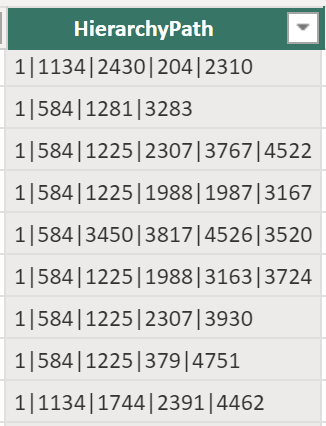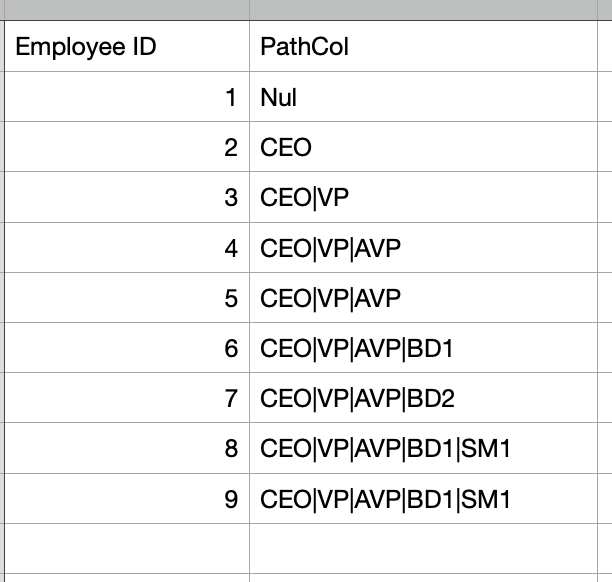Hi @Daniel Moreira ,
Welcome to Microsoft Q&A platform and thanks for posting your question here.
As I understand your query, you want to build the hierarchy path for records using mapping dataflow. Please correct me if my understanding is wrong.
As of now, there is no such equivalent function in dataflow for 'path' function of powerBI.
In dataflow, byPath function doesn't work the same way . Also, looping is not possible yet in dataflow, if you want to achieve the requirement in dataflow, it would be lots of manual effort.
Closest possible output I got was using windows transformation in dataflow having expression like below:
toString(lag(supervisor_number,2)) + '|' + toString(lag(supervisor_number,1)) + '|' + toString(lag(supervisor_number,0)) + '|' + toString(lag(employee_number,0))
which would result in something like this:
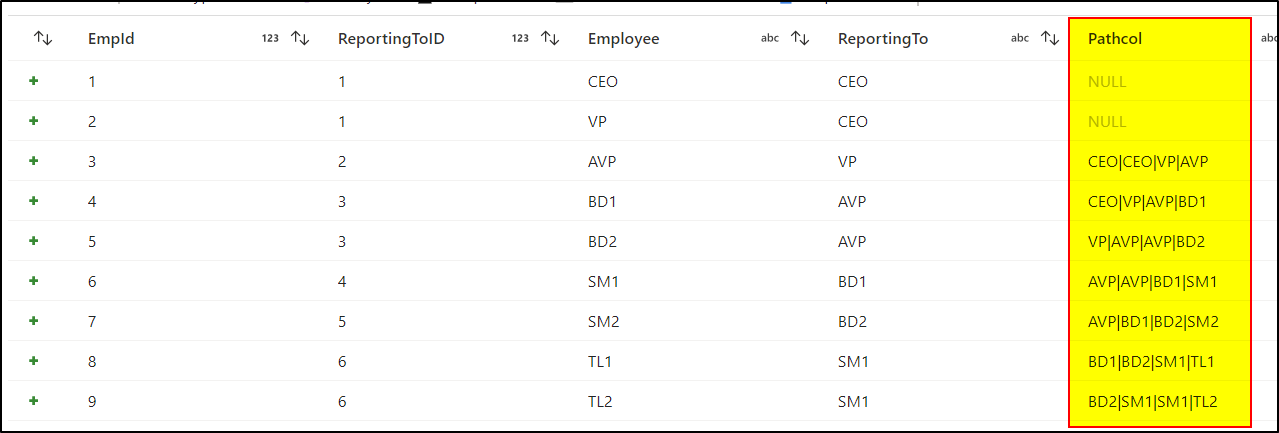
To achieve the desired result, you can go for case statements:
example: if empid= 1 , path would be : toString(lag(supervisor_number,1)) + '|' + toString(lag(supervisor_number,0)) + '|' + toString(lag(employee_number,0))
if empid= 2 , path would be : toString(lag(ReportingTo,2)) + '|' + toString(lag(ReportingTo,1)) + '|' + toString(lag(ReportingTo,0)) + '|' + toString(lag(Employee,0))
and so on.
So , you would have to write as many queries in case as the number of rows.
I would recommend to use until activity in ADF pipeline to achieve the requirement or use append variable activity in ADF pipeline or use custom codes in C# or azure function.
If you would like me to create a replica ADF pipeline for the scenario for help, kindly let me know since achieving this using dataflow seems a bit infeasible.
Hope this will help. Please let us know if any further queries.
- Please don't forget to click on
 or upvote
or upvote  button whenever the information provided helps you.
button whenever the information provided helps you.
Original posters help the community find answers faster by identifying the correct answer. Here is how - Want a reminder to come back and check responses? Here is how to subscribe to a notification
- If you are interested in joining the VM program and help shape the future of Q&A: Here is how you can be part of Q&A Volunteer Moderators