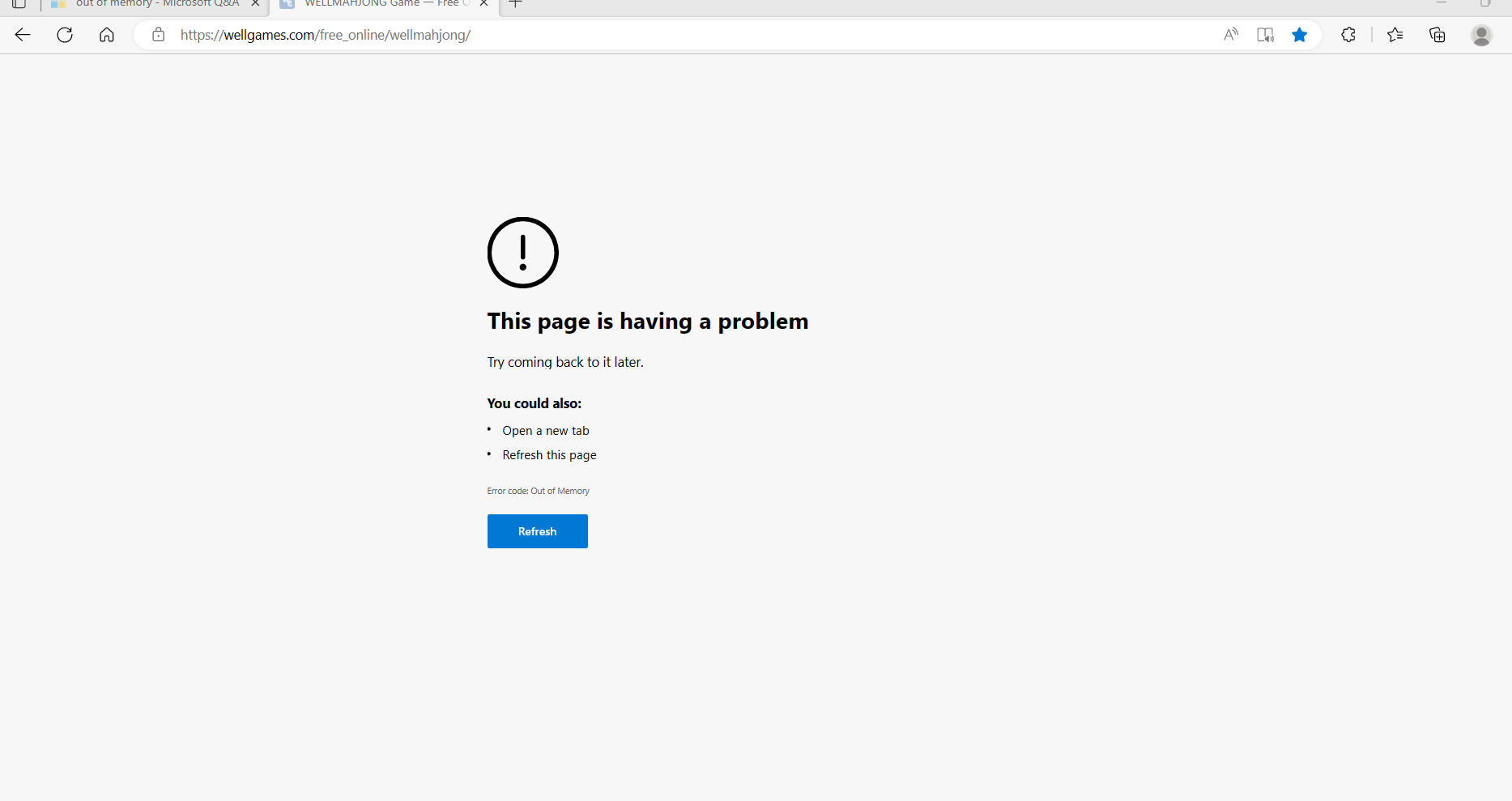I want to Thank all who replied. I see that this is an issue that appears to be a Microsoft issue of some sort. Problem is I do not have this issue when I use Google only Edge browser. Like I stated I have never had this issue using any Microsoft browser at all until now. Only when I upgraded to 22H2 did this occur.
Thank You all