Hello @Bartłomiej Bogajewicz (PL) ,
Thank you for providing the detailed error message. The issue is with a special character in your data bricks cluster name.
I was able to repro the same from my end. Please see the below screenshot for your reference.
Once you remove the special character then you should able to create the data bricks cluster. Meanwhile, I will check with PG if there is any known issue with the special character on the cluster name.
If this resolves the issue, please accept the answer, as it helps the community members looking for answers to similar questions.
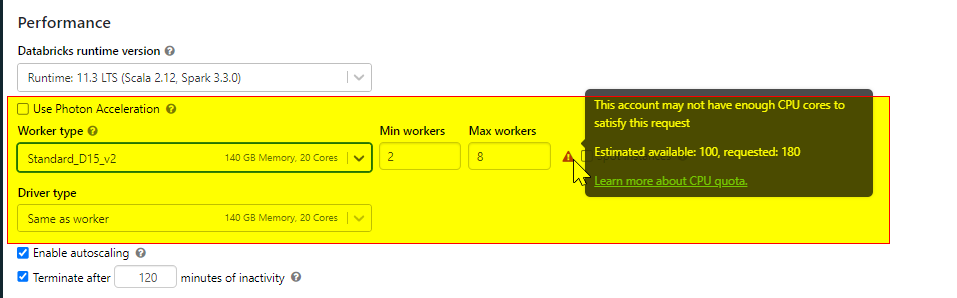
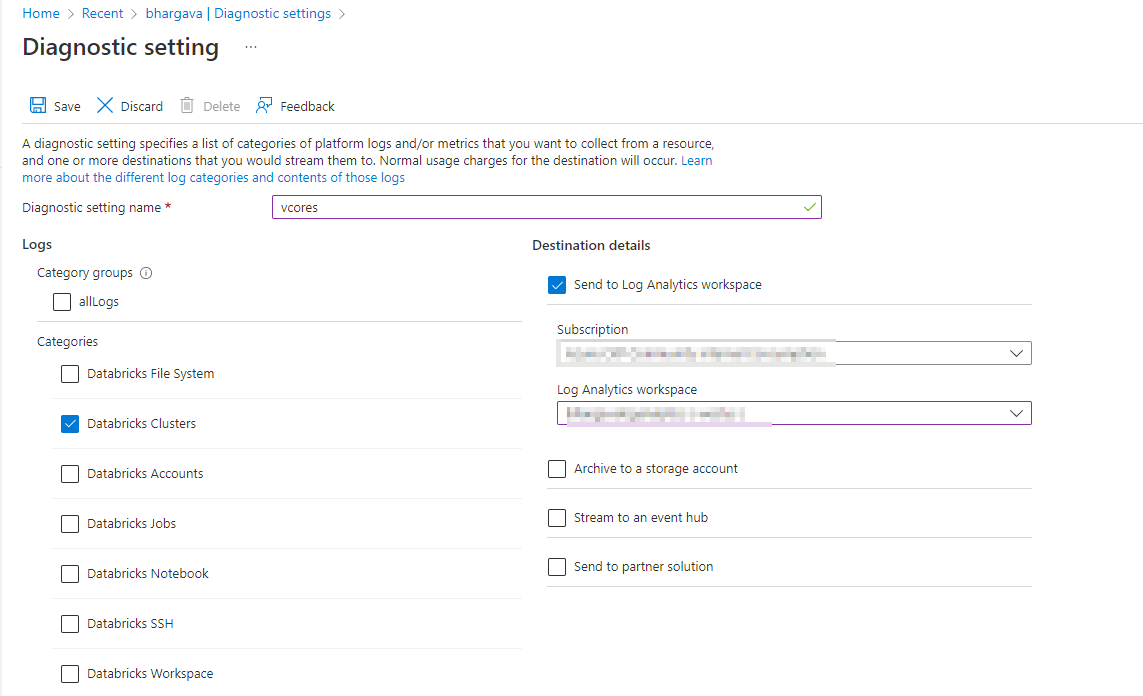
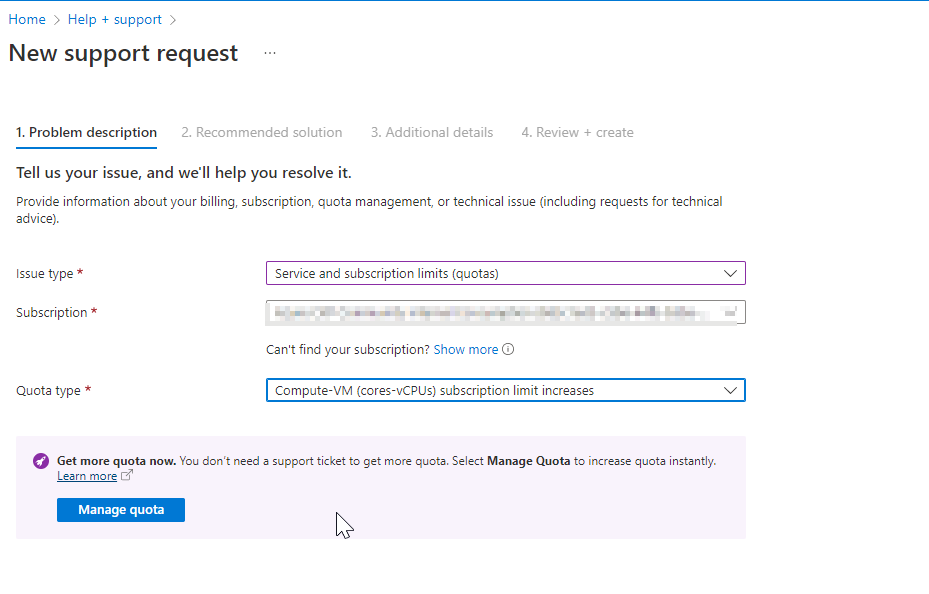
 and upvote
and upvote  button whenever the information provided helps you. Original posters help the community find answers faster by identifying the correct answer. Here is
button whenever the information provided helps you. Original posters help the community find answers faster by identifying the correct answer. Here is