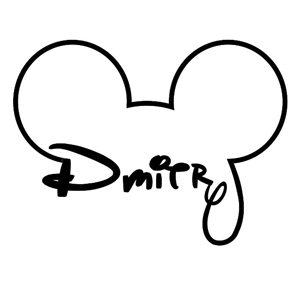All kinds of dism /Cleanup-Image /RestoreHealth, sfc /scannow have done. Everything is perfect.
I am not sure when it started, but it has happened on more than one computer. Different configurations.
To isolate the hardware, I had to convert the operating system to a virtual machine - same story. The virtual machine is on another computer.
By the way, on the machines where all this nonsense is happening, is an ssd drive. I can tell from the i/o diode that there is minimal access to the disk. The coolers don't make much noise. Under vmware (where I moved the sick guy to) I can see that there is no load on the processor or the disk.
The system is just "waiting" for something during all this time, and then sharply and quickly loads, (the stage of loading the profile) after these 35 minutes.
Reinstalling the system is expensive, because the computer is required to run smoothly. In addition to installing different bank client softin, is a licensed software, which is re-activated very expensive - a long procedure.
Virtual machine has removed, because it worked off its tests.
Who can give me advice on how to switch to verbose mode, like under mac os? Well, or see some sort of boot log, like through the console app (mac os). Similar to dmesg etc.
I've never seen such a long boot, even on win95 (not osr2), although there the system was fast and on dx4 100, with 500 mb disk. It was booting through dos, of course, and there was nothing to boot to. even win2k, if you take it with a small amount of RAM. Long, but not 35 minutes on an ssd, with 32 gigs of memory.
If I wrote something unnecessary, ready to delete. Just need to address the issue. It is now three years old. No way to reinstall the system.