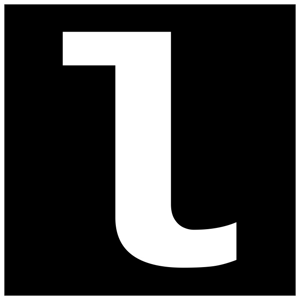I placed my custom font, jura-light.ttf, in the Resources folder in the Windows explorer. I had early on in the project created and named the "Resources" folder where the project.sln file is.
2> In Visual Studio in the Solution Explorer I double clicked Resources.resx. This brings up the "Resources.resx" tab in the window. I clicked on the tab and selected "Add Resource". This brings up a window where I can navigate. I navigated to jura-light.ttf and added it. The resource is now embedded.
3> Next I click on the "Resources" folder within Visual Studio. Here I see the name of the file, which I can also get from the Windows folder. I remember the name for the next step.
4> In the App.xaml folder I added the following code. "jura-light.ttf" is the custom font file name, and #jura is the font name. I stumbled on the name "jura" when I selected the font in the properties window for the label control. It was the first entry. That name has to be right to work. :