I'm running Windows 10. I purchased and installed Microsoft Office Home and Business 2019. Included in this suite is Outlook 2019. I have an Outlook.pst file that is now 1.81GB in size.
Now when trying to add or remove any items to/from my calendar, I get 2 different error messages. (see attached screenshots)
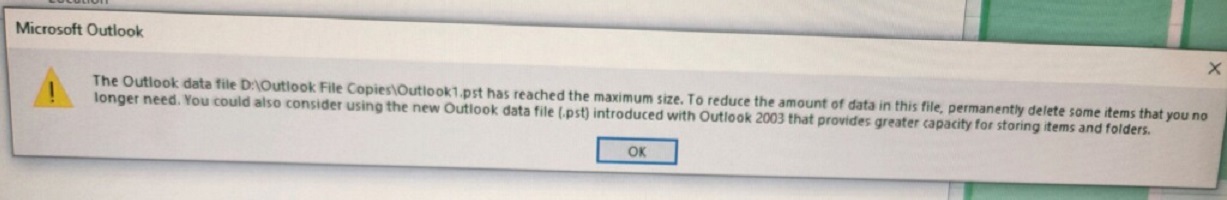
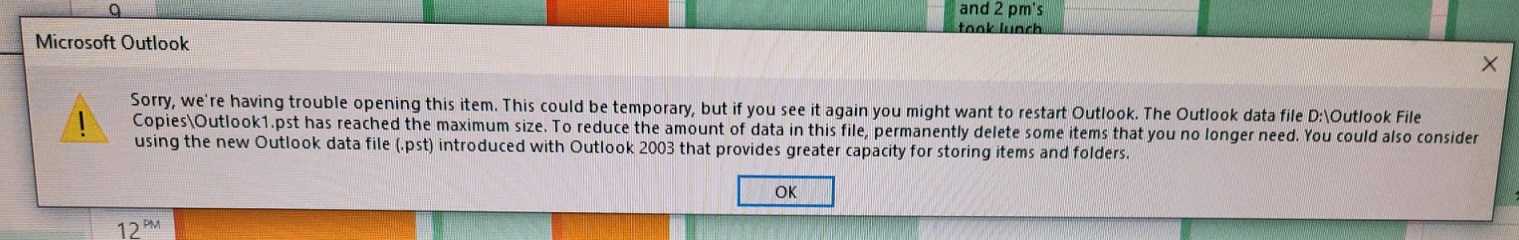
I have increased the WarnLargeFileSize to 4090445042 and MaxLargeFileSize to 4294967295. Even after increasing these file sizes I still get the same error message. I have restarted my computer, still same error.
My main question is why is the PST file limited to 2GB when I am running Outlook 2019??? According to Microsoft, the default PST max size limit is 50GB for this version!!!!
Any suggestions would be greatly appreciated.
Many thanks,
DaveW
