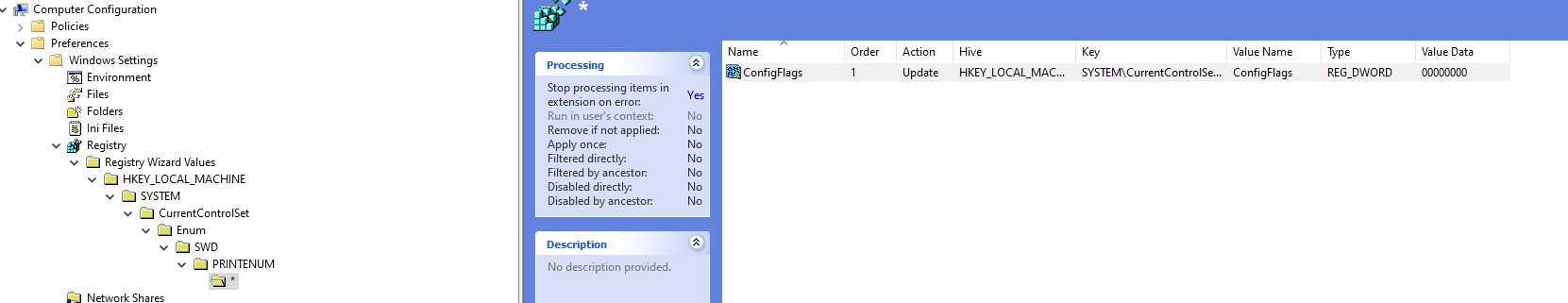I have been struggling with this issue since Win10 2004 was released and it still is unresolved today.
Over the last several months, I:
- Worked with Ricoh tech support.
- Have had Ricoh techs come on-site, where they escalated the case to higher level techs, who sent them out again to collect more logs and data.
- They then sent that off to Ricoh Japan (corporate), who then asked that the techs come out again and gather more specific logs/data.
- That information, as well as videos showing the behavior, was sent to Ricoh Japan to review.
- When weeks later, I finally I got the results from Ricoh:
"Ricoh Japan has identified that the PDL priority control operation of the FeatureScore function is the cause of the issue you’re encountering. The FeatureScore implementation in Win10 ver2004 seems to be at fault and would need to be addressed by Microsoft.
When Ricoh Japan had encountered a similar issue in the past related to FeatureScore, Microsoft’s interim recommendation at that time was to remove the use of the function from the driver’s oemsetup file. Ricoh has confirmed that such removal does correct the current symptoms and will begin implementing that recommendation with subsequent scheduled PCL driver updates.
In the meantime, they point out that the FeatureScore function is not used in the Ricoh Universal Print Driver. However, the existence of any affected model-specific Ricoh PCL driver on a system, whether server or client, may cause the same symptoms to occur with the Ricoh UPD. Therefore, please first remove any of the affected model-specific Ricoh PCL drivers (including removal from the ‘Print Server Properties’ dialog) before installing the Ricoh Universal Print Driver."
That news was given to me on 1/29/2021, where I was later told on 2/22/2021, that Ricoh plans on releasing an update to the PCL driver in later May. Not sure why it would take 3 months to create new drivers, but...
Hopefully someone fixes this sooner than later, whether it be Ricoh or Microsoft. I just wonder why the whole Ricoh customer base isn't up in arms complaining more about this issue. Why only a handful of us? Heck, trying to find this post on the web was difficult. I have a hard time believing that nobody else is deploying printers via GPO.