Thank your for posting you query on Microsoft Q&A. Yes you can have a device registered or joined to different Azure AD.
- Assign Azure AD license to a user say U1 of domain1.onmicrosoft.com with UPN: ******@domain1.onmicrosoft.com
- Within device settings ensure that user may "join device to Azure AD" is set to "All" or to a user group containing "User1"
Follow these steps on your windows 10/11 device to join your device it to Azure AD :
- Open
Settings, and then selectAccounts. - Select
Access work or school, and then selectConnect.
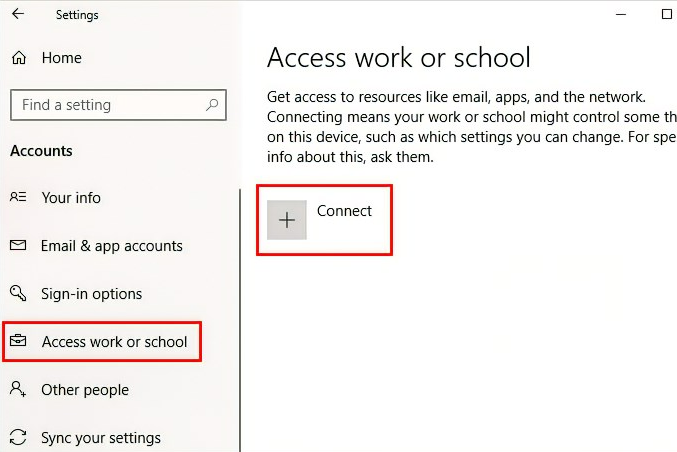
- On the Set up a work or school account screen, select
Join this device to Azure Active Directory.
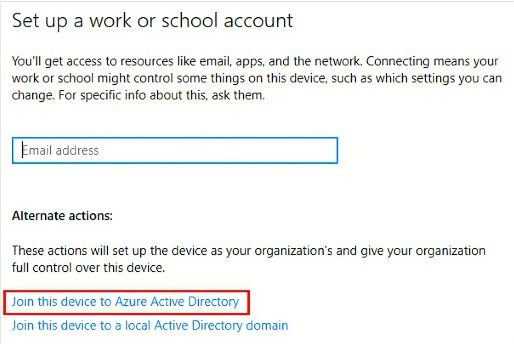
- On the
Let's get you signed inscreen, type your email address (for example, alain@Company portal .com), and then selectNext.
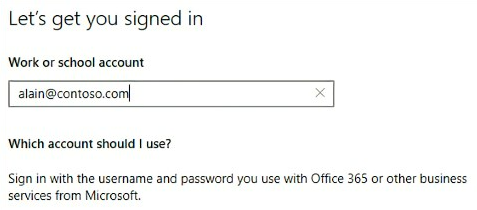
- On the
Enter passwordscreen, type your password, and then selectSign in.
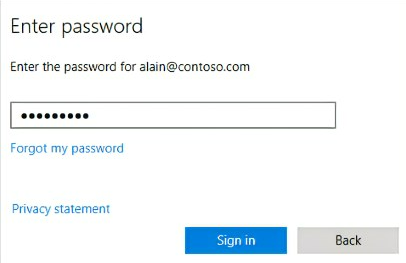
- On your mobile device, approve your device so it can access your account.
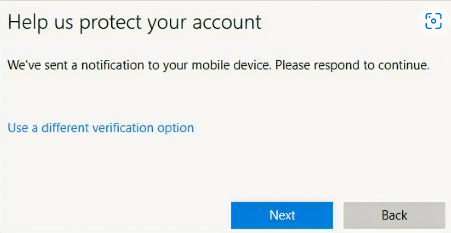
- On the
Make sure this is your organizationscreen, review the information to make sure it's right, and then selectJoin.
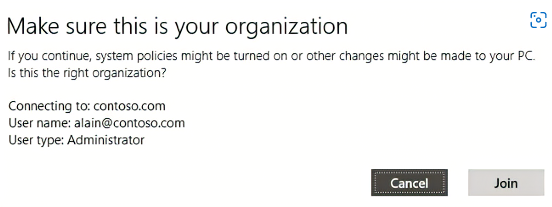
- On the You're all set screen, click
Done.
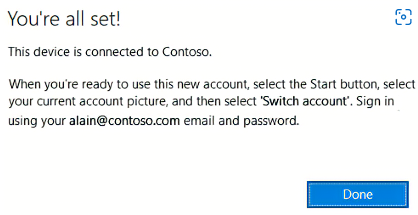
Similarly follow steps for 2nd device with user from domain2.onmicrosoft.com
- Can devices on one azure ad be distinguished by their displayName? Yes, devices can be distinguished by name, device ID or object ID:
Please do let me know if you have any further queries in the comments section.
Thanks,
Akshay Kaushik
Please "Accept the answer" (Yes/No), and share your feedback if the suggestion works as per your business need. This will help us and others in the community as well.
