
It is the Application Protection Policy that was causing the issue.
Receive data from other apps needed to be set to All Apps in order for weblinks to open in Edge
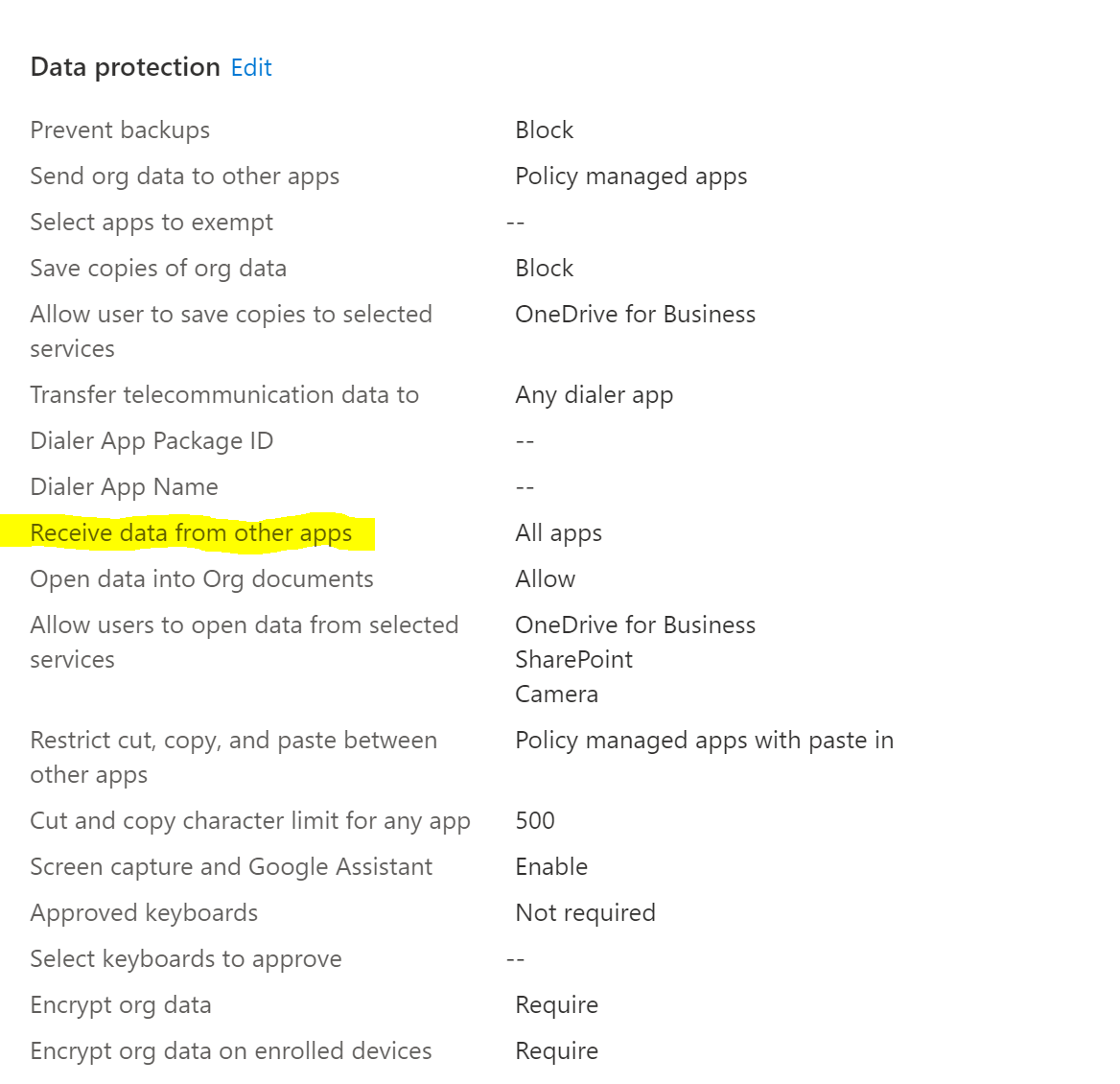
This browser is no longer supported.
Upgrade to Microsoft Edge to take advantage of the latest features, security updates, and technical support.
Android Enterprise Fully Managed Devices.
I am trying to configure web links using the Microsoft Launcher.
{
"key": "com.microsoft.launcher.HomeScreen.WebLinks",
"valueBundleArray": [
{
"managedProperty": [
{
"key": "label",
"valueString": "some web page"
},
{
"key": "link",
"valueString": "https://somewebpage.com "
}
]
}
]
},
If I open this web page from Edge it opens fine. If I open it from this link I get melty ice cream "This action is not allowed by your organisation". I'm unsure why this is happening, I guess it must be something in the application protection policy but not sure.
Any ideas on what might cause this ? Thanks

It is the Application Protection Policy that was causing the issue.
Receive data from other apps needed to be set to All Apps in order for weblinks to open in Edge
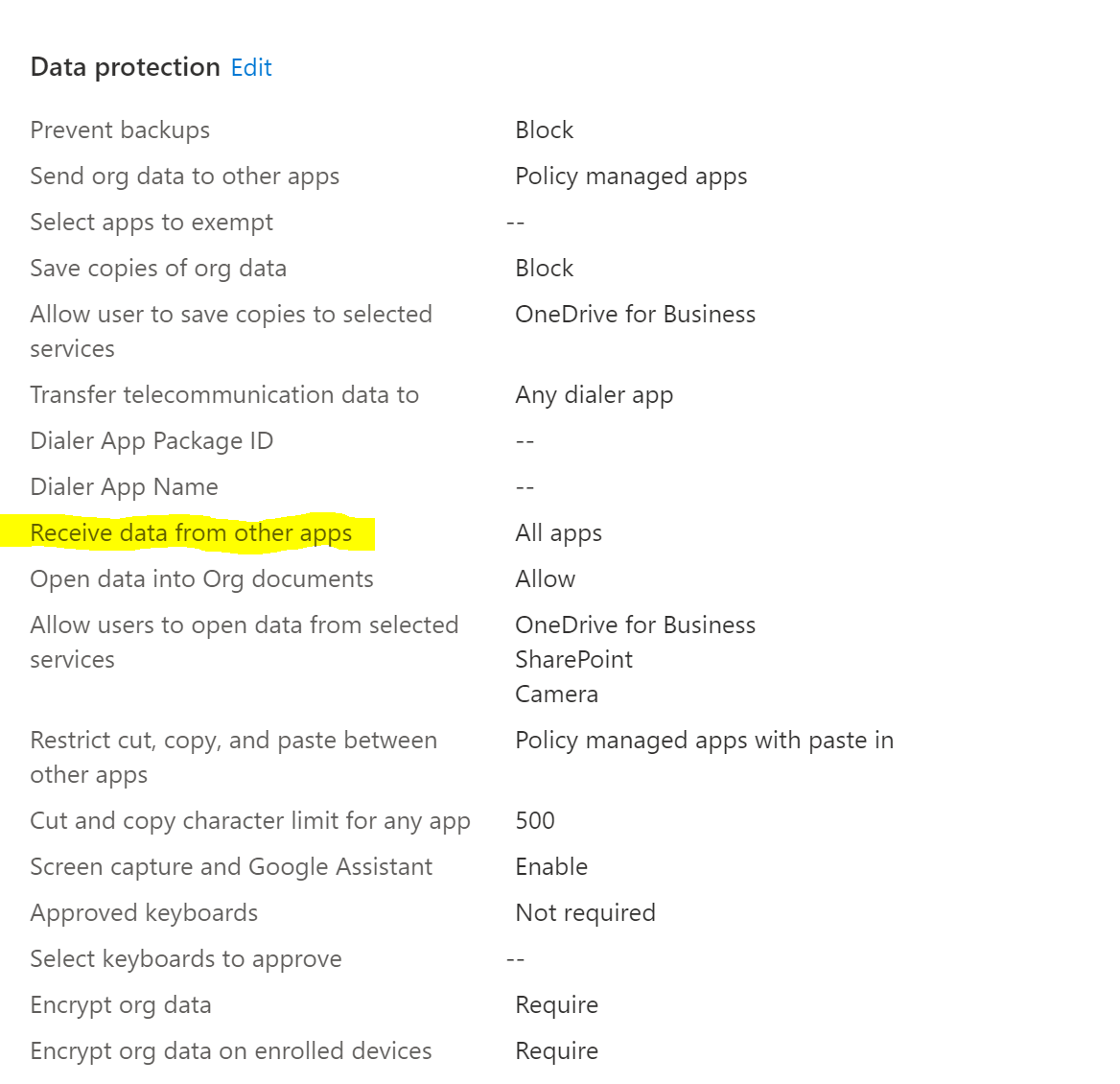
To add this, it doesnt always pop up the melty ice cream message. And if you press close the web page opens anyway!
To add to this further it doesnt always opne the weblink either and navigates to Edge homepage
Can I know if the Microsoft Launcher app has been added to web link display app? Generally speaking, Web links will open with Microsoft Edge or any other browser app you choose to deploy. Be sure to deploy at least one browser app to devices in order for web links to be able to open properly. However, all of the Display options available for web links (full screen, standalone, and minimal UI) will only work with the Chrome browser.
If an Answer is helpful, please click "Accept Answer" and upvote it.
Note: Please follow the steps in our documentation to enable e-mail notifications if you want to receive the related email notification for this thread.