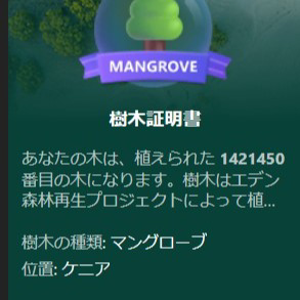hi! @Madec, Hereiti
there are pages with instructions on how to restore Teams files.
If the language display is different, please read using the translation function.
it may could help problem
■Restoring shared libraries
Only site administrators can initiate a restore. Users accessing t
he library will be notified during the restore.
■Restore deleted channel files
■Restore deleted OneDrive files
Restore deleted channel files
Open the channel's File tab and select Open in SharePoint at the top of the page .
In SharePoint, select Recycle Bin on the left side of the page.
This will give you a list of deleted files from all channels in your team.
Select the files you want to recover and select Recover at the top of the page.
Restore deleted OneDrive files
Open Files on the left side of Teams and select OneDrive .
Select Open in OneDrive at the top of the page .
In OneDrive, select Trash on the left side of the page, select the files you want to recover, and select Restore at the top of the page.