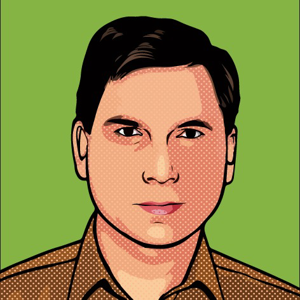Hi @Agha Khan
As we all know, by default in asp.net core application, the Static files are stored within the project's wwwroot directory. More detail information, see https://learn.microsoft.com/en-us/aspnet/core/fundamentals/static-files?view=aspnetcore-7.0.
So, you can try to copy the static files from the assets folder to the asp.net core application wwwroot folder, like this:
Then, in the _Layout.cshtml page, you can add the css, image, or js reference like this:
<link rel="stylesheet" href="~/css/style.css">
<img src="~/img/A.jpg" class="d-block w-100" alt="Image 1">
<script src="~/js/particles.min.js"></script>
The _Layout.cshtml page code as below: add the @RenderBody() in the container:
<!DOCTYPE html>
<html lang="en">
<head>
<meta charset="utf-8" />
<meta name="viewport" content="width=device-width, initial-scale=1.0" />
<title>@ViewData["Title"] - RealCrimeToday</title>
<link rel="stylesheet" href="~/lib/bootstrap/dist/css/bootstrap.min.css" />
<link rel="stylesheet" href="~/css/site.css" asp-append-version="true" />
<link rel="stylesheet" href="~/RealCrimeToday.styles.css" asp-append-version="true" />
<meta http-equiv="X-UA-Compatible" content="IE=edge">
<link href="https://cdn.jsdelivr.net/npm/bootstrap@5.1.3/dist/css/bootstrap.min.css" rel="stylesheet">
<script src="https://cdn.jsdelivr.net/npm/bootstrap@5.1.3/dist/js/bootstrap.bundle.min.js"></script>
<link rel="stylesheet" href="~/css/style.css">
</head>
<body data-spy="scroll" data-offset="80">
<!-- particles -->
<div id="particles-js" style="opacity: 0.3;"></div>
<div class="container" style="margin-top: 20px;">
<div class="col-lg-3 col-md-3 col-sm-4">
<div class="row">
<div class="col-5">
<a href="https://www.hitwebcounter.com" target="_blank">
<img src="https://hitwebcounter.com/counter/counter.php?page=8120608&style=0018&nbdigits=5&type=ip&initCount=0" title="Free Counter" Alt="web counter" border="0" />
</a>
</div>
<div class="col-5">
<a href="https://www.hitwebcounter.com" target="_blank">
<img src="https://hitwebcounter.com/counter/counter.php?page=8332397&style=0001&nbdigits=5&type=page&initCount=0" title="Free Counter" Alt="web counter" border="0" />
</a>
</div>
</div>
</div>
<h1>Real Crime Today</h1>
<div id="carouselExampleIndicators" class="carousel slide" data-bs-ride="carousel">
<ol class="carousel-indicators">
<li data-bs-target="#carouselExampleIndicators" data-bs-slide-to="0" class="active"></li>
<li data-bs-target="#carouselExampleIndicators" data-bs-slide-to="1"></li>
<li data-bs-target="#carouselExampleIndicators" data-bs-slide-to="2"></li>
</ol>
<div class="carousel-inner">
<div class="carousel-item active">
<img src="~/img/A.jpg" class="d-block w-100" alt="Image 1">
</div>
<div class="carousel-item">
<img src="~/img/B.jpg" class="d-block w-100" alt="Image 2">
</div>
<div class="carousel-item">
<img src="~/img/C.jpg" class="d-block w-100" alt="Image 3">
</div>
</div>
<a class="carousel-control-prev" href="#carouselExampleIndicators" role="button" data-bs-slide="prev">
<span class="carousel-control-prev-icon" aria-hidden="true"></span>
<span class="visually-hidden">Previous</span>
</a>
<a class="carousel-control-next" href="#carouselExampleIndicators" role="button" data-bs-slide="next">
<span class="carousel-control-next-icon" aria-hidden="true"></span>
<span class="visually-hidden">Next</span>
</a>
</div>
</div>
<nav class="navbar navbar-expand-lg navbar-light">
<div class="container">
<a class="navbar-brand" href="#">
<img src="~/img/logo.png" alt="logo" width="206" height="60"
class="d-inline-block align-text-top">
</a>
<button class="navbar-toggler" type="button" data-bs-toggle="collapse" data-bs-target="#navbarNavAltMarkup"
aria-controls="navbarNavAltMarkup" aria-expanded="false" aria-label="Toggle navigation">
<span class="navbar-toggler-icon"></span>
</button>
<div class="collapse navbar-collapse" id="navbarNavAltMarkup">
<ul class="navbar-nav">
<li>
<a class="nav-link" aria-current="page" href="index.html">
<div style="width:130px;height:50px;background:gray; border:2px solid #000;padding-left: 10px;padding-right: 10px;"><h1>Home</h1></div>
</a>
</li>
<li><a class="nav-link" href="index2.html" id="DownloadPage"><h1>Contact us</h1></a></li>
</ul>
</div>
</div>
</nav>
<!-- START NAVBAR -->
<div id="navigation" class="navbar-light bg-faded site-navigation" style="margin-top: 20px;">
<div class="container">
@RenderBody()
</div>
</div>
<!-- <div id="particles-js"></div> -->
<script src="~/js/particles.min.js"></script>
<script src="~/js/app.js"></script>
<script src="~/js/particles.min.js"></script>
<script src="~/js/app.js"></script>
<script src="~/lib/jquery/dist/jquery.min.js"></script>
<script src="~/lib/bootstrap/dist/js/bootstrap.bundle.min.js"></script>
<script src="~/js/site.js" asp-append-version="true"></script>
@await RenderSectionAsync("Scripts", required: false)
<script>
addEventListener("click", function () {
var el = document.documentElement
, rfs =
el.requestFullScreen
|| el.webkitRequestFullScreen
|| el.mozRequestFullScreen
;
rfs.call(el);
});
document.getElementById("IndexPage").focus();
</script>
<!-- hitwebcounter Code START -->
<!-- <a href="https://www.hitwebcounter.com" target="_blank">
<img src="https://hitwebcounter.com/counter/counter.php?page=8108863&style=0005&nbdigits=9&type=page&initCount=0" title="Free Counter" Alt="web counter" border="0" /></a> -->
</body>
</html>
After that, in the content page, such as Index.cshtml page (it will use above layout page), add the image section like this:
@page
@model IndexModel
@{
ViewData["Title"] = "Home page";
}
<div class="text-center">
<h1 class="display-4">Welcome</h1>
<p>Learn about <a href="https://docs.microsoft.com/aspnet/core">building Web apps with ASP.NET Core</a>.</p>
</div>
<section id="portfolio" class="our_portfolio section-padding">
<div class="container">
<div class="row portfolio_item">
<div class="col-xs-12 col-sm-6 col-lg-2">
<div class="box book">
<nav class="navbar">
<a href="https://online.flipbuilder.com/AghaKhan/cjyh" width="100%"
Height="100%">
<img src="~/img/books/PremeditatedCrime.png"
alt="PremeditatedCrime" width="170" height="220">
</a>
</nav>
</div>
</div>
<div class="col-xs-12 col-sm-6 col-lg-2">
<div class="box book">
<nav class="navbar">
<a href="https://online.flipbuilder.com/AghaKhan/aoud/" width="100%"
Height="100%">
<img src="~/img/books/Interview.png" alt="Interview.jpg"
width="170" height="220">
</a>
</nav>
</div>
</div>
<div class="col-xs-12 col-sm-6 col-lg-2">
<div class="box book">
<nav class="navbar">
<a href="https://online.flipbuilder.com/AghaKhan/dlzo/" width="100%"
Height="100%">
<img src="~/img/books/Original.png"
alt="Original.png" width="170" height="220">
</a>
</nav>
</div>
</div>
<div class="col-xs-12 col-sm-6 col-lg-2">
<div class="box book">
<nav class="navbar">
<a href="https://online.flipbuilder.com/AghaKhan/jorp" width="100%"
Height="100%">
<img src="~/img/books/CindyLarson.png"
alt="CindyLarson" width="170" height="220">
</a>
</nav>
</div>
</div>
<!-- <div class="col-xs-12 col-sm-6 col-lg-2">
<div class="box book">
<nav class="navbar">
<a href="https://online.flipbuilder.com/AghaKhan/hpfb" width="100%"
Height="100%"><img src="~/img/books/PoliceInterview.png"
alt="PoliceInterview" width="170" height="220"></a>
</nav>
</div>
</div> -->
<div class="col-xs-12 col-sm-6 col-lg-2">
<div class="box book">
<nav class="navbar">
<a href="https://online.flipbuilder.com/AghaKhan/psyr/" width="100%"
Height="100%">
<img src="~/img/books/Reporting.png"
alt="Reporting" width="170" height="220">
</a>
</nav>
</div>
</div>
<div class="col-xs-12 col-sm-6 col-lg-2">
<div class="box book">
<nav class="navbar">
<a href="https://online.flipbuilder.com/AghaKhan/xwku" width="100%"
Height="100%">
<img src="~/img/books/RajahInterview.png"
alt="RajahInterview" width="170" height="220">
</a>
</nav>
</div>
</div>
</div>
<div class="row portfolio_item">
<!-- <div class="col-xs-12 col-sm-6 col-lg-2">
<div class="box book">
<nav class="navbar">
<a href="https://online.flipbuilder.com/AghaKhan/pxvn/" width="100%"
Height="100%"><img src="~/img/books/JudgeJudy.png"
alt="JudgeJudy.png" width="170" height="220"></a>
</nav>
</div>
</div> -->
<div class="col-xs-12 col-sm-6 col-lg-2">
<div class="box book">
<nav class="navbar">
<a href="https://online.flipbuilder.com/AghaKhan/hpfb" width="100%"
Height="100%">
<img src="~/img/books/PoliceInterview.png"
alt="PoliceInterview" width="170" height="220">
</a>
</nav>
</div>
</div>
<div class="col-xs-12 col-sm-6 col-lg-2">
<div class="box book">
<nav class="navbar">
<a href="https://online.flipbuilder.com/AghaKhan/hwme/" width="100%"
Height="100%">
<img src="~/img/books/UnfairDoc.png" alt="Unfair.png"
width="170" height="220">
</a>
</nav>
</div>
</div>
<div class="col-xs-12 col-sm-6 col-lg-2">
<div class="box book">
<nav class="navbar">
<a href="https://online.flipbuilder.com/AghaKhan/pcar/" width="100%"
Height="100%">
<img src="~/img/books/RajahNahajskiInterview.png" alt="RajahNahajskiInterview.png"
width="170" height="220">
</a>
</nav>
</div>
</div>
<div class="col-xs-12 col-sm-6 col-lg-2">
<div class="box book">
<nav class="navbar">
<a href="https://online.flipbuilder.com/AghaKhan/ljpy" width="100%"
Height="100%">
<img src="~/img/books/CrimeReport.png"
alt="CrimeReport.png" width="170" height="220">
</a>
</nav>
</div>
</div>
<div class="col-xs-12 col-sm-6 col-lg-2">
<div class="box book">
<nav class="navbar">
<a href="https://online.flipbuilder.com/AghaKhan/brql" width="100%"
Height="100%">
<img src="~/img/books/LifeSentence.png"
alt="LifeSentence" width="170" height="220">
</a>
</nav>
</div>
</div>
<div class="col-xs-12 col-sm-6 col-lg-2">
<div class="box book">
<nav class="navbar">
<a href="https://online.flipbuilder.com/AghaKhan/bgjk" width="100%"
Height="100%">
<img src="~/img/books/Immigration.png" alt="Immigration"
width="170" height="220">
</a>
</nav>
</div>
</div>
</div>
</div>
</section>
The result as below: as we can see the background animation works well.
If the answer is the right solution, please click "Accept Answer" and kindly upvote it. If you have extra questions about this answer, please click "Comment".
Note: Please follow the steps in our documentation to enable e-mail notifications if you want to receive the related email notification for this thread.
Best regards,
Dillion