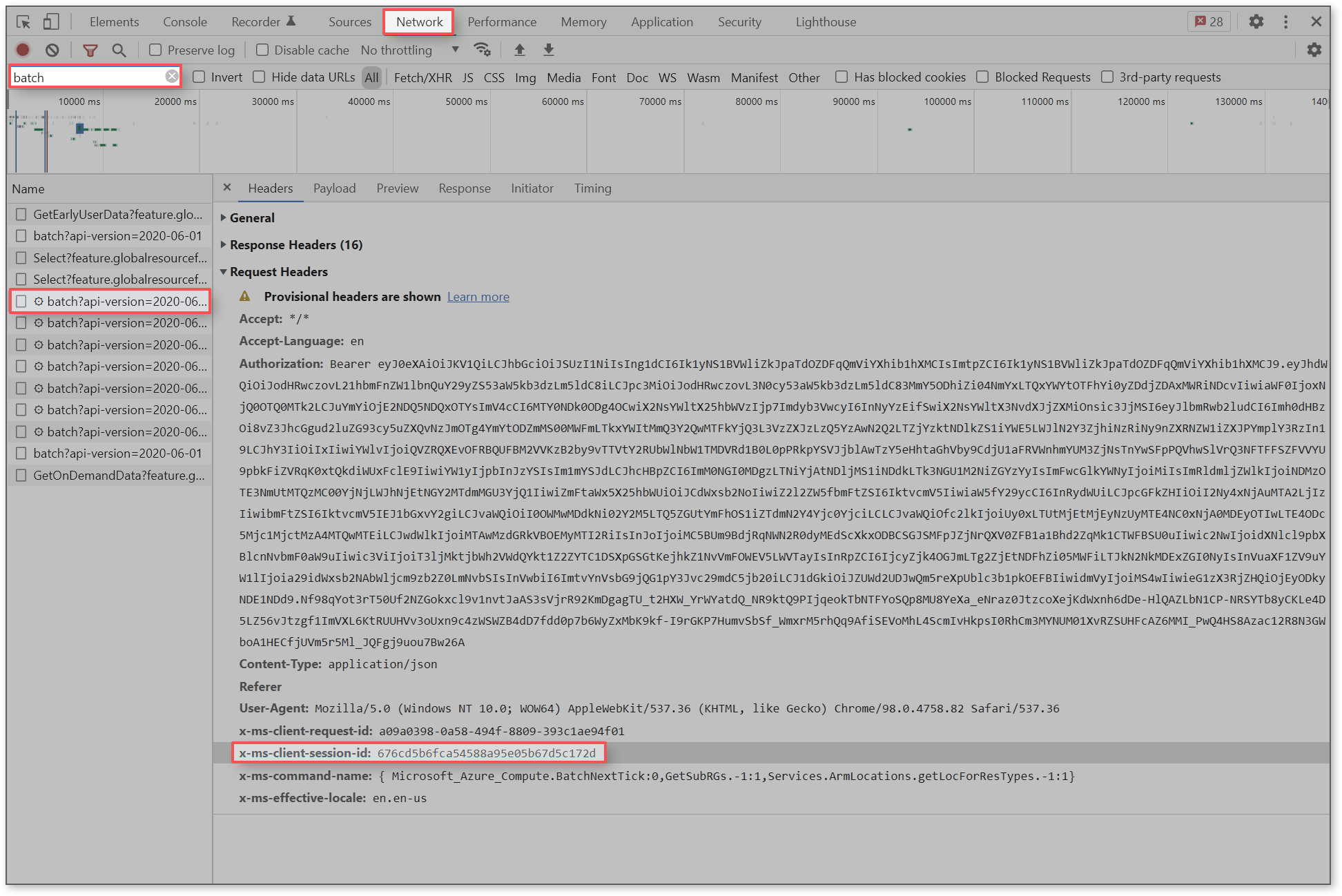The issue you are experiencing could be due to a temporary problem with the Azure portal or the region you are selecting.
To troubleshoot the issue, you can try clearing your browser cache and cookies or using a different browser or device. Additionally, attempting to select a different region or using Azure CLI or Azure PowerShell to create the VM may also resolve the issue.
Regarding your follow-up question, you are correct that if you only use the free VM for 24 hours per day for 31 days, you will not exceed the free 750-hour limit. However, it's important to note that other Azure services you may use alongside the VM, such as storage or networking, may also consume free usage hours. Therefore, it is recommended to keep track of your usage to avoid unexpected charges.