As you may know, Static files are stored within the project's web root directory and by default and the directory is {content root}/wwwroot, but in order to serve your static files outside of wwwroot directory you would require explicitly define static file configuration within program.cs file.
Let's implement as per your scenario. According to your project hierarchy, you have following static folder called Media:
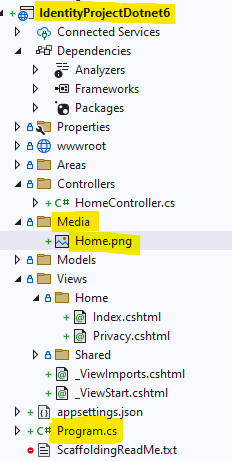
Static file configuration in program.cs:
app.UseStaticFiles(new StaticFileOptions
{
FileProvider = new PhysicalFileProvider(
Path.Combine(builder.Environment.ContentRootPath, "Media")),
RequestPath = "/Media"
});
HTML:
<img src="/Media/Home.png" alt="Home Page" width="500" height="600">
Output:
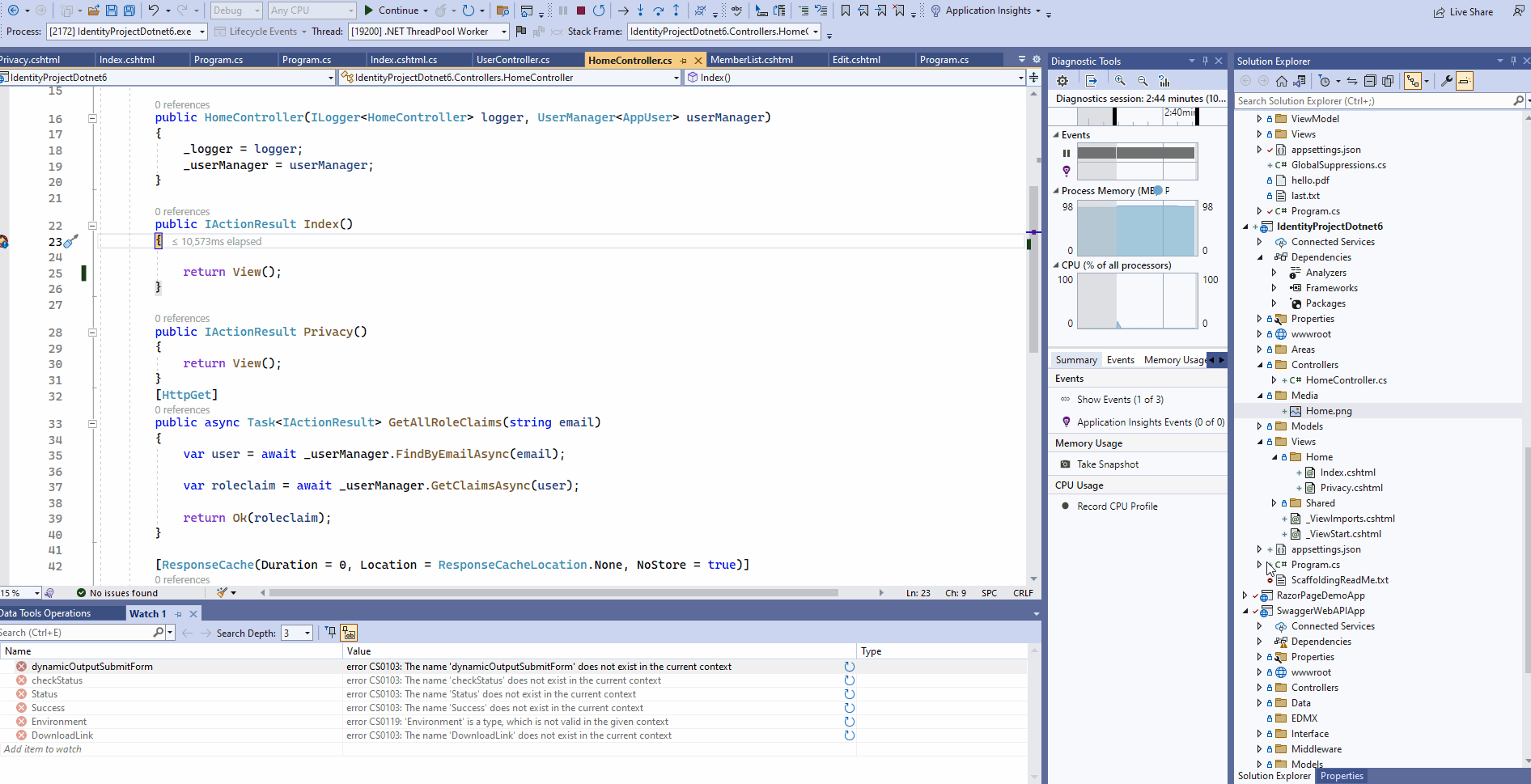
Note: If you would like to know more details on how to Serve files outside of web root you could check our official document here

