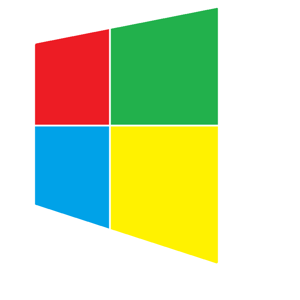Hello @Abdulqadir Aliyev ,
Thank you for taking time to post this issue in Microsoft Q&A forum.
So my question is, how do I prevent BackgroundDownload.exe from running in the background again?
The BackgroundDownload.exe is set and enabled by default. It is not recommended to manually disable/enable/change settings of this BackgroundDownload.exe.
However, you can disable it manually by opening Task Scheduler => Task Scheduler Library => Microsoft => VisualStudio => Updates => right-click BackgroundDownload => Disable.
Typically, some settings in Visual Studio or in Windows Registry reduce/increase the usage of BackgroundDownload.exe. These settings are
- Tools > Options > Environment > Extensions > Per user extensions > Automatically check for updates > Automatically update extensions
- Tools > Options > Environment > Extensions > All user extensions > Automatically check for updates > Automatically update extensions
- Tools > Options > Environment > Product Updates > Update settings > Automatically download updates.
- For Registry(please modify the Registry carefully, as Registry is very important. It is not recommended to modify the Registry manually. Back up it before modifying) > [HKEY_LOCAL_MACHINE\SOFTWARE\Microsoft\VisualStudio\Setup] > set a key => BackgroundDownloadDisabled=dword:00000001.
I must disable some Windows Task for what I need, but it looks like I might have problems with Visual Studio later.
Yes, that’s why it is not recommended to change the settings manually(disable the Windows Task). I strongly recommend submitting a suggestion ticket on our Developer Community.
Have a great day.
Sincerely,
Tianyu
If the answer is the right solution, please click "Accept Answer" and kindly upvote it. If you have extra questions about this answer, please click "Comment".
Note: Please follow the steps in our documentation to enable e-mail notifications if you want to receive the related email notification for this thread.