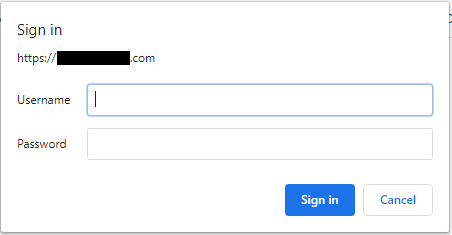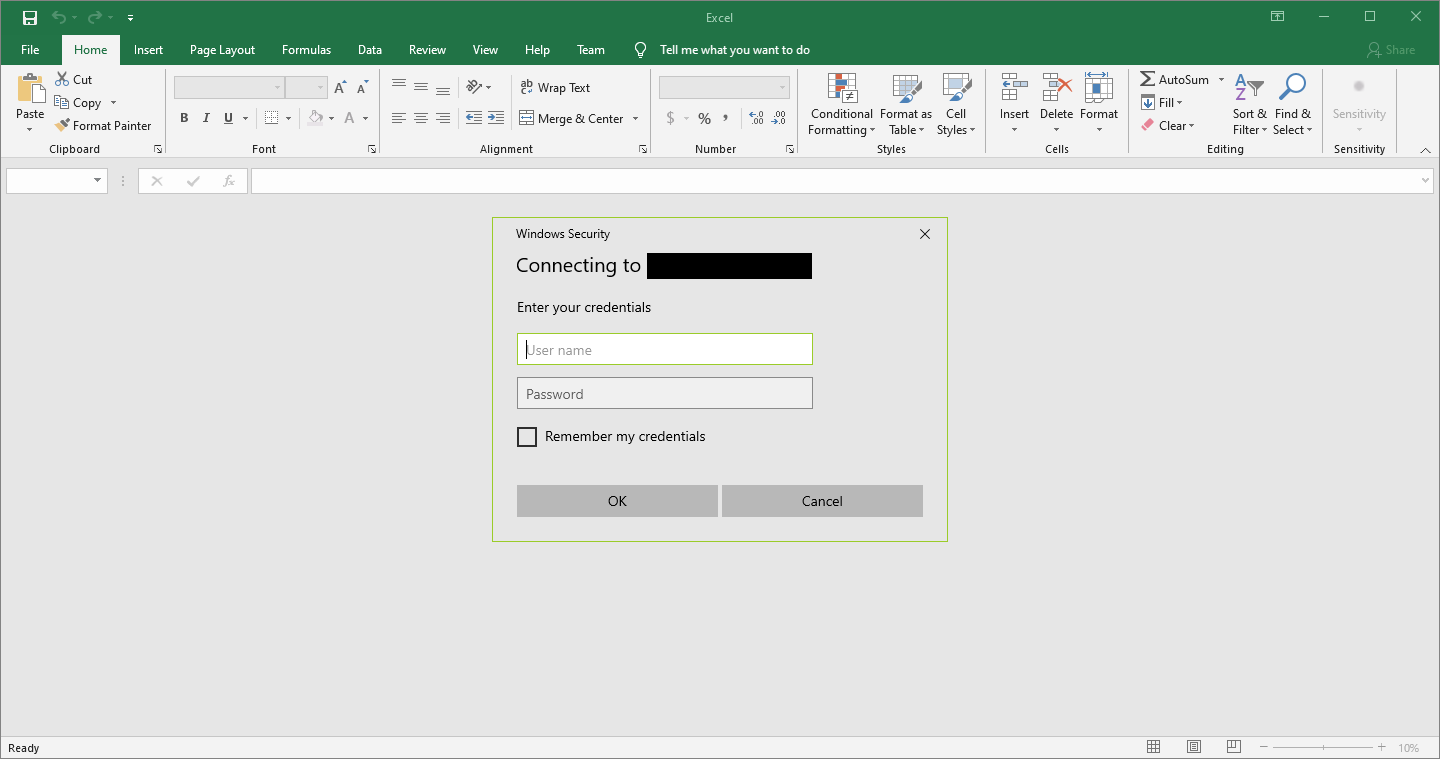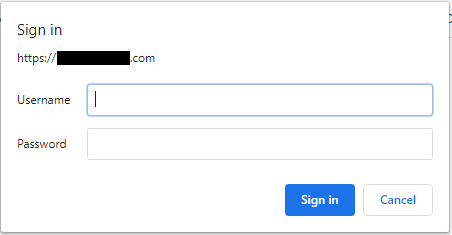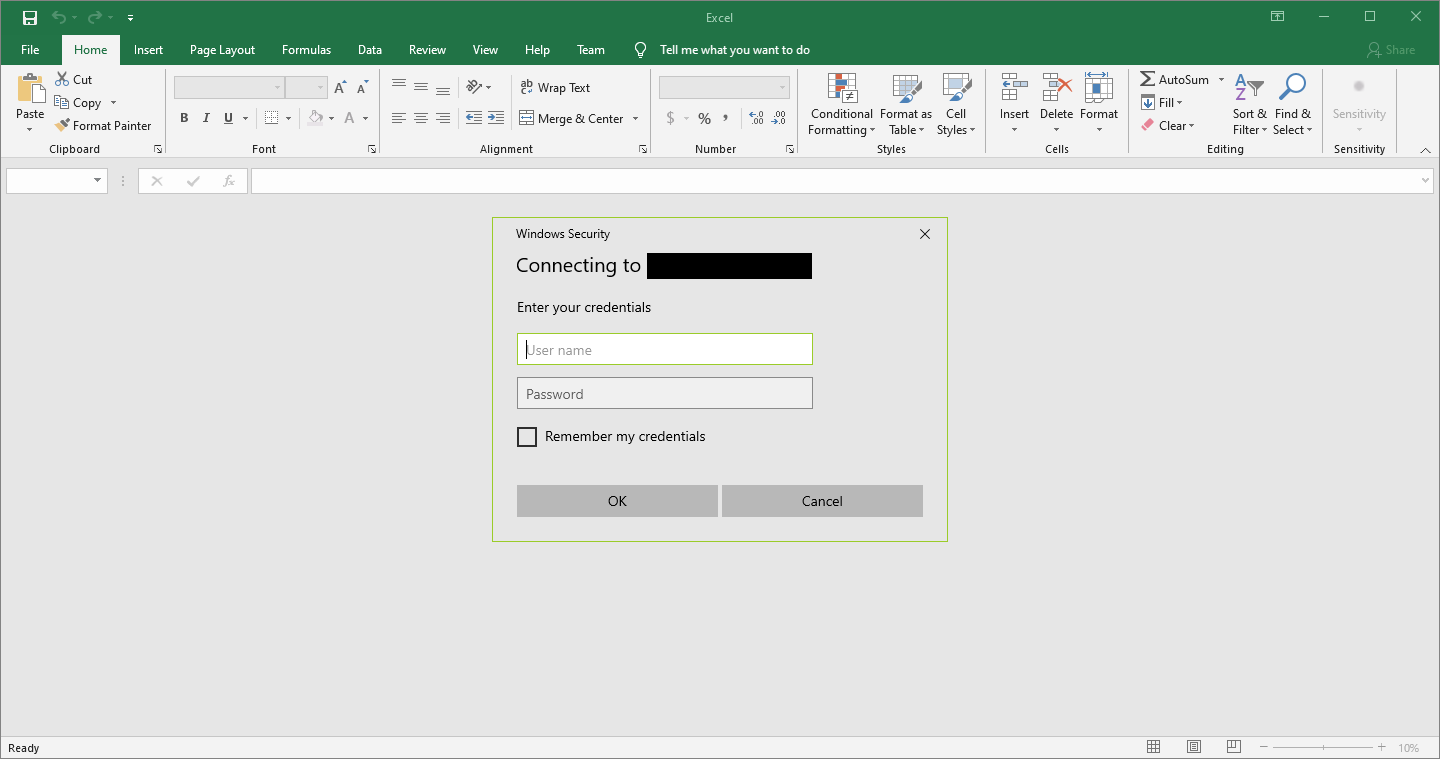I asked a question last week (https://learn.microsoft.com/en-us/answers/questions/114342/sharepoint-download-xlsx-by-default.html), but I did not really get the answer I was hoping for.
Here is a bit of background on our issue. We have members of our organization who access our SharePoint 2019 website from non-domain joined devices. This is because they use personal devices for their work. Since they are not domain-joined, they do not get the added benefit of the single sign-on that we have for our domain-joined users.
Our non-domain joined users can log into our SharePoint site without too much issue since the first login prompt (picture 1) assumes that the user is entering our domain credentials (DOMAIN\username), so they only need to enter their username and password.
The big issue we have is the confusion it creates for those users when they try to download a .XLSX/.XLSB, or pretty much any Office document in our library. When they click on the file name, it once again pops up and asks for a username and password, but it is a Windows Security login/popup, which this seems to assume you are entering local credentials, so users must specify the domain name before their username, forcing everyone to enter "DOMAIN\" before their username.
We would like for the file to Download by default, instead of opening in Excel to bypass the second prompt for credentials, or any alternative to getting rid of the second login prompt completely. We are just trying to minimize the amount of username/passwords that our end users need to remember.
Please note that our SharePoint URL was blocked in both pictures for security purposes.