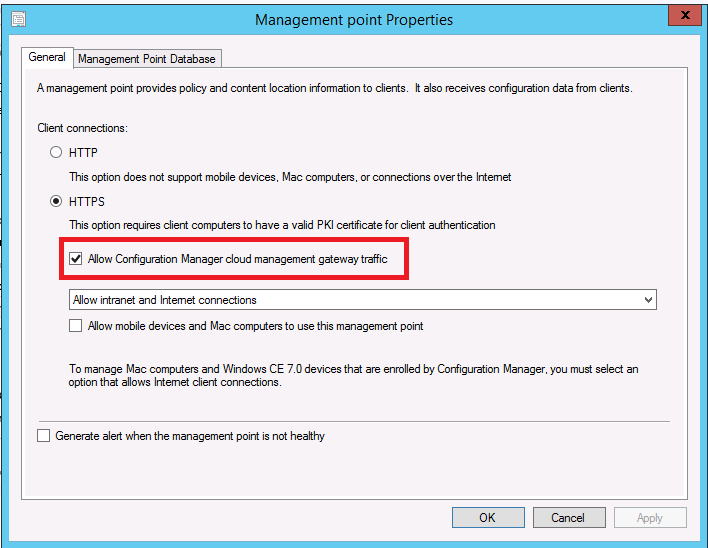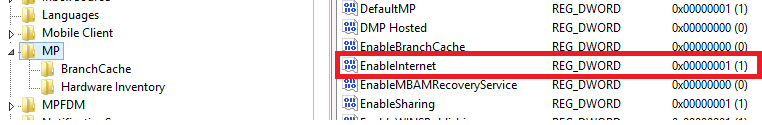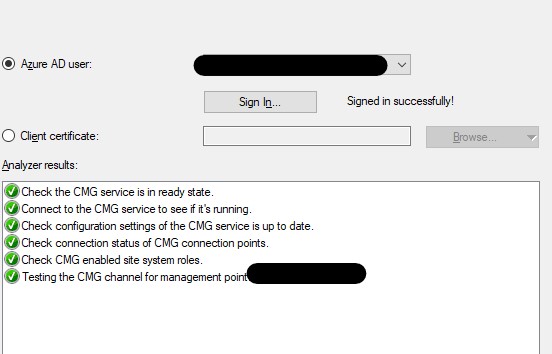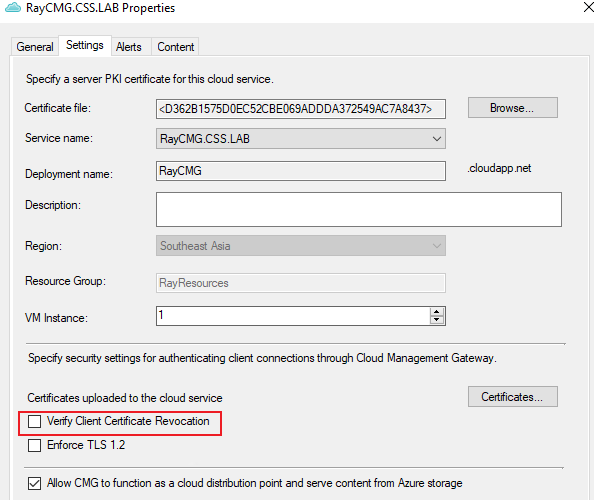We had the same symptoms as the original post after configuring our CMG. After working with MS it ended up being an enabled setting that didn't actually apply in the registry. We had the boxed checked for "Allow Configuration Manager cloud management gateway traffic" in the settings of our Management Point but for some reason it didn't update the registry and CMG traffic was still being blocked. We unchecked the box, hit apply, rechecked the box, hit apply again, at which point the registry updated correctly and our CMG started to work as expected. The specific key for us was HKLM\SOFTWARE\Microsoft\SMS\MP\EnableInternet and needs to equal DWORD of 1. We are running SCCM CB 1910.