
And last. What else can i check? 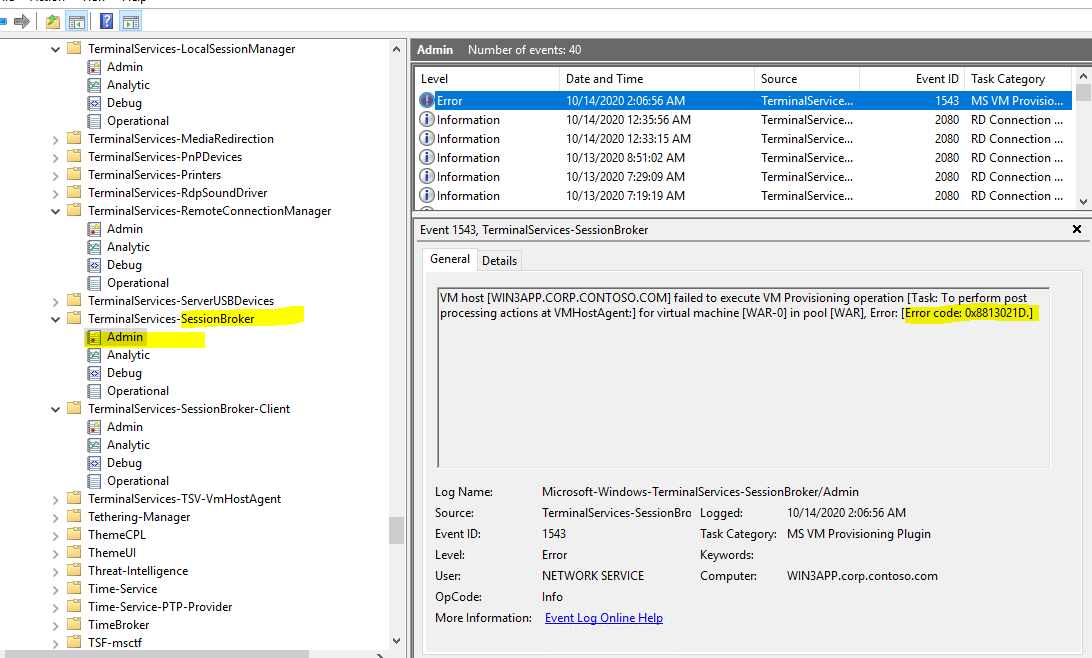
This browser is no longer supported.
Upgrade to Microsoft Edge to take advantage of the latest features, security updates, and technical support.
Hi Guys,
need your help.
I got test lab on Windows 10 pro. There are 2 servers - DC and APP server. On App server, i got all features of VDI. Also, nested hyper-v is there. I can not create VDI collection. l will paste errors in some time (recreating again).
How exactly shoud i config Network switches and Network Cards and IPs to make it work ? My virtual machine template has not configured IP address, shoud it be done before sysprep or not? When i manually added it, i can not ping DC and APP server. Even with ethernet switch.
My DC network configuration and Windows 10 hyperv settings are:
10.0.0.1/24 and DNS 10.0.0.1 (also DHCP is here, AD and APP servers got static addresses and are added to reservations, scope for all is 10.0.0.1-10.0.0.200 ofc /24), network on Hyper-v is one network card on LABDVI switch (its private network switch manually created to this project by me).
My APP server is:
10.0.0.3/24, DNS also to 10.0.0.1. Network is also LABVDI.
Both servers can ping, ad is working, i can log in. Firewalls are turned off.
ON App server there is nested hyperV with one template. There was no IP. On Hyper-v i got ext switch and RDS Virtual. Ext has Microsoft Hyper-V Vrtual Adapter, and RDS has Intel Pro 1000T Network Adapter. How should i configure switches between this machines to make it work?
Where exactly i can see more logs about error which can not finish VM creation.
After some test i had one of this machine account in AD, but then i had error it can not be finished.
And last. What else can i check? 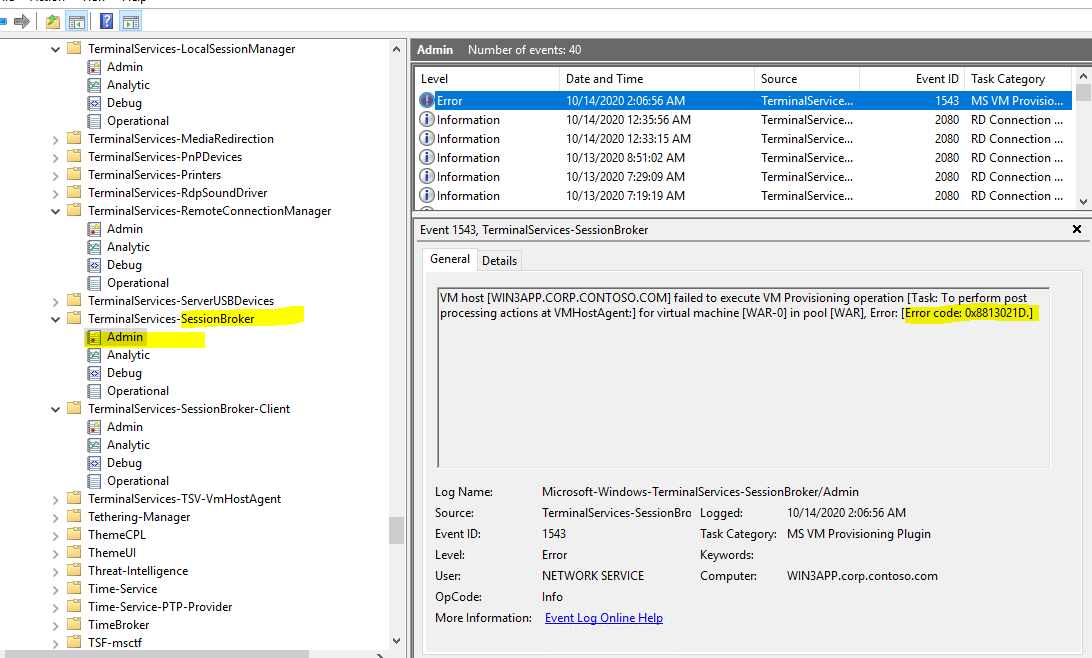
Can anyone help me with virtual switch configuration for nested machines?