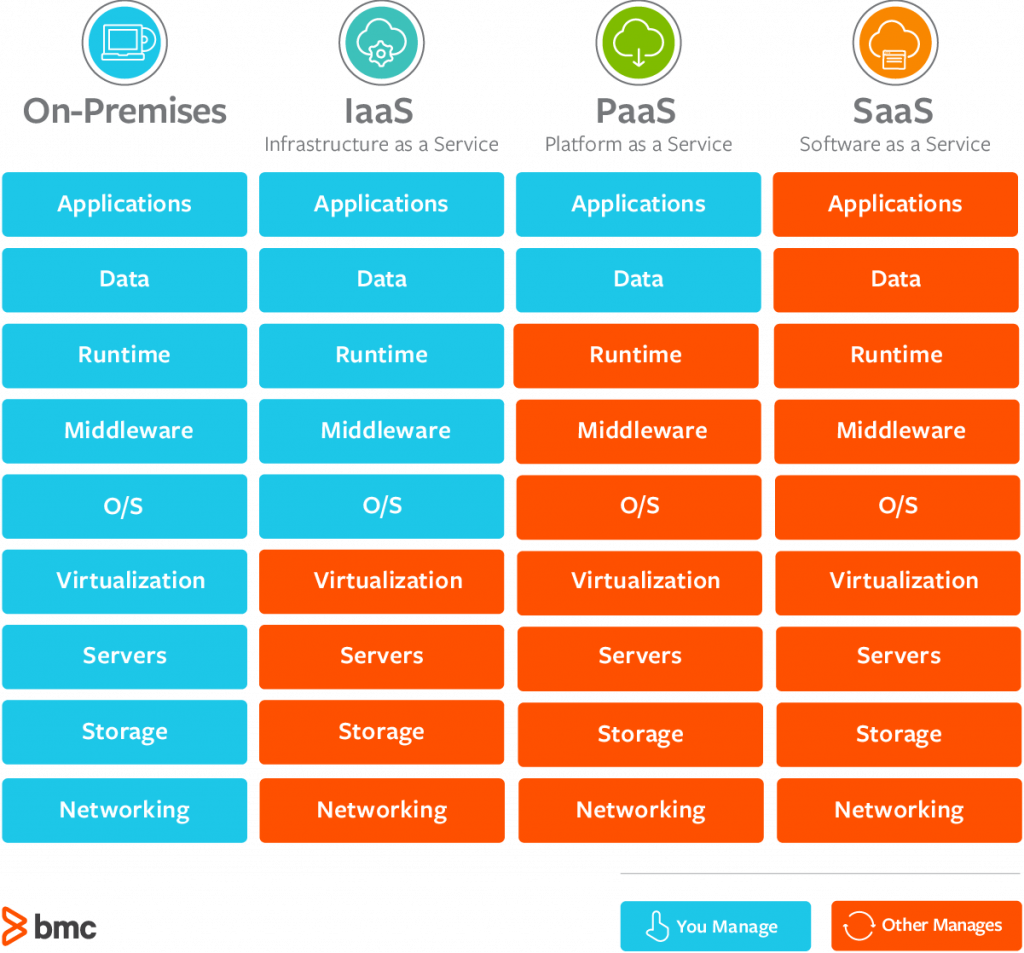No you're not missing anything. Azure AD DS will allow you to create a new Windows Server Active Directory Domain. There will be 2 Domain Controllers generated.
All the consoles and GPMC will be the same : AD Users & Computers, AD Sites, etc. But yes, if you want to customize GPO or objects inside your Active Directory Domain. So if you're not supposed to used the DC generated automatically - you may need a jump or administration server.
The choice of using a standard Windows Server Active Directory Domain or using Azure AD Domain Services is just up to you. It's always the same question in the cloud : what do you want to manage and/or what do you prefer to be managed by your cloud provider.