Removing another useful feature. THis is why people just dont upgrade, because you make everything new painful and terrible.
New Outlook - Search folders gone
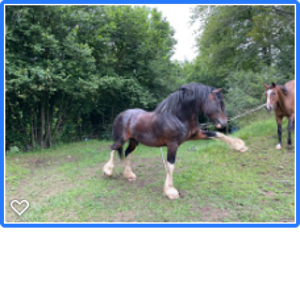
Good morning, I just switched to 'New Outlook' (Microsoft Outlook Version 1.2023.411.200 (Production) but my search folders are gone and I don't see how to recreated them. the Home ribbon doesn't display any "Folder" Menu and the keyboard shortcut ctrl+shift+p isn't working. Thank you for the support
Outlook
Outlook Management
-
Al Stroupe 60 Reputation points
2023-04-19T15:44:35.07+00:00 Same issue here. Switched this morning. Any help is appreciated!
-
Rick Borage 175 Reputation points
2023-04-20T14:48:31.9166667+00:00 Yep, same for me. Being able to save searches that are used frequently is very time saving. Need to restore this feature.
-
ChristyZhang-MSFT 23,901 Reputation points • Microsoft Vendor
2023-04-24T08:05:34.7833333+00:00 Hi @Sophie Moinet ,
Just checking in to see if above information was helpful. If it is useful, would you mind marking the helpful post as an answer? Which would benefit others who also has similar issues in forum.
-
Sobitthen 5 Reputation points
2023-05-04T21:34:42.1933333+00:00 Search folder is nothing I even knew about, but public folders I need those as I save and organize anything that isn't junk so my inbox is slim and easier when use on mobile account. Also do not need quick links to apps I have installed or they are trying to get us to buy. Feels like a mobile app, too simplistic.
Had this email over 20 years and been on forums before, 0 is my rating here? It acted like was first time here unless this is different than Microsoft Community or wherever else it sent us to discuss issues??
-
Daniel O'Keeffe 180 Reputation points
2023-05-09T06:23:50.8733333+00:00 At least, according to this - https://insider.microsoft365.com/en-us/blog/new-outlook-for-windows-available-to-all-office-insiderssearch folders are still in the pipeline, but I'd suggest making sure you send them feedback.
In my case, I went back to the current public release and told them why. I can't work without Search Folders to find all Unread mail, as I have all my folder/mail management done with rules.
-
Wesley Caldwell 66 Reputation points
2023-05-10T16:17:57.5233333+00:00 Yeah, i quickly switched back. to the old version. My entire outlook structure is focused around the use of search folders. My today items, yesterday, last week etc. New features are nice but to take a way features the new features have to be amazing. Architecture changes are not a reason to take features away.
-
Wesley Caldwell 66 Reputation points
2023-05-10T16:21:45.5066667+00:00 i see you can follow the release here.
https://www.microsoft.com/en-us/microsoft-365/roadmap?filters=&searchterms=122152 -
CHUBB Steve 25 Reputation points
2023-05-15T14:04:42.3+00:00 I have the same issue. Actually, I had the same issue. I immediately reverted to the current version. My whole approach to Outlook is based on using search folders.
Removing this is basically sabotage - when/if Microsoft actually implements this I might move, but not before.
Seriously - don't the words "backwards compatibility" mean something at Microsoft?
-
Jody Whitlock 5 Reputation points
2023-05-15T14:25:47.9766667+00:00 Yeah, it's just OWA in a desktop frame, what a joke. I reverted back and provided feedback, if everyone does that maybe they will get the hint, maybe not.
I can see this causing havoc at my company when it "transparently" rolls out to the users and things are missing, everything is moved around, etc.
-
Chris Anderson 30 Reputation points
2023-05-19T17:00:00.8933333+00:00 Why would you remove something so potent in organizing the deluge of email we all have to deal with, and have spent years fine tuning our inbox rules, views, and features to try to get a stranglehold on? It makes it seem like this was designed by starting with OWA, rather than starting with the existing Outlook and trying to make it better. If you limit the desktop app to be only as useful/useless as the web app, what motivation does anyone have to buy a 365 license with the apps included?
-
ED 0 Reputation points
2023-05-23T23:37:36.32+00:00 Uh, yeah. Used for about an hour, found out there are STILL no search folders. So, if this goes live in this state, expect a LOT of very 'annoyed' customers. "Annoyed" is being extremely polite. Switching back. Removing functionality for some stylized icon buttons is not going to be palatable.
-
Greg Steele 25 Reputation points
2023-05-25T04:42:40.2333333+00:00 Please bring "Search Folders" back.
Search Folders are an essential part of managing my mailbox, and filtering to what important to read and what's not. I receive 500-1500 emails a day and reading them all is impractical but with search folders I can cherry pick what's important verses what I might need to find & refer back to at a later date.
Rules are ineffective as they file an email into just one folder/category. I always see other people who just use rules going in & out of various folders they've filled this or that in based on a rule or the thing of interest to them at the time of filling.
Using Search folders allows you to easily manage a busy mailbox by having various filters that are not mutually exclusive. Search folders ability to show the same email in multiple search folders at the same time was invaluable, as your search criteria were allowed to overlap creating great flexibility.
For example I had a search folder for To/From "Company Directors" & another from Certain companies just using @domain for "Important Customers" I need to respond to; then others covered certain projects or Invoices etc and emails could show in either my to/from "Company Directors" or "Important Customer" or "Project X" and find the email in any of the ways I might look at It.
Please bring "Search Folders" back.
Thanks in Advance,
Greg
-
 Joe Whited 6 Reputation points
Joe Whited 6 Reputation points2023-06-02T18:09:15.1266667+00:00 Looks like you can pin a contact to favorites and it works a little like a search folder. I thought at first this would help, but it doesn't show the unread email count next to the name and that is critical for me. So... yeah, going back to standard Outlook.
-
Jim Turpin 10 Reputation points
2023-06-07T16:36:44.1433333+00:00 Please continue to support Search Folders in Outlook. These are one of the most useful features available and those of us who manage hundreds of emails per day desperately need them. Reducing or removing critical functionality is one of the worst mistakes a company can make for its customers.
-
Mike McGuire 10 Reputation points
2023-06-12T20:18:43.4533333+00:00 I need search folders. They are critical to the way I process my email. Please do not remove the search folder feature.
-
zciwogor 0 Reputation points
2023-06-16T01:30:08.4+00:00 Change the ribbon back to classic, and the folder menu will be available.
-
Tod G Franklin 0 Reputation points
2023-08-23T20:05:13.4033333+00:00 Search folders have disappeared in outlook desktop for exchange mailboxes that are not the primary. They were there yesterday before the update.
-
Heco 20 Reputation points
2023-09-21T22:01:52.67+00:00 Everything about folders has either been removed, downsized, or is barely existent. Have they downgraded to Windows 98 version? Even being able to re-organize folders, or to modify properties, gone. I switched back to the old version using the toggle at the top right hand corner of my outlook home page (desktop app) and spent the morning chatting on Facebook messenger with the outlook people about my questions and concerns. Looks like they underestimated The number of users who require folder options to do their job!
-
Anthony W 10 Reputation points
2023-10-04T23:31:38.1366667+00:00 Without customisable search folders, the new version of Outlook is a downgrade from the current version.
-
Agrawal, Pankaj [JANBE] 20 Reputation points
2023-10-05T12:32:54.97+00:00 We need capability of custom search folders. How can this be removed ? Its definitely a downgrade without them.
-
Michael Penny 20 Reputation points
2023-10-06T05:54:32.7966667+00:00 I'm glad I'm not the only one. Immediately reverted back to the original outlook as I simply can't operate without function search folders.
-
Steve Smith 5 Reputation points
2023-10-12T13:28:16.09+00:00 I switched right back. This is a must-have for me. If there is an alternative, I'm all ears.
-
Julian Lemcke 0 Reputation points
2023-10-21T10:01:48.6833333+00:00 Interestingly it works on Outlook for Enterprises.
-
Wesley Caldwell 66 Reputation points
2023-10-21T14:07:11.71+00:00 It works for me, but the features with in the search folders are so bad that's it's almost not worth having it.
For instance, in I use a search folder to show all emails for specific folders limited to today. The functionality wasn't even close.
-
Aurora V. Adams 0 Reputation points
2024-05-15T12:30:21.21+00:00 Looks like I'm switching back to the older version. How can you release something with such basic functionality missing?
Sign in to comment
19 answers
Sort by: Most helpful
-
Michael 190 Reputation points
2023-04-28T02:15:52.6333333+00:00 -
Sanjay Parbhoo 160 Reputation points
2023-05-05T16:17:41.2433333+00:00 Please ensure that Search Folders are migrated to the new outlook. I cannot work without them and having been using them for many years as I imagine many others do.
-
Alicia Smith 15 Reputation points
2023-05-15T02:06:11.6533333+00:00 Agree 100% . Finding and using Search folders changed my work life. I get to the most critical emails first, miss fewer critical email and save a tone of time. From managing a team I found this works best for people who receive a lot of emails 24/7 and has a hard time filing them all or just doesn't file. I will not upgrade without them.
Sign in to comment -
-
Sheldon Dorney 125 Reputation points
2023-05-03T07:21:13.8666667+00:00 search folders are really useful for manging high volume mailboxes. I don't use OWA because it's not available there and now its been removed from the new outlook as well. Time to downgrade again which is a shame as now I am used to it most of the other new features work well.
-
Kevin O'Brien 95 Reputation points
2023-05-05T16:29:14.67+00:00 Removing search folders is going to make organizing my email a lot harder.
-
john stalzer 0 Reputation points
2023-12-29T16:43:15.7066667+00:00 so very true. I had to switch back to the older view for just that reason.
Sign in to comment -
-
ChristyZhang-MSFT 23,901 Reputation points • Microsoft Vendor
2023-04-20T02:08:50.1966667+00:00 Hi @Sophie Moinet ,
Welcome to our forum!
Based on my test, i found that the same result as yours. I'm afraid that the Search folder is not available in New Outlook preview.
Please kindly understand that many functions of our current products are designed and upgraded according to customer feedback. At present, what I can do for you is to submit feedback for your request and I have post here. It's suggested that you could vote for it and you can also post your suggestions on that website. Hope Microsoft will notice this in the future. Thank you for your understanding and support!
If the answer is helpful, please click "Accept Answer" and kindly upvote it. If you have extra questions about this answer, please click "Comment".
Note: Please follow the steps in our documentation to enable e-mail notifications if you want to receive the related email notification for this thread.
-
Rick Borage 175 Reputation points
2023-04-24T13:32:56.74+00:00 This is the same as the answer to my inquiry about the move menu item. Just saying that it isn't there doesn't really help. Hopefully it gets added to the project list so it can be added before product release.
-
ChristyZhang-MSFT 23,901 Reputation points • Microsoft Vendor
2023-04-25T01:35:25.69+00:00 Hi @Rick Borage ,
Thanks for your reply!
I can fully understand that you want a better sense of experience when using New Outlook. As i mentioned above, what I can do for you is to submit feedback for your request. So please wait patiently and thanks for your kindly understanding. Have a nice day!
-
M.W 30 Reputation points
2023-05-02T09:20:34.97+00:00 Microsoft removes more features than I have votes...
What I found so far in the new update:
- Search folder missing
- No custom selection in Calendar
- No Calendar side by side possible
- Rules overview: Not a nice table any more. I am completely loosing sight of my plenty rules
- Mail folders cannot be dragged and dropped to the right position
- Attachements!!!! Can select multiple attachments
- Attachements!!!! Can't drag and drop attachments to Windows explorer fodler or desktop
- Attachements!!!! File not opening in default App, but only in (stupid, not useable) Preview window
- Blue "unread" bar cannot be clicked to mark read/ unread, need to click icon further in
- Attachment icon disappearing when hovering over the mail
- When mail is sorted into folders, I cannot see to WHOM I send a mail in the list, I can only see the "Sender" name. But since like something like 50% is send by me.... What good is it to see my name as a Sender? I want to see the recipient name! (Eudora was doing this better in 1997 already, by showing "Sender" on received mail and "Recipients" on sent mails... Outlook can't even manage to get this right 25 years later.
- Custom modification of Ribbon/ and above ribbon missing
- Icons... no words for it... Remember back in the Office 1995 days, when half or maybe even 1/3 sized icons were clearer to see/ identify than these monster sized icons
- ...
And all of this is just after playing for it for less than an hour, not even looked at Todo and Notes yet!
I am sure I found more but forgot about it already. I have work to do, not do trouble shooting features that developers forgot to include...
This new Version of Outlook is a continuation of a disgrace when "upgrading" the Version. (Many times it feels more like a downgrade, which I am sure will be soon forced upon us either by MS or our IT Admin...)
-
Gareth Spurling 0 Reputation points
2023-06-10T05:16:23.38+00:00 Access to Public Folders is a very useful function. Lack of this function means that upgrade to the new Outlook is not acceptable. Please ensure that the Search Folder feature is added back in to support Public Folders.
-
Nicolas Launois 0 Reputation points
2023-06-18T10:19:48.8466667+00:00 Same as previously said by other, I will roll back to the previous version of Outlook, as Search Folders are essential for me.
I use Search Folders, to be customised to my INBOX, excluding other folders where non-essential e-mails are forwarded to. -
Jeff G 0 Reputation points
2023-08-08T20:53:23.0366667+00:00 Same issue, how do I revert back?
-
Tim Fuscaldo 0 Reputation points
2024-05-06T10:52:55.1033333+00:00 It has been over a year now, why no fix?
Sign in to comment -