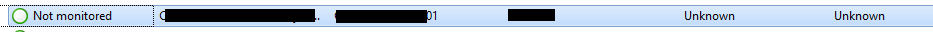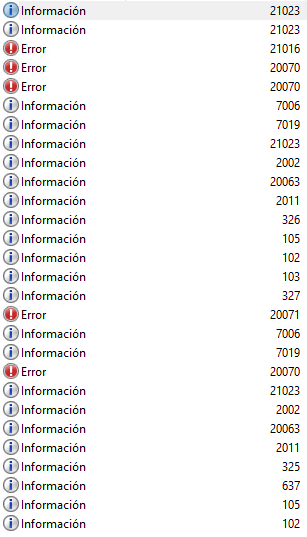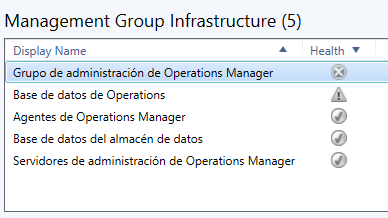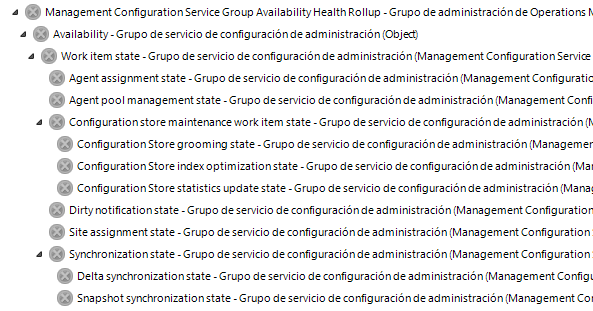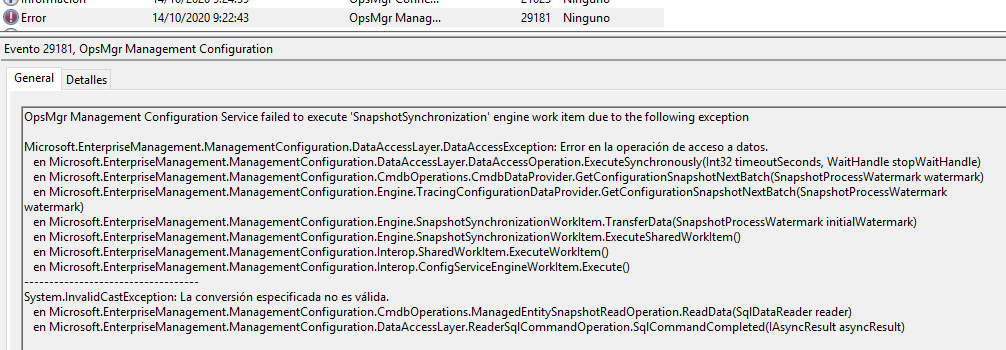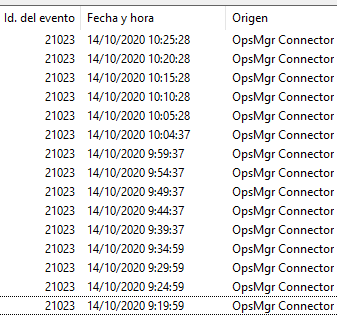Hi @AaronVazquez-7771,
Does this happen to all new agents you're trying to install either manually or by pushing from the Operations Console?
Which Update Rollup are you running in your SCOM 2016 environment?
If an agent computer has been upgraded but retained the name, did you ensure to uninstall the agent, make sure it was gone in the Operations Console, and then try to re-install it on the new computer?
A few things to check:
- Start by clearing the cache of the SCOM management servers (How and When to Clear the Cache)
- Check the Health of your SCOM management group (Monitoring > Operations Manager > Management Group Health)
- Check that the agent computer has the correct management server/group information in the registry (HKEY_LOCAL_MACHINE\SOFTWARE\Microsoft\Microsoft Operations Manager\3.0\Agent Management Groups\<Management Group Name>\Parent Health Services\0\
- Have a look at Kevin's blog here: https://kevinholman.com/2014/10/27/agents-that-never-connect-to-management-server/
(If the reply was helpful please don't forget to upvote or accept as answer, thank you)
Best regards,
Leon