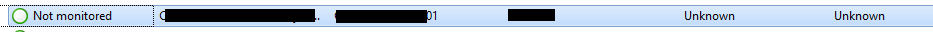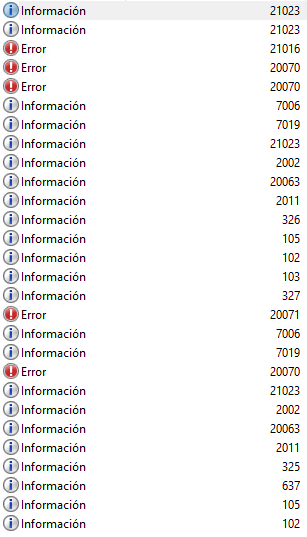Hello,
I did recover form backup from a definitely working date, but althoug at first instance it seems to work, it goes back to the non working situation.
The culprit is the delta syncronization:
The System Center Management Configuration Service has failed to perform the Configuration Store Delta synchronization state task in an acceptable amount of time.
The purpose of this monitor is to determine if the Configuration Service has failed to run the “DeltaSynchronization “work item over the last 15 minutes (default). The impact of the “DeltaSynchronization” work item failing is during this time the management group could experience inconstant behaviors about its ability to update Agents with new configuration.
So I have this events 29181 for failed sync with System.InvalidCastException error.
Previous to the restore, the following query on the database woudl return 10, as failed:
select * from cs.WorkItem where workitemname like '%snapshot%' order by StartedDateTimeUtc desc
After restore, I got just one correct sync (20) but no other attmnept, while bvefore the restore there was one failed attempt every few seconds.
![37057-image.png][1]
Check this:
https://learn.microsoft.com/en-us/troubleshoot/system-center/scom/configuration-not-updated-with-event-29181
But those settings in my build are already well above this numbers, and the environment is not so large.
Also this is not time timeout, like the most issues found in forums, but a invalidcastexception type of error.