@ RCDAWebmaster-7259,
All things real considered, we suggest you create a Search Center site and set query conditions to filter search results.
For example:
1.Create the Search Center site
2.Go to the "results.aspx">> click Edit page under the Settings menu >> select Search Results web part, and then click Edit Web Part option >> on the Search Results panel, expand "Search Criteria" node, click "Change query" button
3.On the Query panel, you could define the following query filter statement( Only return results for the current site without subsites):
{SearchBoxQuery} Site:https://testlz.sharepoint.com/sites/Intern1/ - Site:https://testlz.sharepoint.com/sites/Intern1/subsite1/
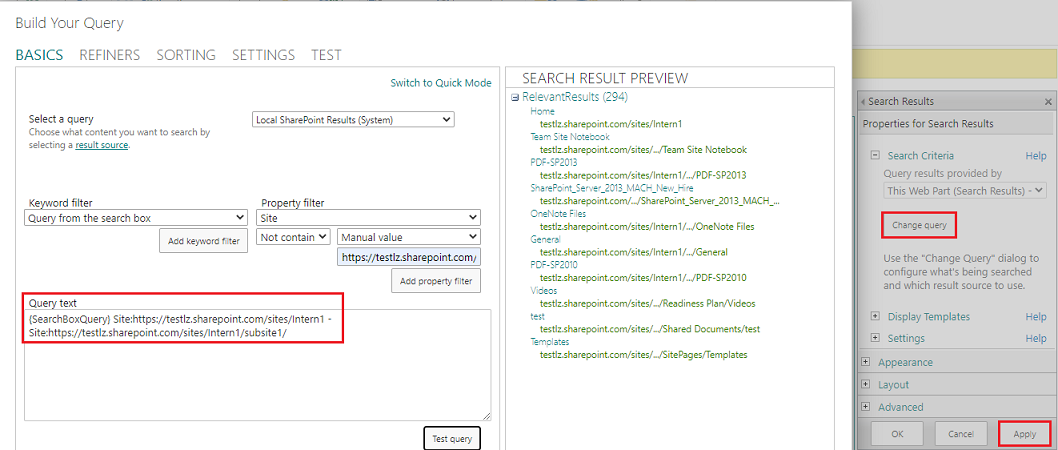
The following figure is a screenshot of the comparison before and after setting:
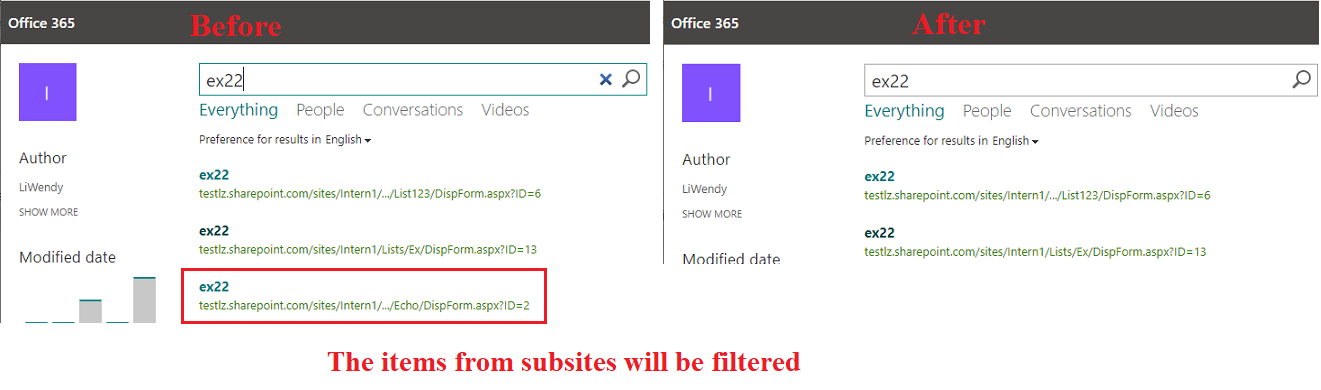
There is a similar case for your reference: Restricting Search to Current Site Only.
Thanks,
Echo DU
@ RCDAWebmaster-7259,
………………………………Updated Answer………………………………
By design, SharePoint Server automatically adds the search box to the welcome homepage of each site, without requiring users to go to the master page for extra settings.
After you creating the Search Center site ( http://sp/sites/search ) and a full crawl of the content source, then you could go to the home page of any one sites or site collections. When querying keywords in the search Input box located in the upper right corner of the page, the search Input box will return all results from the main site and subsites.
You can refer to the below screenshots
1)SharePoint site collection Hierarchy Structure
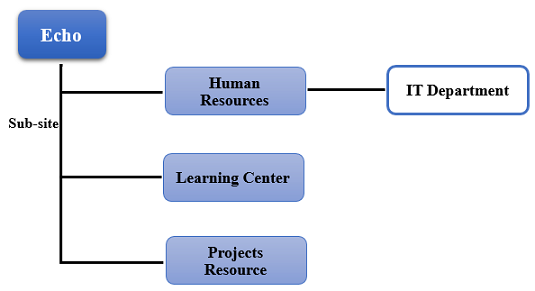
2)Search Results
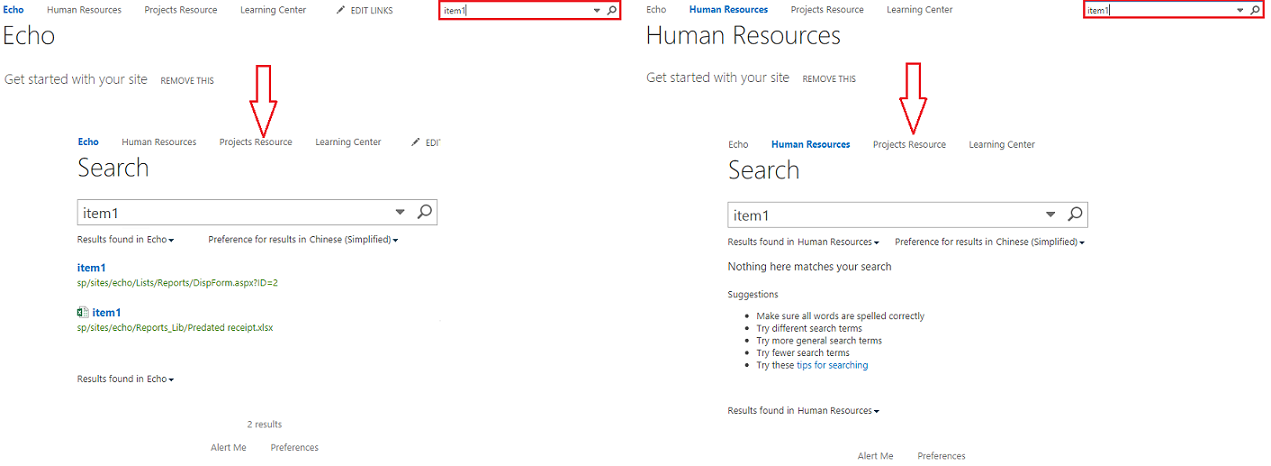
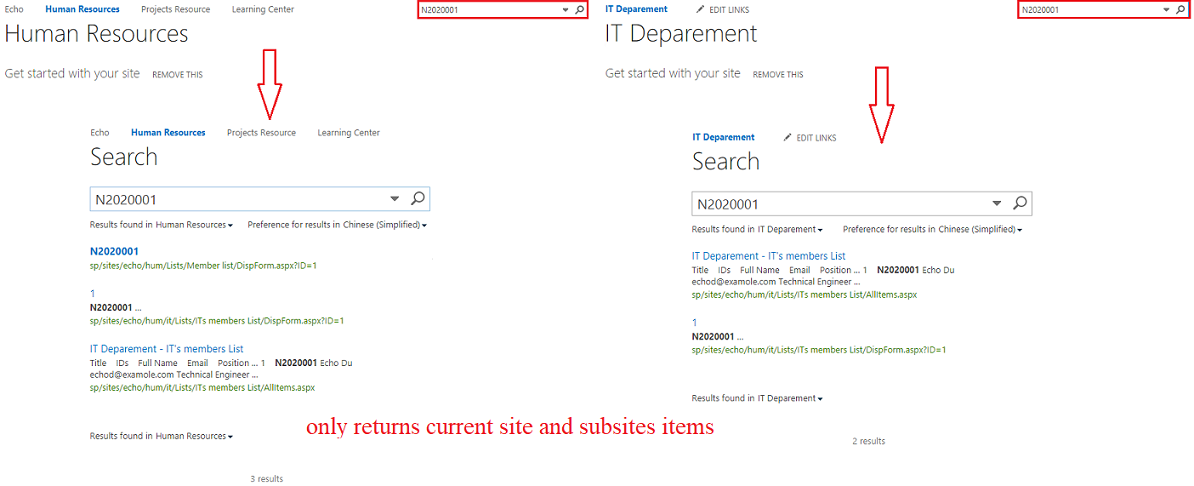
Thanks,
Echo Du
===============
If an Answer is helpful, please click "Accept Answer" and upvote it.
Note: Please follow the steps in our documentation to enable e-mail notifications if you want to receive the related email notification for this thread.



