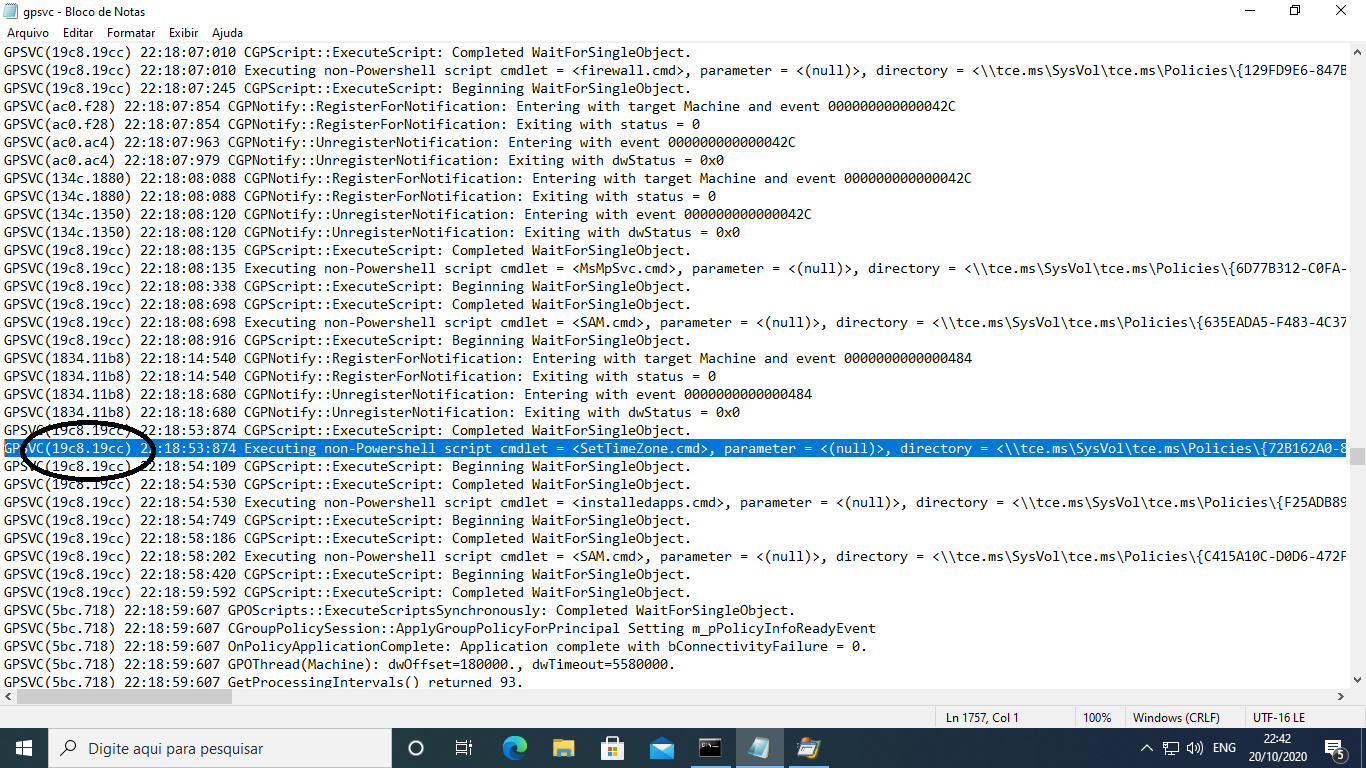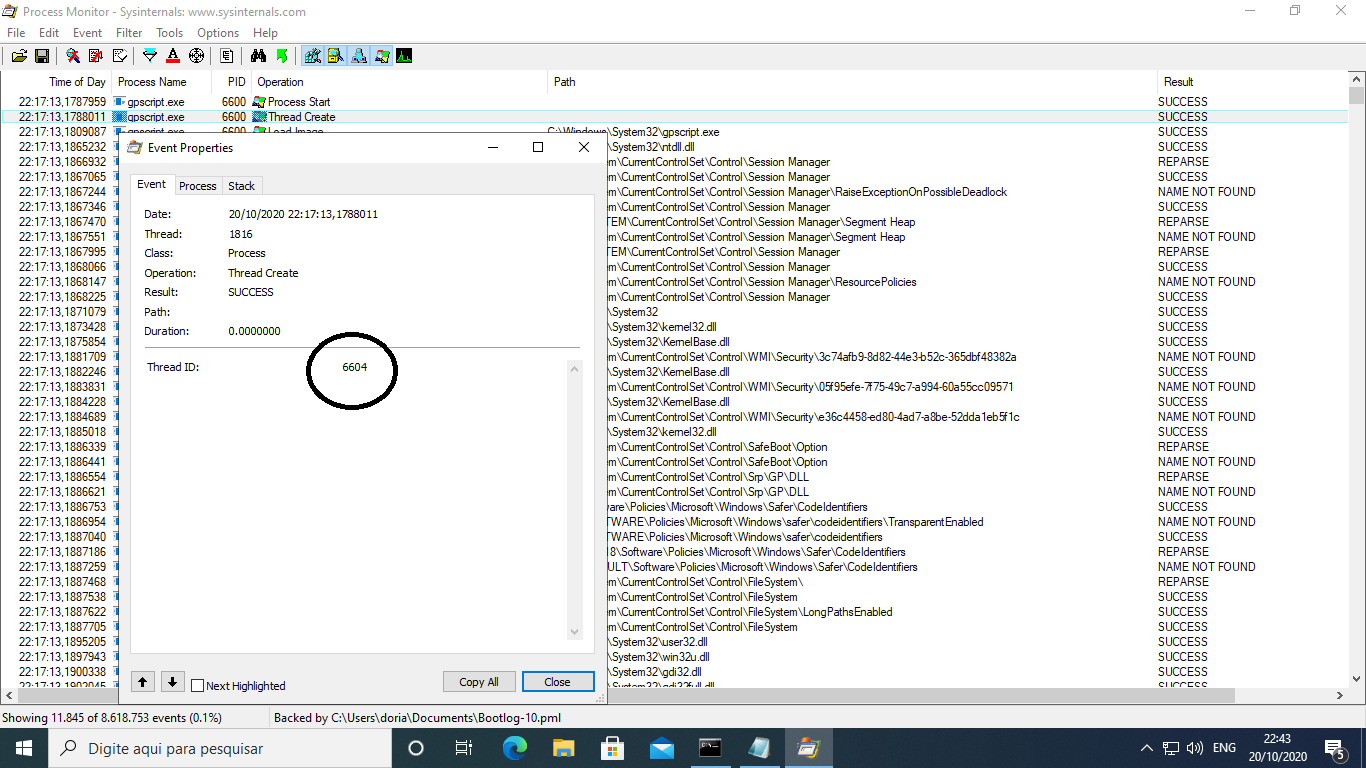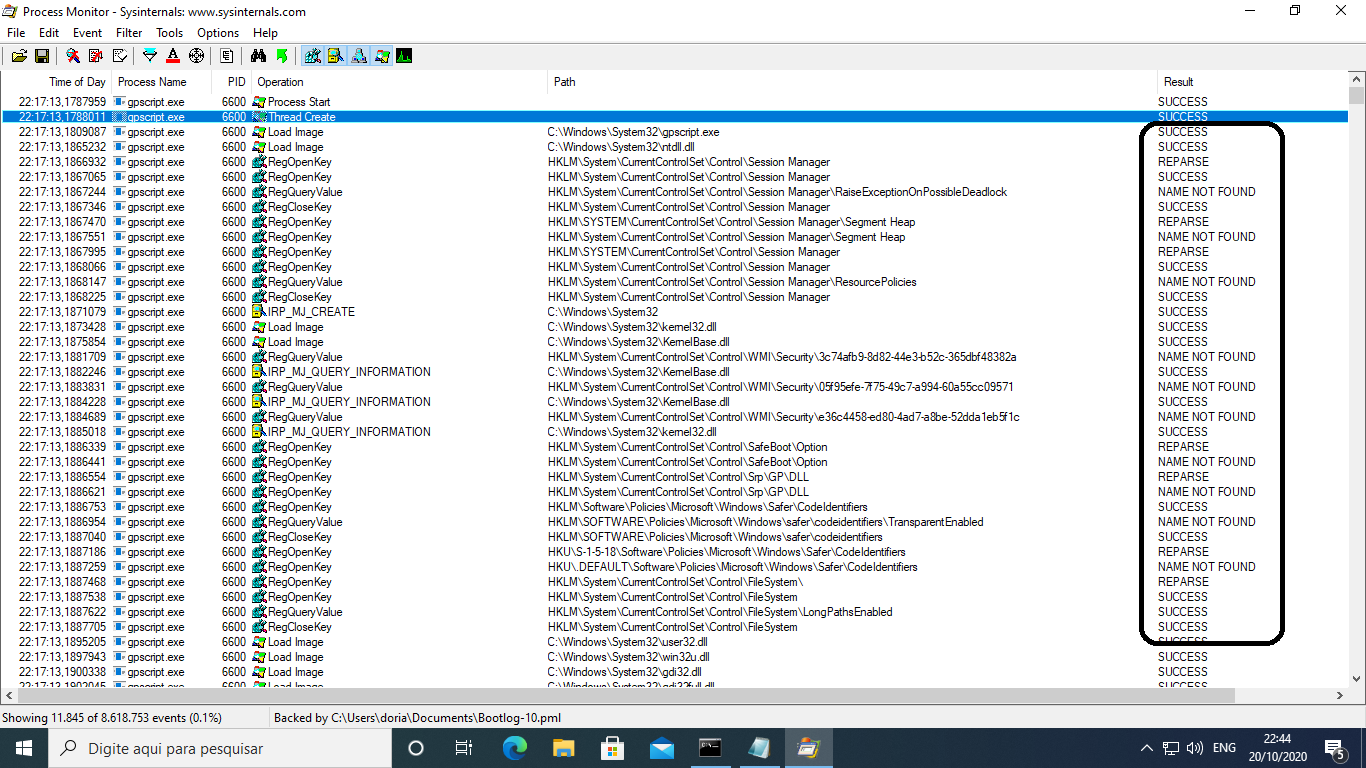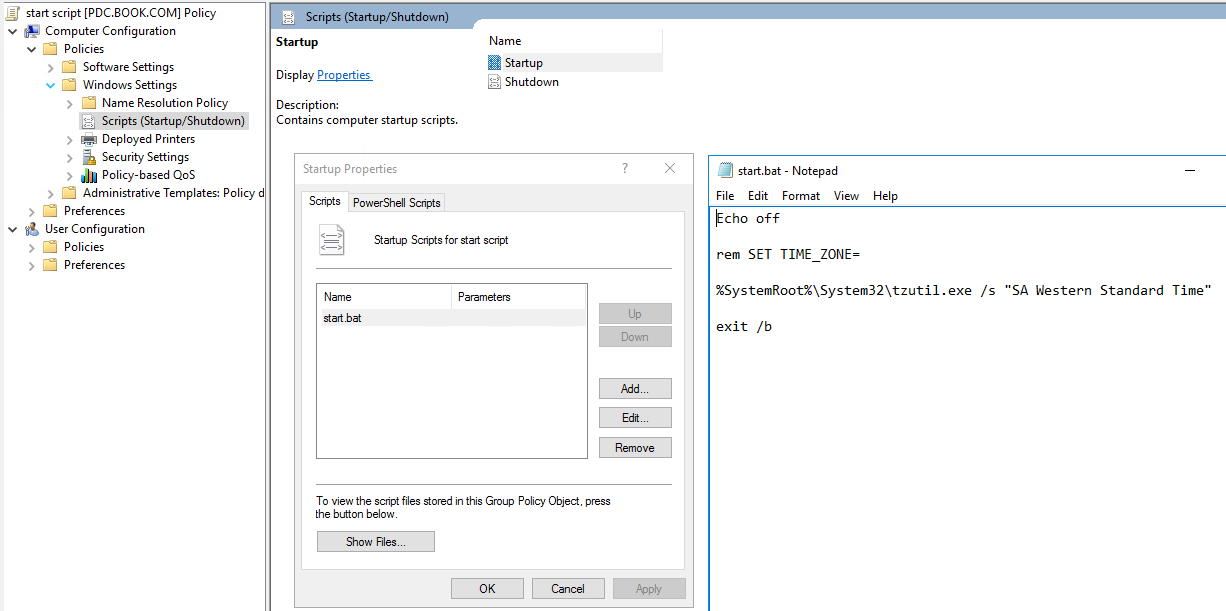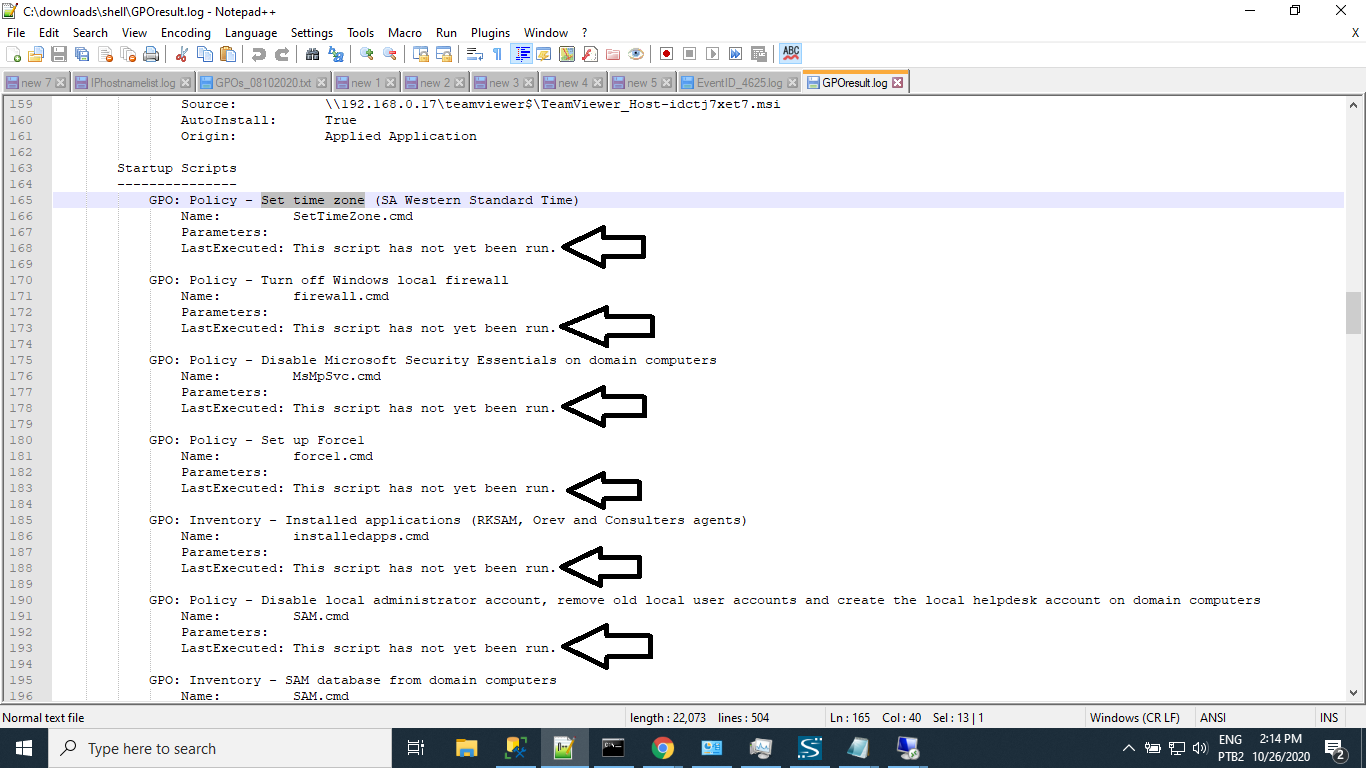Hello,
Thank you so much for your feedback.
The normal users could be able to change the time zone and have access to type the .bat as shown below.

I did the much more tests but the startup script GPO still could not be applied successfully. And then I tried the logon script. The configuration is as shown below:

The logon script GPO could be applied successfully and the Time Zone could be changed.
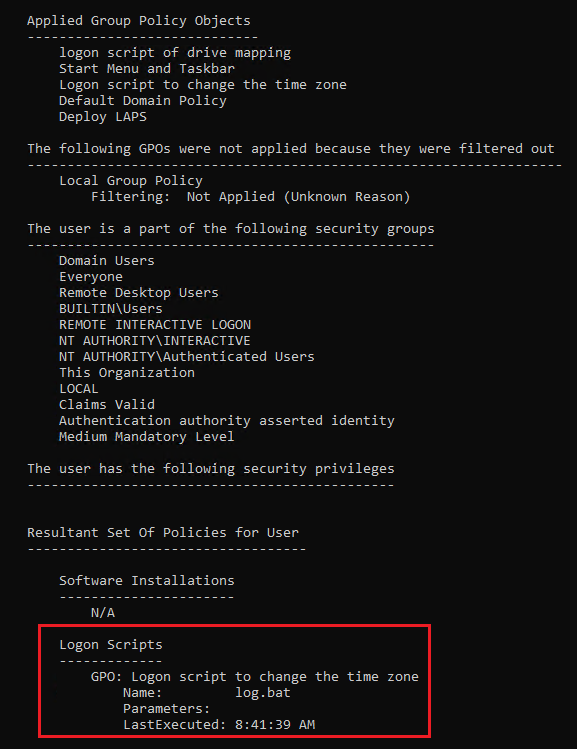
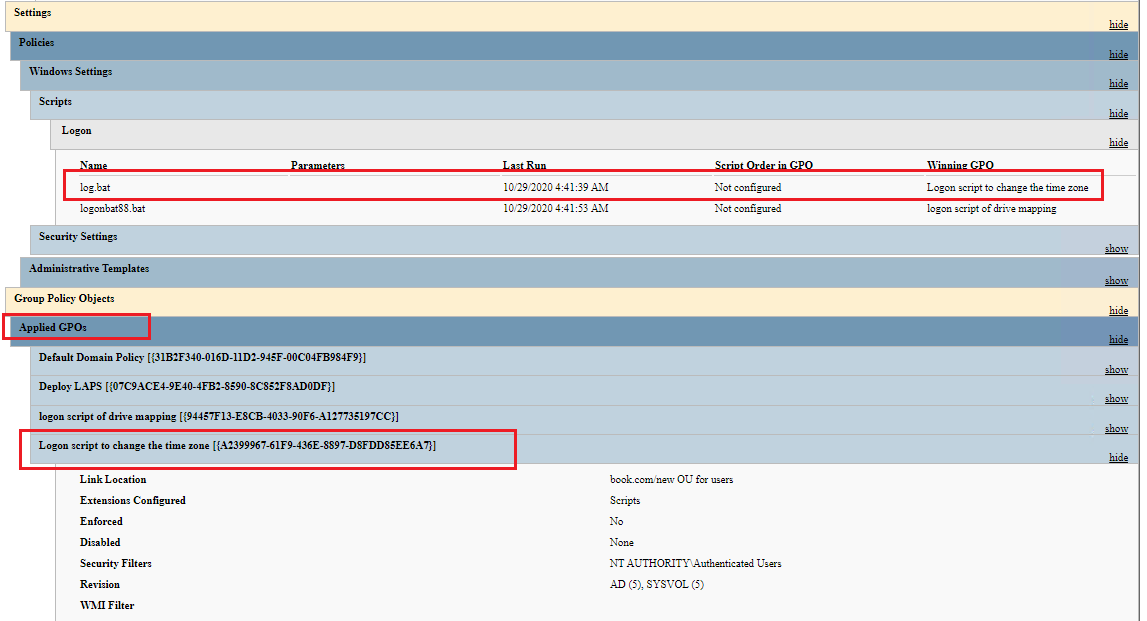
We could try to configure the Logon script to see whether it works. Thanks for your understanding and support.
Best regards,
Hannah Xiong
============================================
If the Answer is helpful, please click "Accept Answer" and upvote it.
Note: Please follow the steps in our documentation to enable e-mail notifications if you want to receive the related email notification for this thread.