Hi @Jack
Thanks for visiting our forum. Microsoft Teams tag is mainly focused on the general issue of Microsoft Teams application troubleshooting. According to your description, this seems to be a problem with Outlook. The following recommendations are for informational purposes only.
According to the official documentation I found, to untrack the associated email or appointment. Next to Tracked regarding, select More commands > Untrack. 
For more details, you could refer to: Link and track an email or appointment to a specific row in your app.
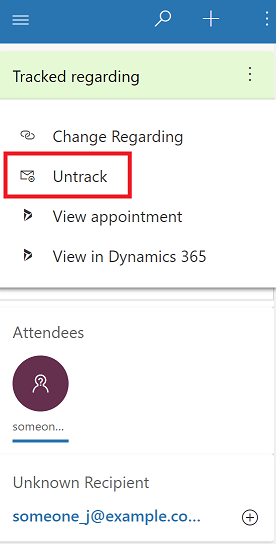
If the answer is helpful, please click "Accept Answer" and kindly upvote it. If you have extra questions about this answer, please click "Comment".
Note: Please follow the steps in our documentation to enable e-mail notifications if you want to receive the related email notification for this thread.
