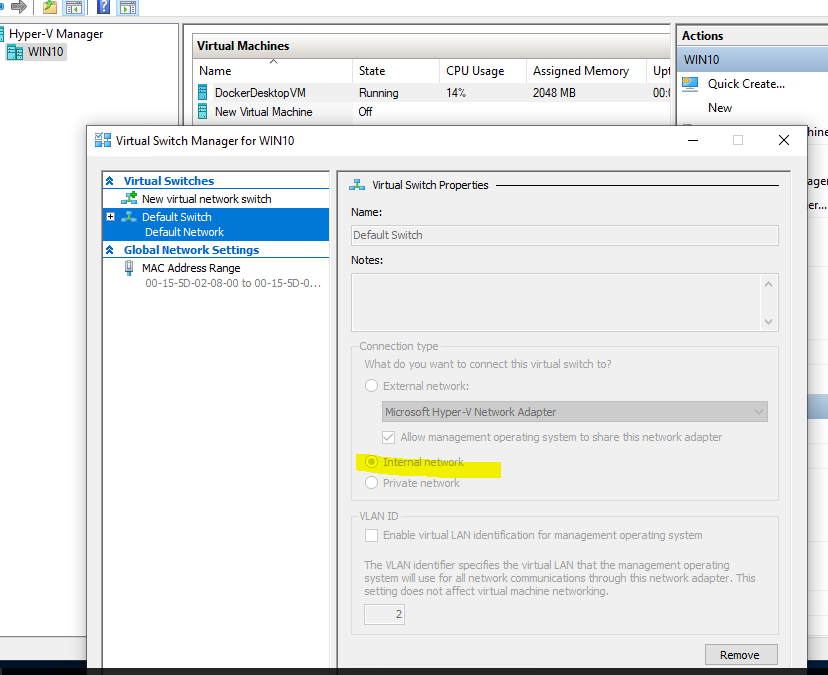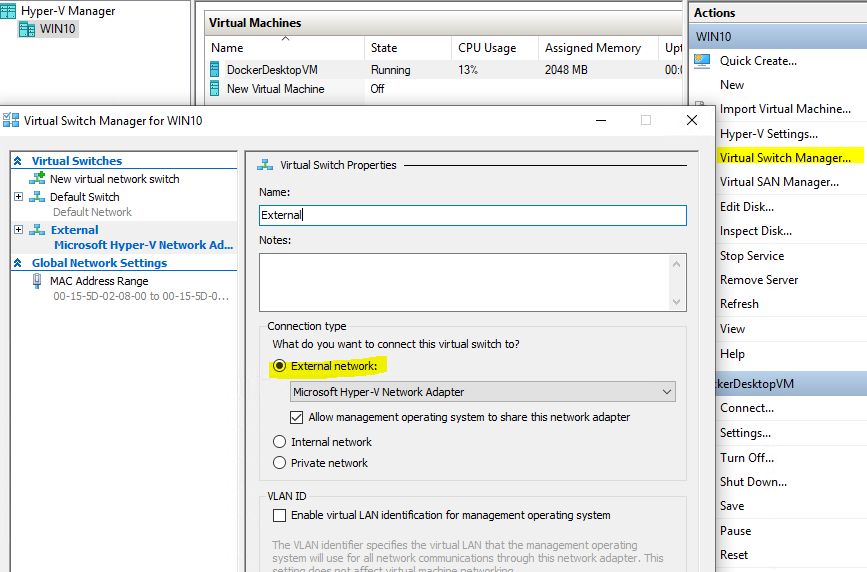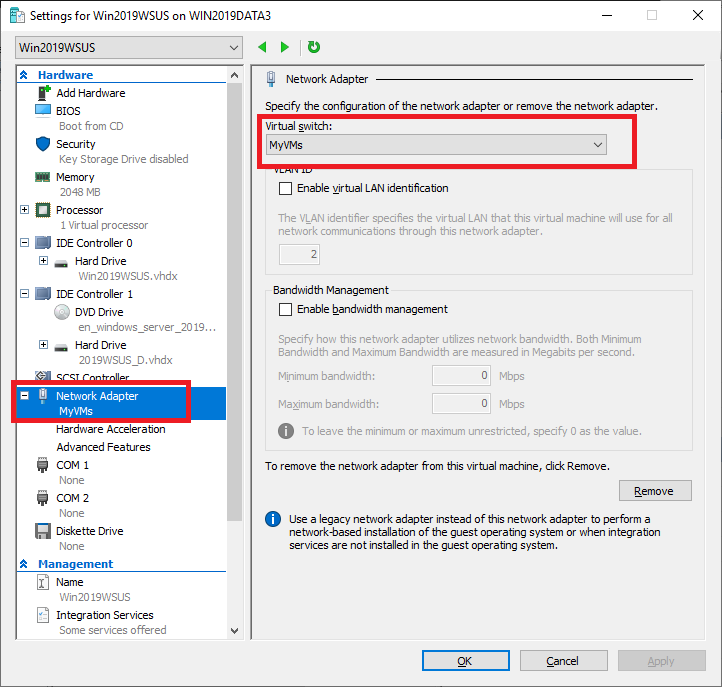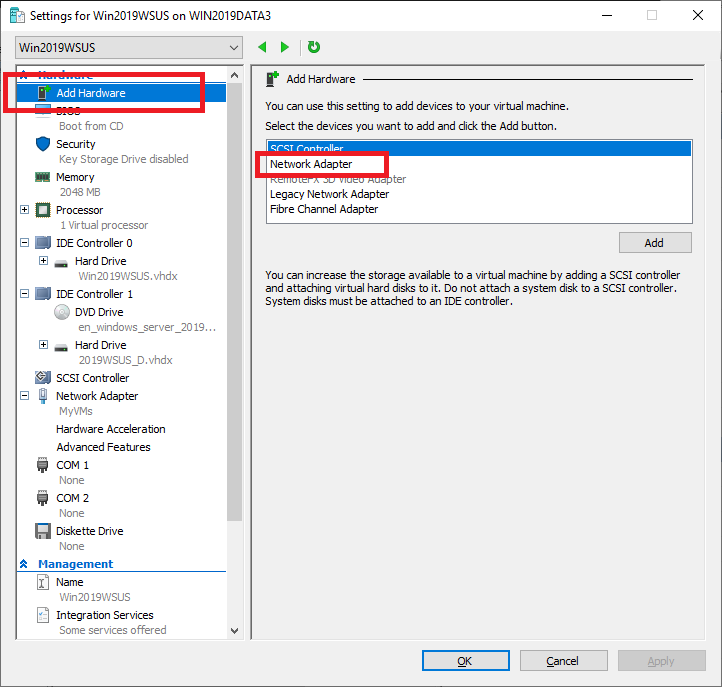Hi @knight xu ,
The Hyper-V default switch is in internal mode and automatically uses NAT, the default switch cannot be modified.
You could consider creating an External virtual switch instead, and connect all your Hyper-V virtual machines to the External virtual switch.
You can follow the step-by-step guide from the official documentation here:
https://learn.microsoft.com/en-us/virtualization/hyper-v-on-windows/quick-start/connect-to-network
----------
(If the reply was helpful please don't forget to upvote or accept as answer, thank you)
Best regards,
Leon
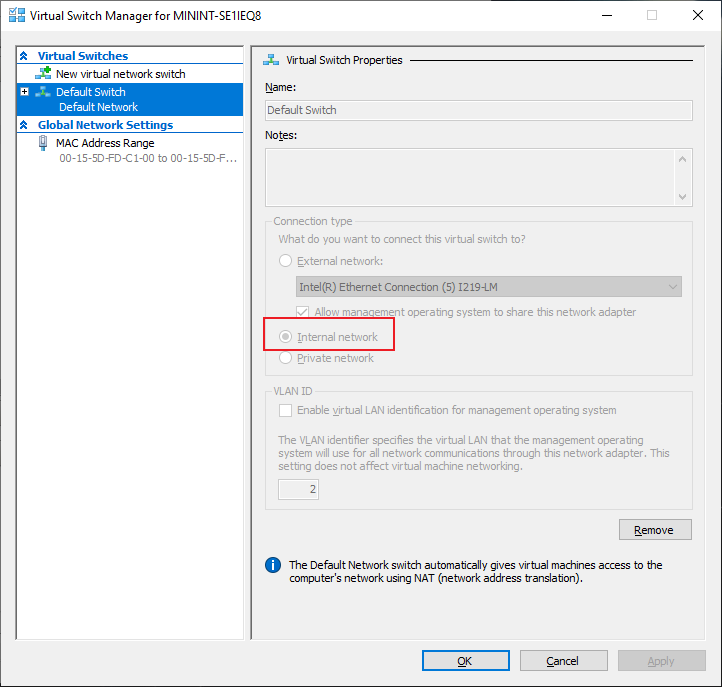 Hi Team,
Hi Team,