@nsmith
In order to delete a directory from your tenant you must be a Global Administrator for your organization.
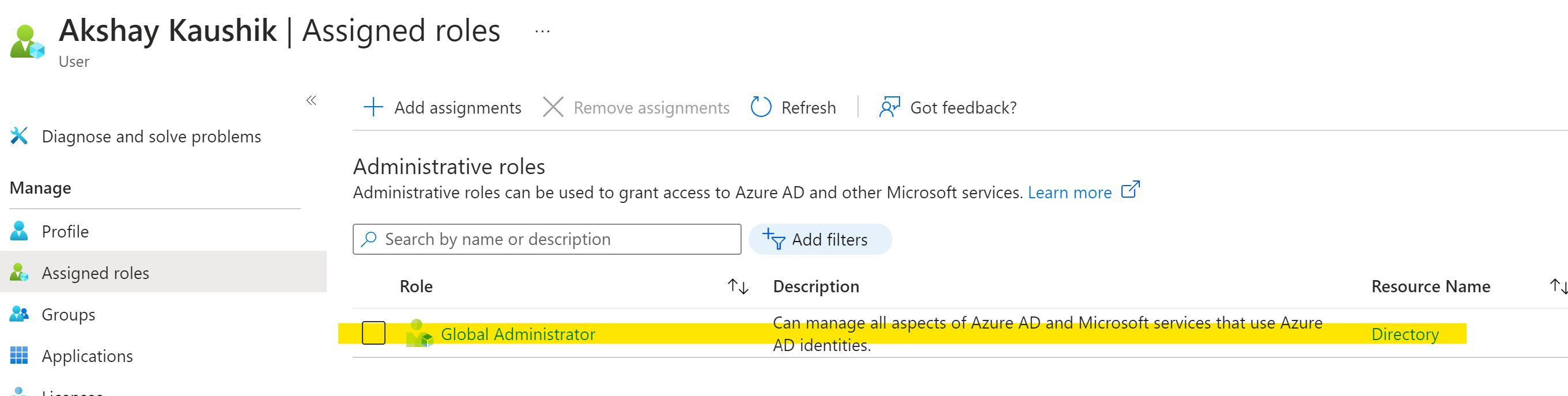
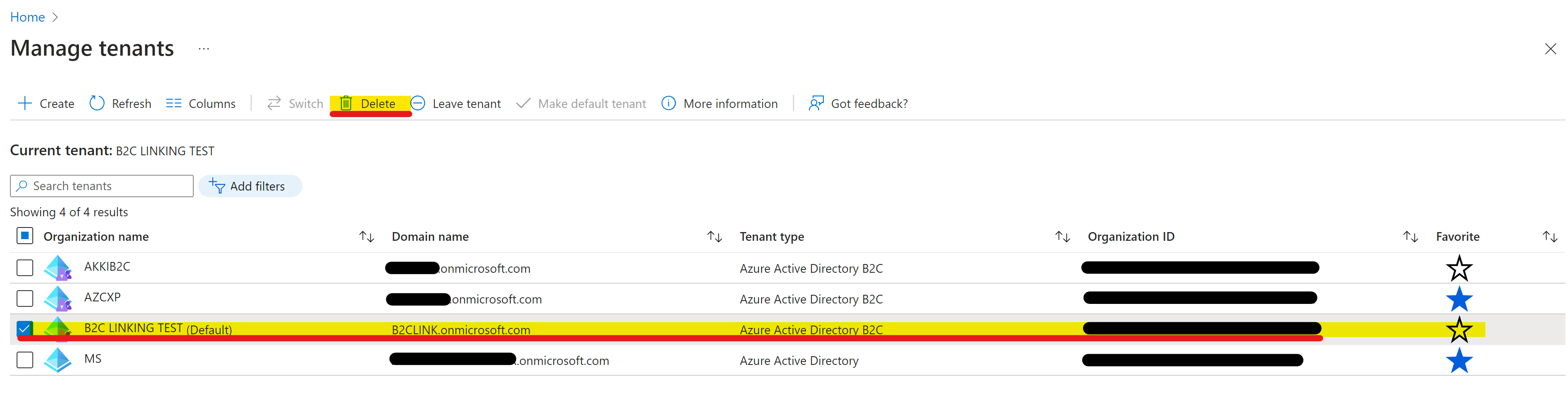
- Once you hit delete it would take you to the targeted tenant for certain permission if needed.
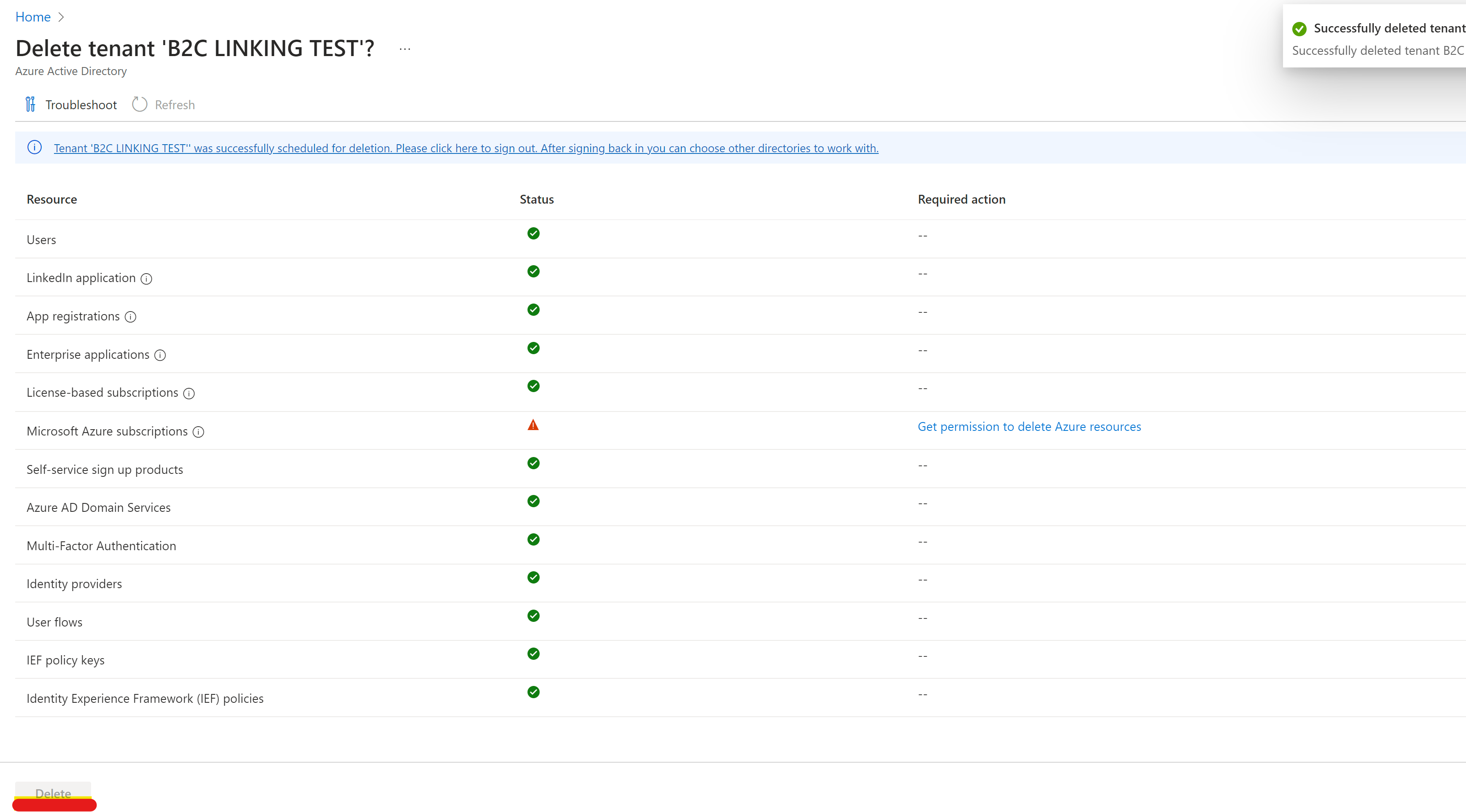
- On the targeted tenant you must have Access management for Azure resources set to Yes
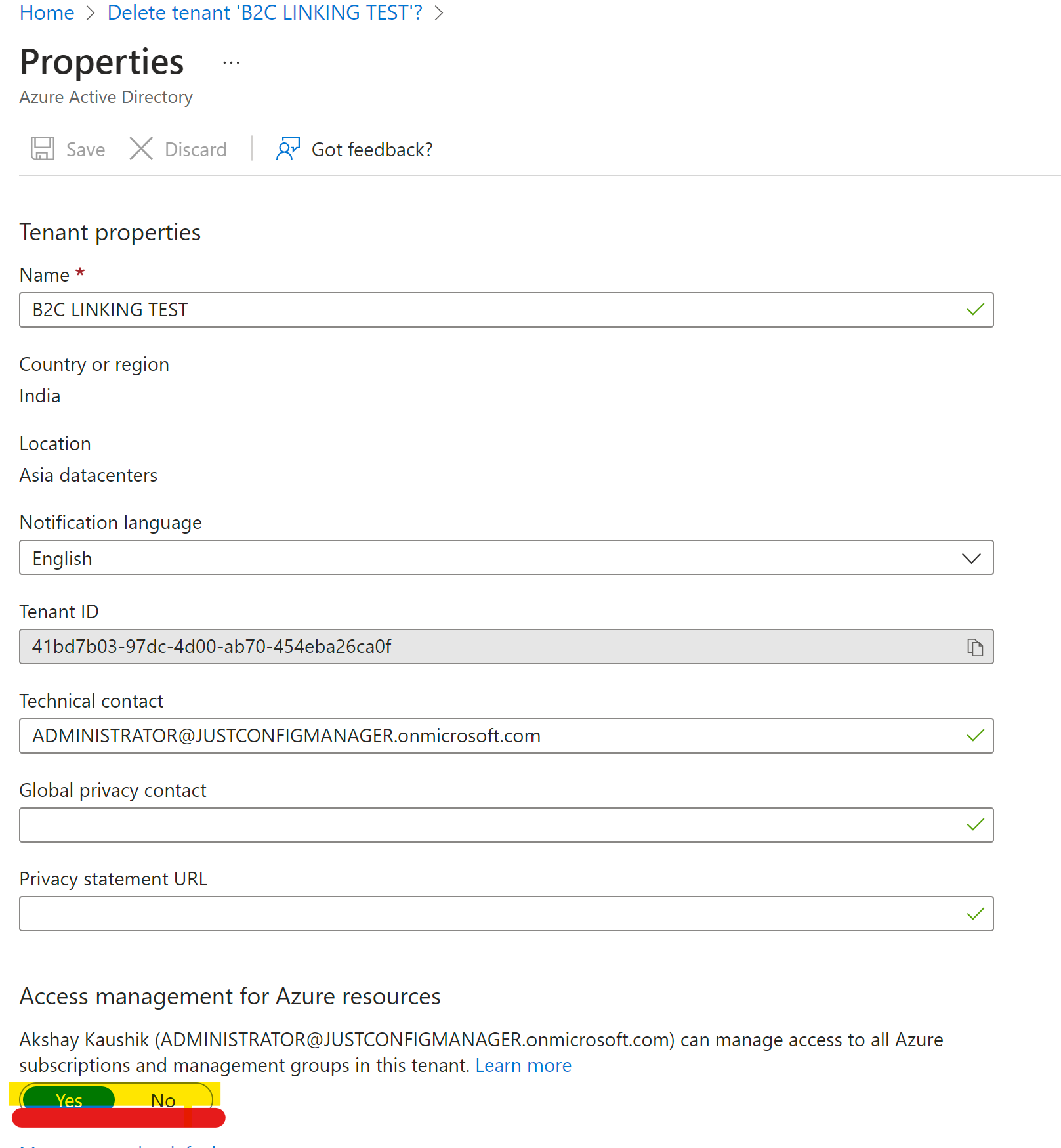
- Once done naviagate back to previous page and hot delete option at the bottom.
Please do let me know if this does not work by responding in the comments section, we could connect offline to fix it for you.
Update after offline connect:
- We found that since you are not owner of the other directory we were not able to remove it.
- On your tenant we found that you have an external (invited) user as admin in your tenant.
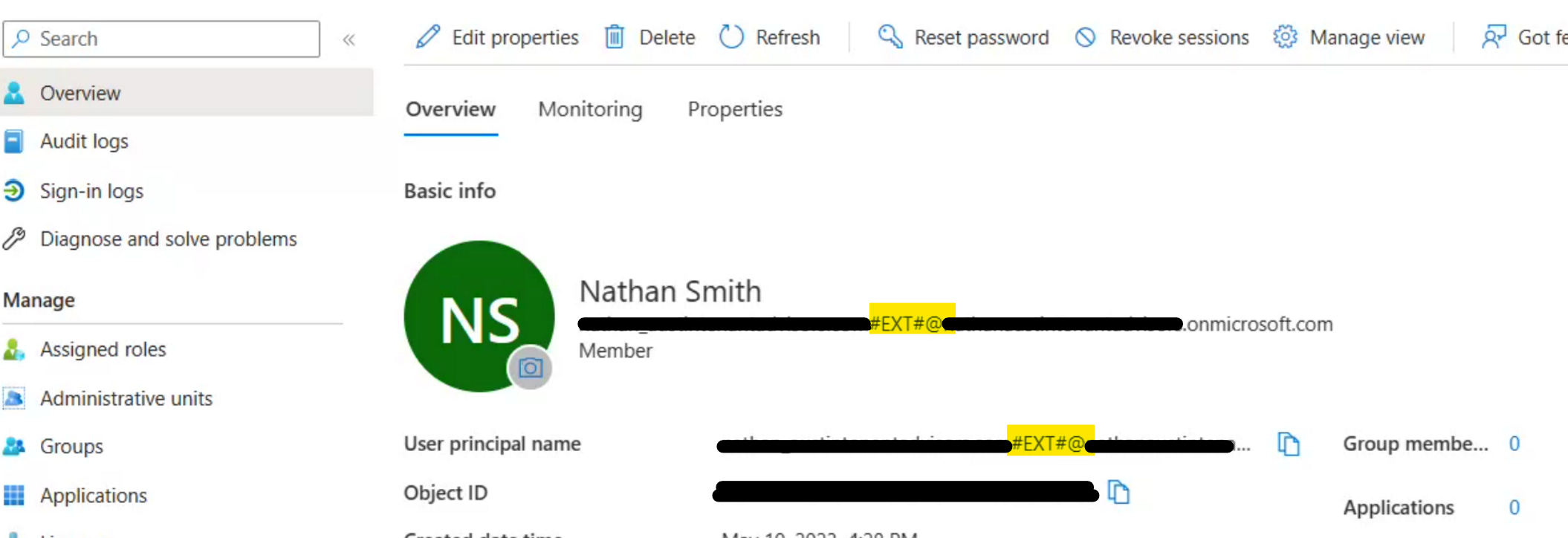
- From your tenant we did switch to the unknown directory.
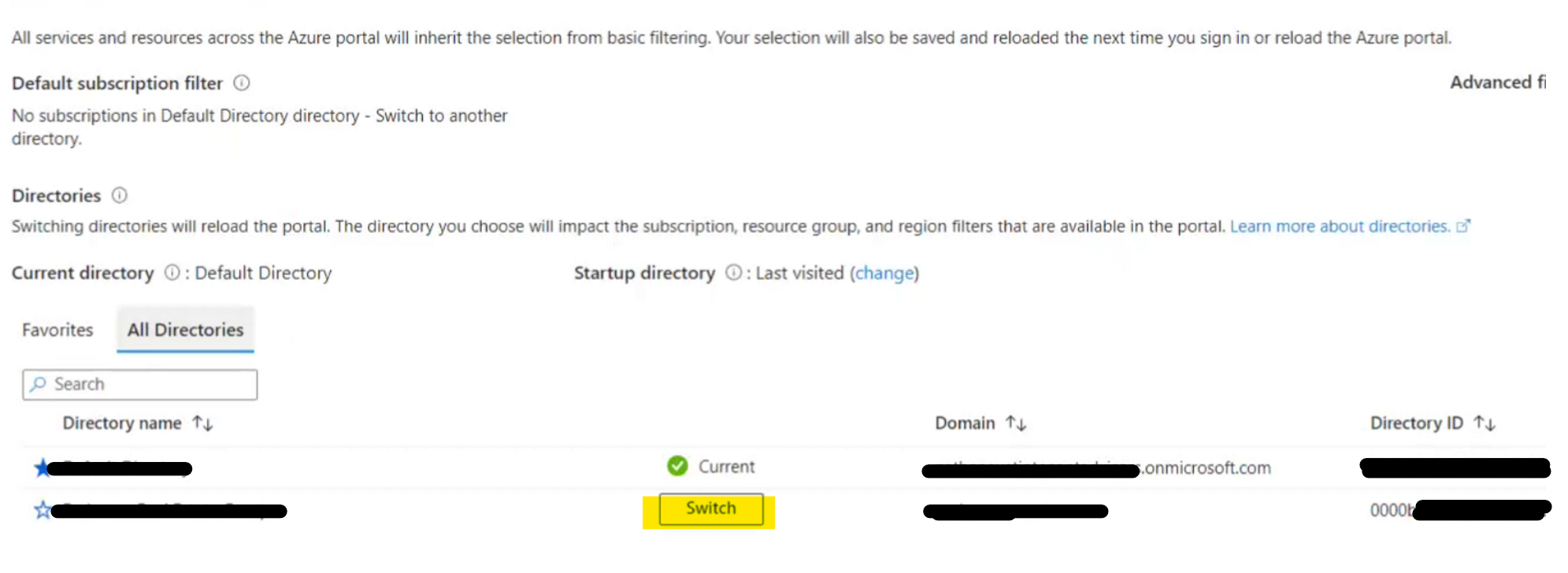
- Then we Navigate to tenant management on the directory to be left and tried to leave the directory and found that your external (Guest account) is not part of that directory.
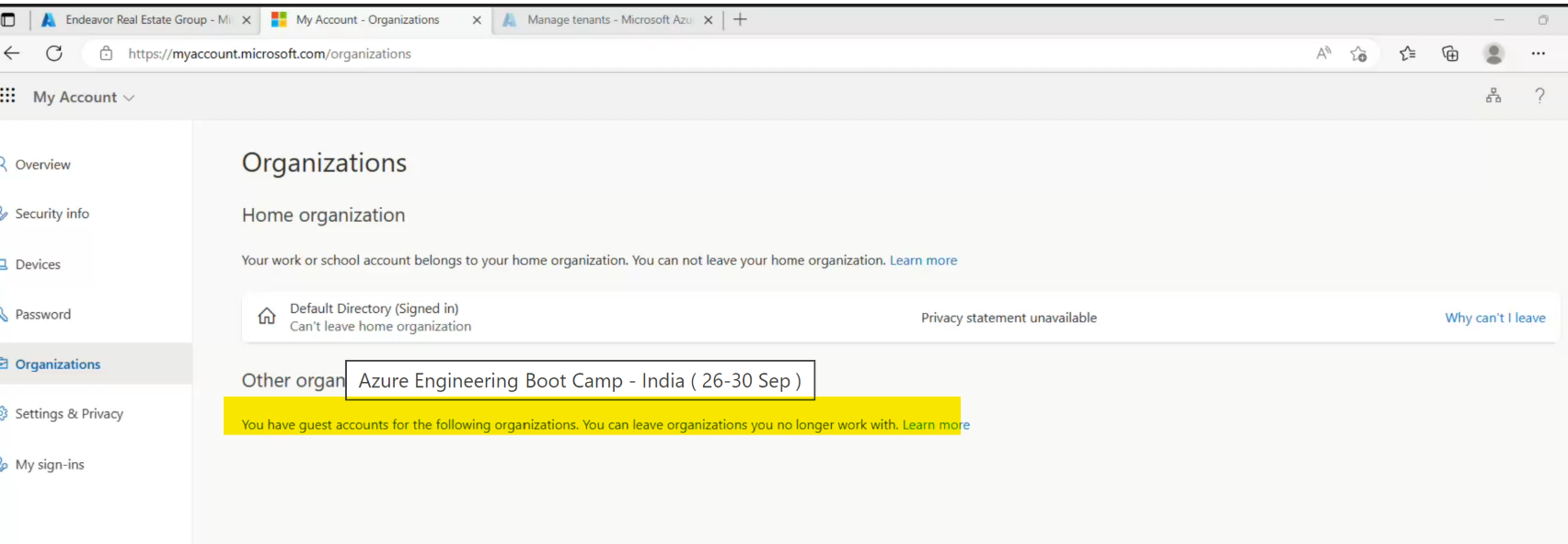
- Then we created a Local Admin within you Default tenant and we did not find any other directory associated with it.
We could conclude that your tenant is not associated with the other directory. However it seems like you might have sign-up with your external account unknowingly to the unknown directory due to which its showed up whenever you are signed in with your external admin account.
- As you are not the owner of the unknown tenant, you were not able to make any changes within your external user account. Similarly Microsoft support teams also does not have access to make any directory change it without the actual Admin help.
Action Plan: You must try approaching the unknown directory organization support to have your external account removed from it.
Or
As your tenant is a test tenant without any subscription or environment , you may follow Delete a tenant to remove the your tenant and create a new one for testing.
Thanks,
Akshay Kaushik
Please "Accept the answer" (Yes), and share your feedback if the suggestion answers you’re your query. This will help us and others in the community as well.

