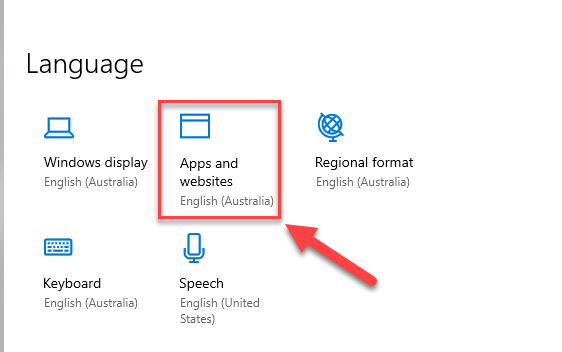@Jehiah Gusew, Thanks for posting in Q&A. Based on my researching, there's no built-in policy to change the apps and websites language. Then I go to research and find if any PowerShell script or registry key can change the setting. But still not find. You can contact windows support to double confirm if there's any registry key or PowerShell script can do it. If it can be done. Then we can consider deploy the PowerShell script via Intune to change it. I notice the windows 10 tag is added. We can wait to see if any windows support will reply on this.
Thanks for your understanding.
If the answer is helpful, please click "Accept Answer" and kindly upvote it. If you have extra questions about this answer, please click "Comment".
Note: Please follow the steps in our documentation to enable e-mail notifications if you want to receive the related email notification for this thread.