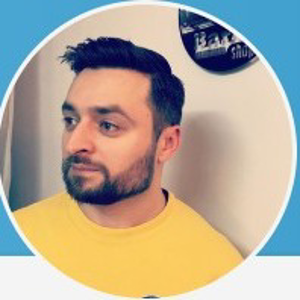Hi, Tianyu,
I just did a reset to General as you suggested and I still have 100% repro rate on the same version (see attached gifs for more details, i had to split them in two parts due to 3mb limit av_options.gif & av_tabs.gif).
Here are the repro steps:
Tools > Options > Tabs and Windows > Document Tabs >
check Insert new tabs to the right of existing tabs
check Show tabs in multiple rows
Also go to:
Tools > Options > Tabs and Windows > Pinned Tabs >
check Show pinned tabs in separate row
Now pin some tabs and then try to reorder the pinned tabs.
Thank you,
ionut djon iancu