Hi @Manoj Gokhale,
Are you using internal javascript or external javascript?
For ASP.NET and ASP.NET Core, debugging embedded scripts in .CSHTML files is not supported. JavaScript code must be in separate files to enable debugging.
Debug client-side script
If you are using external javascript, you can refer to the following post:
Javascript breakpoint not work in Visual Studio 2019 asp.net application
If you are using internal javascript, you can open the developer tools (press F12) before the script executes.
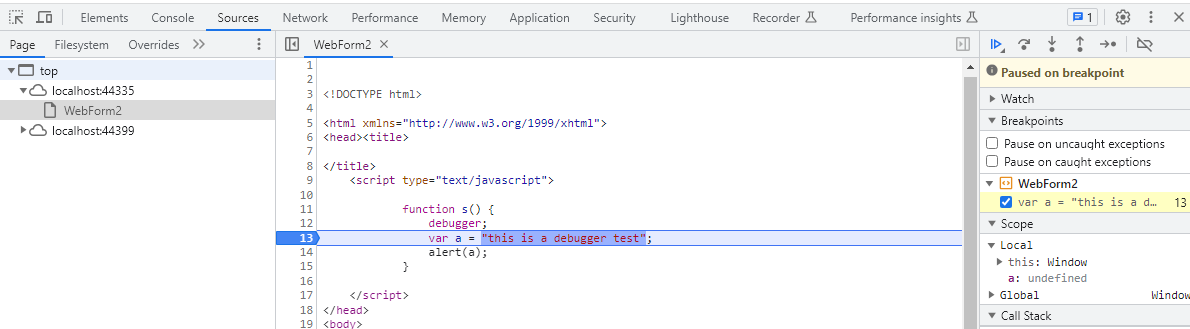
Best regards,
Lan Huang
If the answer is the right solution, please click "Accept Answer" and kindly upvote it. If you have extra questions about this answer, please click "Comment".
Note: Please follow the steps in our documentation to enable e-mail notifications if you want to receive the related email notification for this thread.
