Hi @SNODIN Harry ,
To create calendar in New Outlook:
- In the calendar, select the Home tab.
- On the left, below the calendar grid, select Add Calendar.
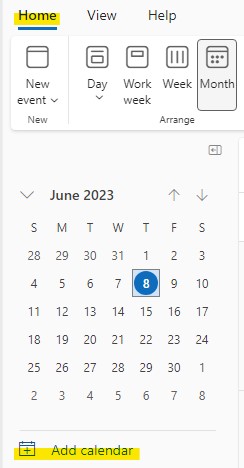
- On the left, select Create blank calendar. Enter a name for your new calendar. Then, under Add to, select which category to add the calendar to. (Categories appear on the left under the calendar month view.)
Select Save
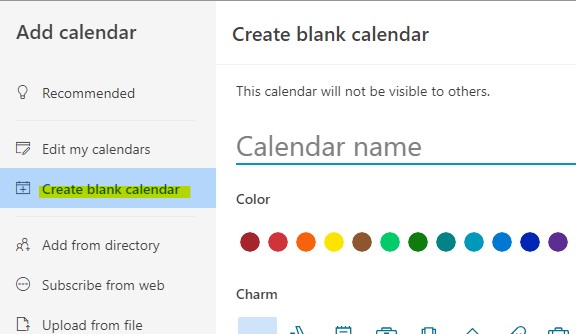
Tips:
To open a shared calendar, go to Home > Add calendar > Add from directory.
The new Outlook is not yet complete, and some options may not be available or work as expected. You can switch back to the classic Outlook at any time by clicking the toggle button in the top right corner of the window.
If the answer is helpful, please click "Accept Answer" and kindly upvote it. If you have extra questions about this answer, please click "Comment".
Note: Please follow the steps in our documentation to enable e-mail notifications if you want to receive the related email notification for this thread.

