We have created alert rule using Insight metrics for Free space .
The detection logic works well. However big problem I face is neither the email, nor the alert in portal shows what logical drive on that particular machine caused alert.
Q:\Can you please help me guide how to add drive to the alert and email? (LikeC:, D:,...)
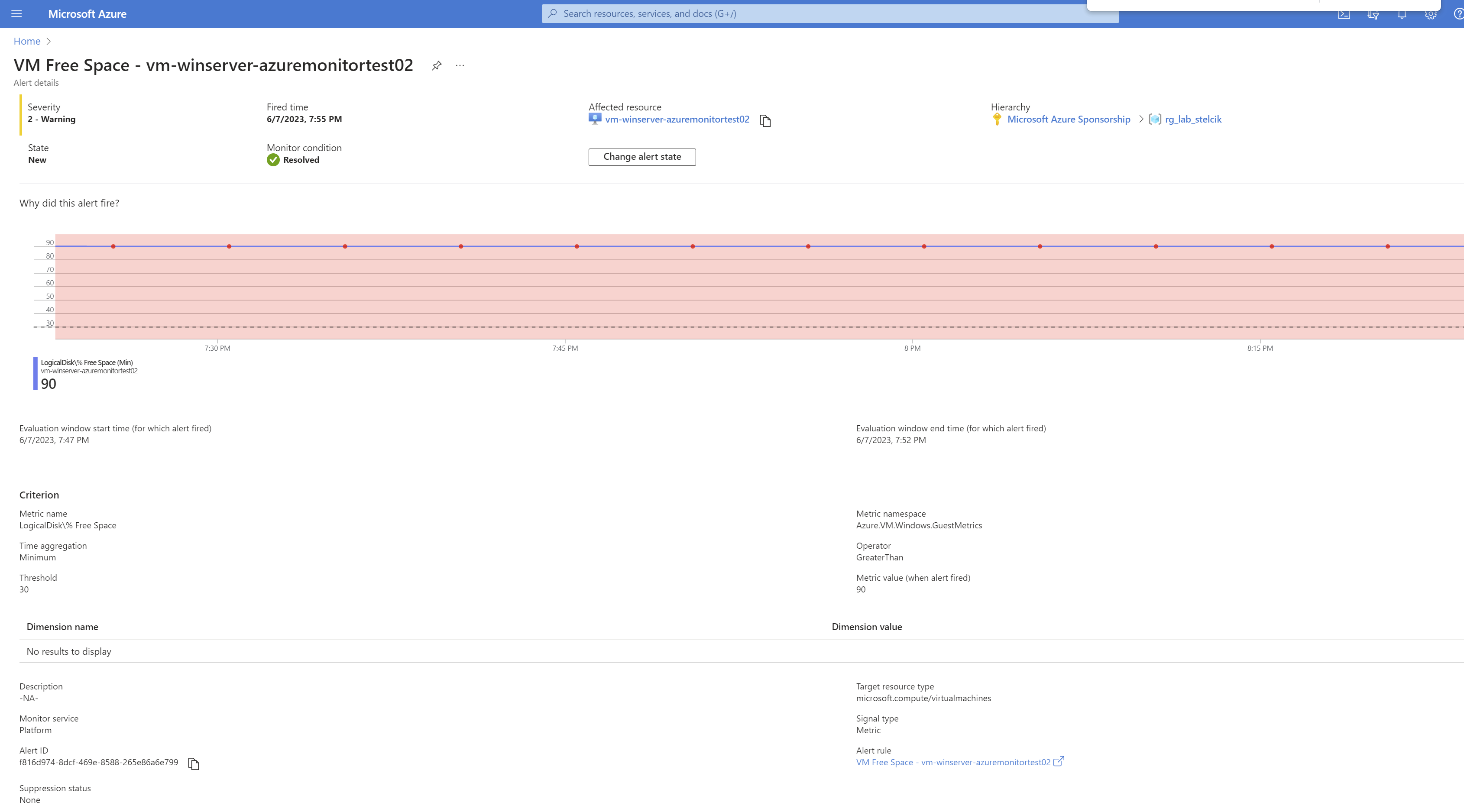
Alert rule with build in signal name
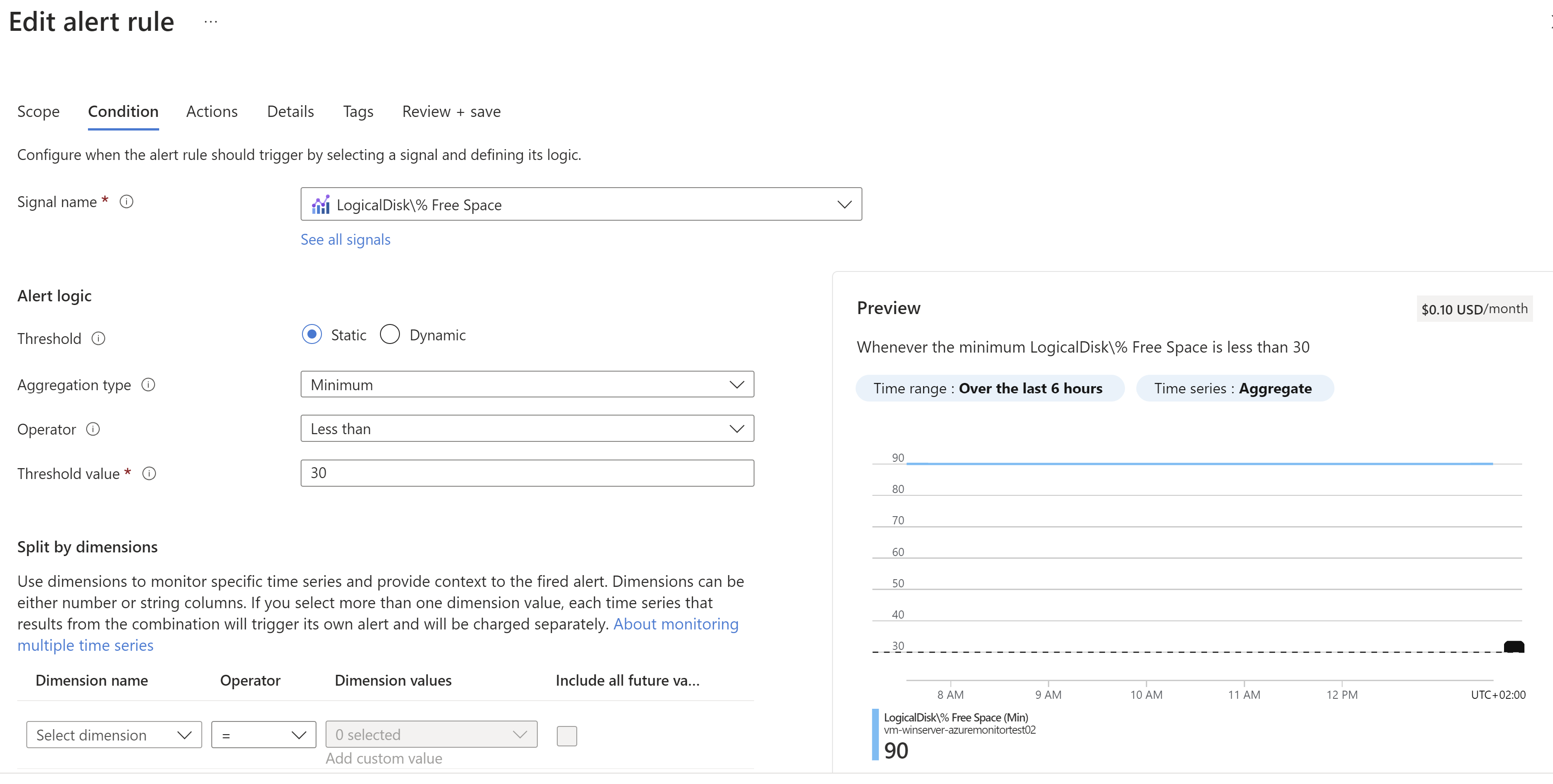
Email notification
Fired:Sev2 Azure Monitor Alert VM Free Space - vm-winserver-azuremonitortest02 on vm-winserver-azuremonitortest02 ( microsoft.compute/virtualmachines ) at 6/7/2023 5:55:48 PM
View the alert in Azure Monitor >
Summary
Alert name VM Free Space - vm-winserver-azuremonitortest02
Severity Sev2
Monitor condition Fired
Affected resource vm-winserver-azuremonitortest02
Resource type microsoft.compute/virtualmachines
Resource group rg_lab_stelcik
Subscription Microsoft Azure Sponsorship
Monitoring service Platform
Signal type Metric
Fired time June 7, 2023 17:55 UTC
Alert ID f816d974-8dcf-469e-8588-265e86a6e799
Alert rule ID https://portal.azure.com/xxxxxxxx
Metric alert condition type SingleResourceMultipleMetricCriteria
Time aggregation Minimum
Metric name LogicalDisk\% Free Space
Metric namespace Azure.VM.Windows.GuestMetrics
Metric value (when alert fired) 90
Operator LessThan
Threshold 30
