Hi @Sam Calarco ,
What's the type of your account(POP,IMAP,Exchange)?
Could the messages in other folders display normally?
In order to further analyze if the messages are disappeared, please first log in your account to the Web Mail to check your messages.
If it could work normally in your Web Mail:
- If you are using Exchange or IMAP account, and the messages in other folder also couldn't display normally, the issue may be related to the setting of offline time in Account Settings, please try to change the setting (File>Account settings>Account settings>choose your account>change>drag the time to All).
- If the issue only happened to the Sent item folder, to confirm if these messages are in your client, please search the related sent emails via typing"to:the contact's name" and choose the "Current Mailbox" in the search field.
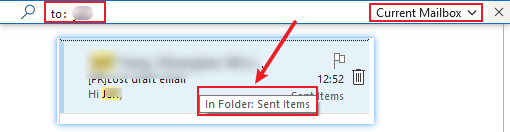
If you could search out them, the rules in your Outlook may move your messages to other folder, please hover the message to see the location of it and check your rules in Outlook client(Rules>Manage rules and alerts).
If you couldn't searched out these messages in your client, as I know, the view setting of folder could filter your messages, which may cause your issue. Please try to reset the view to check if the issue has any difference(choose the "Sent item folder">View>Reset the view).
If that is also invalid, the corrupted data file may cause your issue,it's suggested to repair your data files or recreate a new profile and re-add your account to check(Control Panel>Mail>Show Profiles>Add>type a profile name>re-add your account).
If your messages also couldn't be found in your web mail, the archive setting also may cause the items to be removed to the local file automatically. It's suggested to check your settings(File>Options>Advance>Auto-archive settings).
Hope this could be helpful to you.
If the response is helpful, please click "Accept Answer" and upvote it.
Note: Please follow the steps in our documentation to enable e-mail notifications if you want to receive the related email notification for this thread.