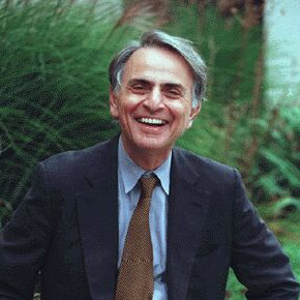@Ihab Abedrabbo, Thanks for posting in Q&A. It is possible to replace the setup string of an app in SCCM to open the Company Portal and directly point to that specific app to be installed, but it requires custom scripting and is not a recommended solution.
Microsoft recommends that you communicate the changes to your users and encourage them to start using the Company Portal for software installations, as it is the recommended way of deploying apps on cloud-managed devices. You can provide user training and resources on how to use the Company Portal effectively, such as the steps to install applications from the Company Portal and how to send requests for applications that are not currently available.
Additionally, if you are using co-management with Configuration Manager and Intune, you can configure co-managed devices to also use the Company Portal app, which will provide a consistent user experience for all devices. The Company Portal allows users to view available and installed Configuration Manager apps alongside Intune apps, install available Configuration Manager apps, and receive installation status information.
References:
If the answer is helpful, please click "Accept Answer" and kindly upvote it. If you have extra questions about this answer, please click "Comment".
Note: Please follow the steps in our documentation to enable e-mail notifications if you want to receive the related email notification for this thread.