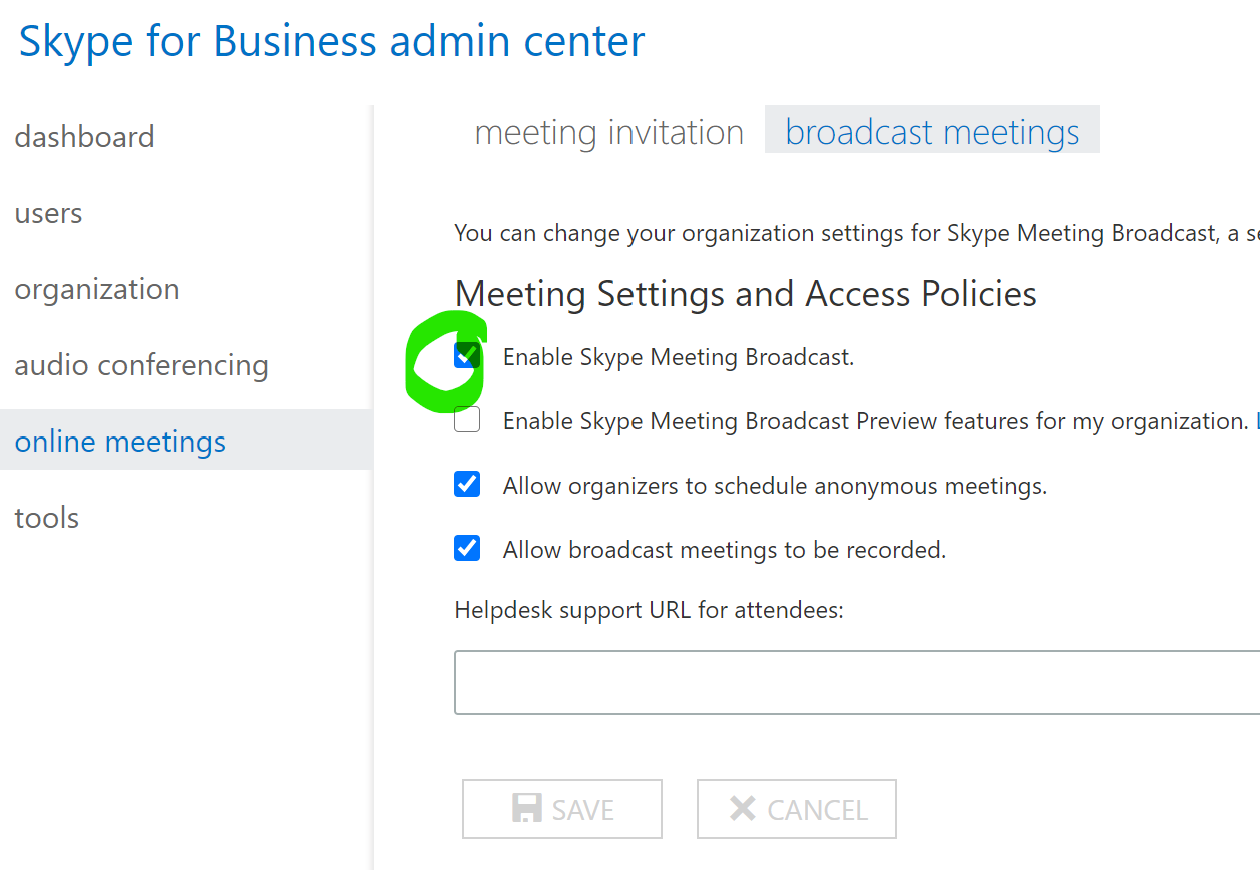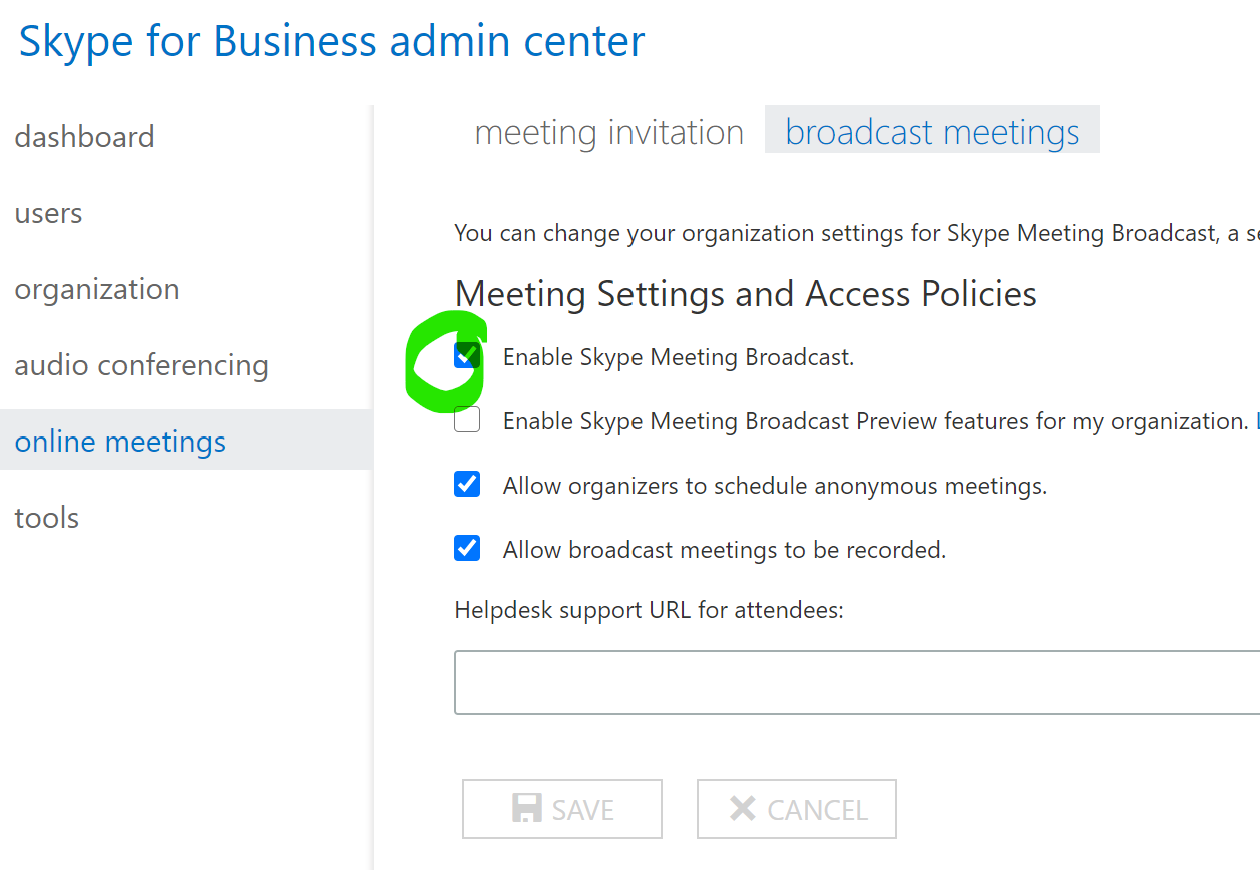Today, I tested a Microsoft Teams Live Event with some colleagues as presenters and some as attendees. Getting the presenters to join was no problem, but all of the attendees were asked to download and install Skype for Business. I had sent them the 'attendees' link that was generated when I scheduled the meeting and we all have Teams installed as a desktop client. When they clicked that link from Outlook, they were not take to Teams to attend the meeting instead they were directed to download Skype for Business.
Can anyone help answer why this happened? I realise that Live Events is built on Skype Meeting Broadcast, but if we roll this out as an alternative to Zoom, I do not want this to happen with external attendees. Unfortunately we had to abandon the test and confidence in Live Events was not high.
Is there some other Teams or Office365 configuration we need to set to prevent this happening?
I notice that in the Legacy Skype for Business portal, there are Enable Skype Meeting Broadcast is enabled. Should any of this be disabled? (see screenshot)
Any help with this would be greatly appreciated as we really want to move away from using Zoom. Thank you.
Screenshot: