@Djordje Novakovic, Thanks for posting in Q&A. Based as I know, Intune administrators with sufficient role-based administrative control (RBAC) permissions can view information about a device's local admin account and its current password.
https://learn.microsoft.com/en-us/mem/intune/protect/windows-laps-overview
To check this, you can find the device and check the information under "Local admin password".
Hope the above information can help.
If the answer is helpful, please click "Accept Answer" and kindly upvote it. If you have extra questions about this answer, please click "Comment".
Note: Please follow the steps in our documentation to enable e-mail notifications if you want to receive the related email notification for this thread.