Below mentioned are the steps I followed to connect my device to the Event grid with client authentication using the CA certificate chain.
- Generated client certificate using the below commands in PowerShell.
.\step ca init --deployment-type standalone --name MqttAppSamplesCA --dns localhost --address 127.0.0.1:443 --provisioner MqttAppSamplesCAProvisioner
step_0.23.4\bin\step.exe certificate create PM_A0EDCE PM_A0EDCE.pem PM_A0EDCE.key --ca .step/certs/intermediate_ca.crt --ca-key .step/secrets/intermediate_ca_key --no-password --insecure --not-after 2400h
- Uploaded the intermediate_ca.crt generated using the above command to the namespace as mentioned below.
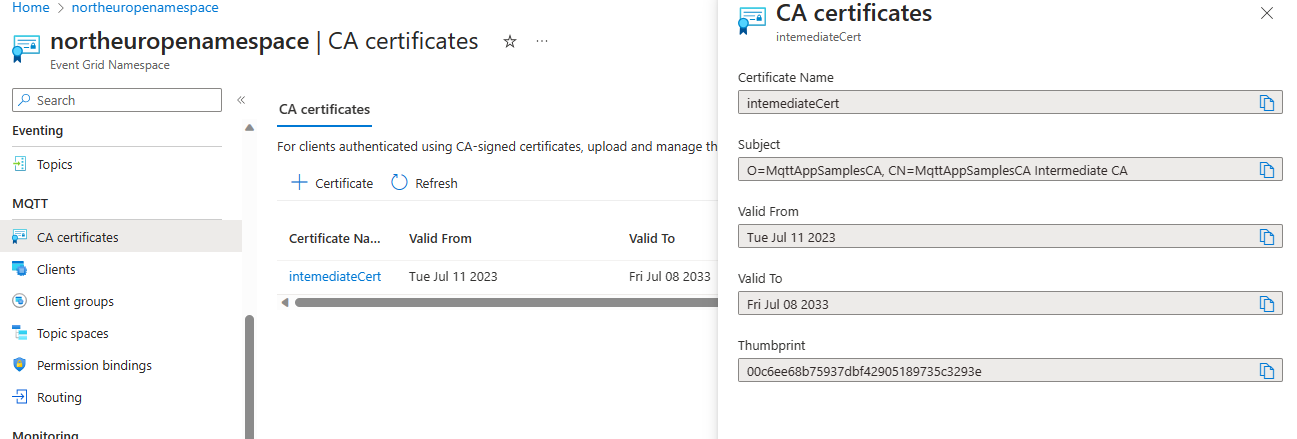
- configured client authentication settings, as shown below.
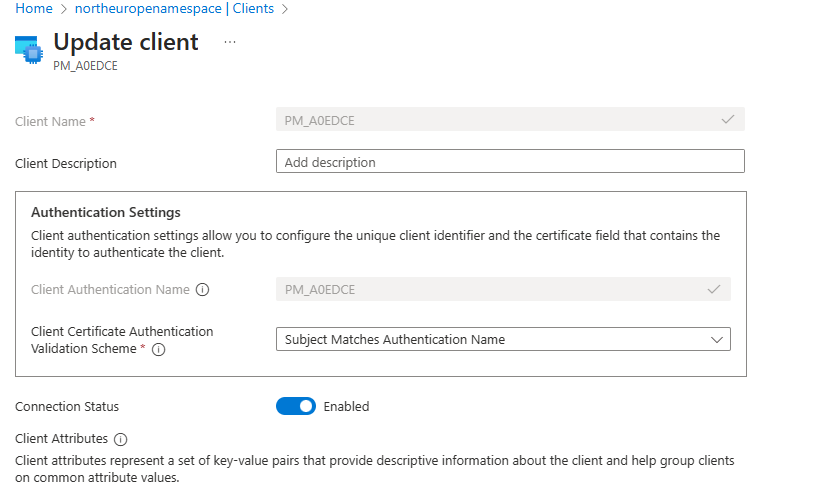
- Tried to connect the device to the Event grid from the MQTTX app as mentioned below by clicking on the "Connect" option at the top right corner of the image.
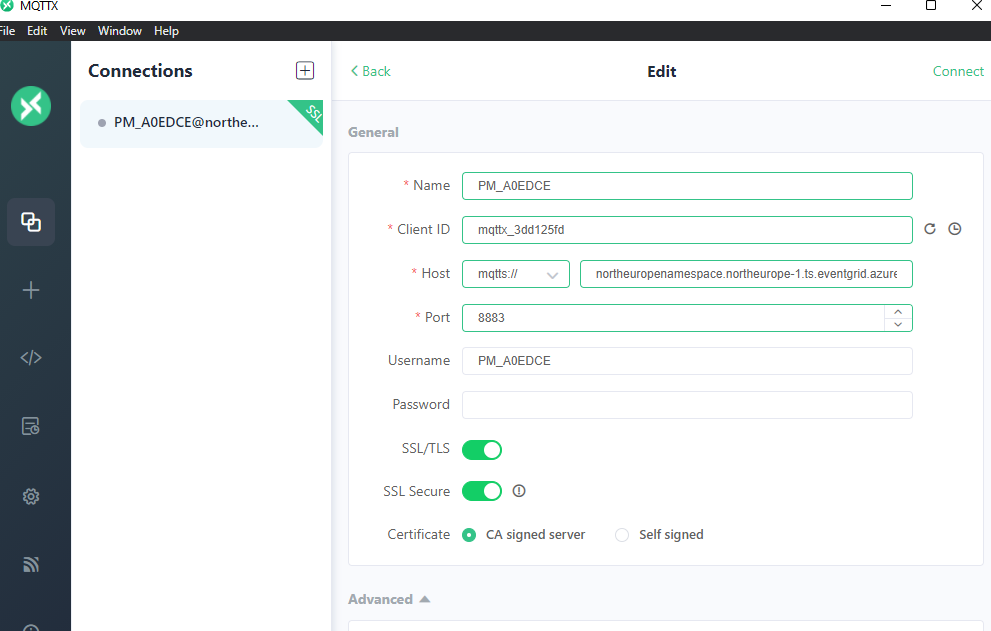
- The connection failed with the below-mentioned error message.
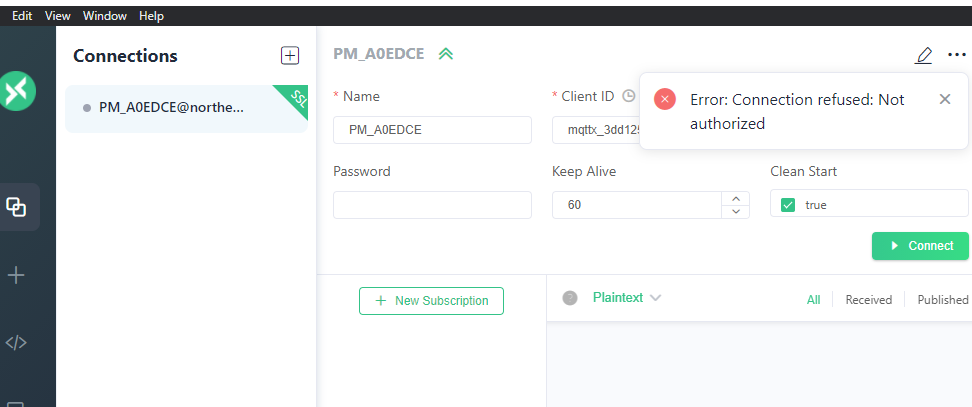
Please let me know what could be the cause of this error and how I can fix it.
