Environment:
WS2012 RDS infrastructure and a separate WS2016 RDS infrastructure in the same domain, both of which publish several programs as RemoteApps to W10 v22H2 and W11 v22H2 clients. Clients obtain RemoteApps via subscription.
Gradual W11 upgrade is in progress.
On W10 machines, RemoteApp start menu shortcuts have all their normal icons.
When the machines are upgraded-in-place to W11 v22H2, at least so far, the RemoteApp icons are all the "blank document" icon. 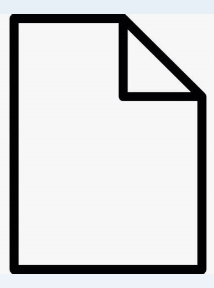
If I drill down to the user's Start Menu\Programs folder in %AppData%, the shortcuts have this icon in the Explorer window. But in the shortcuts' Properties, if I click Change Icon, the icon path is correct, the icon files exist in the correct location, and if I select the .ICO file and click OK, then Apply, it shows in the Properties dialog box. But when I close it and refresh the Explorer window, it remains the "blank document" icon.
Other Start shortcuts have their normal icons; it's only RemoteApps that have this problem.
Users can get work done because the tooltips identify the program and still launch the RemoteApp. But would really like to have the icons back!
